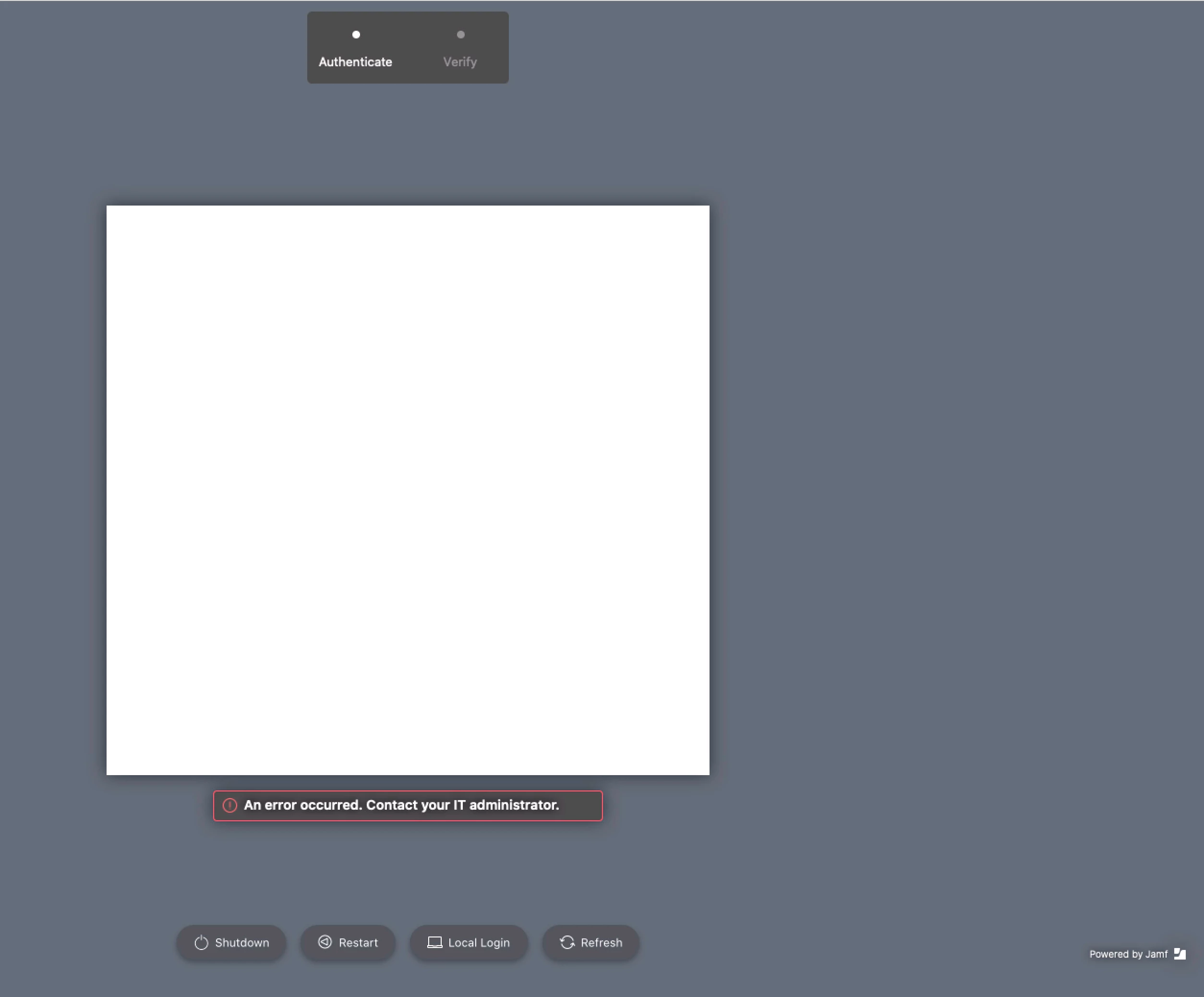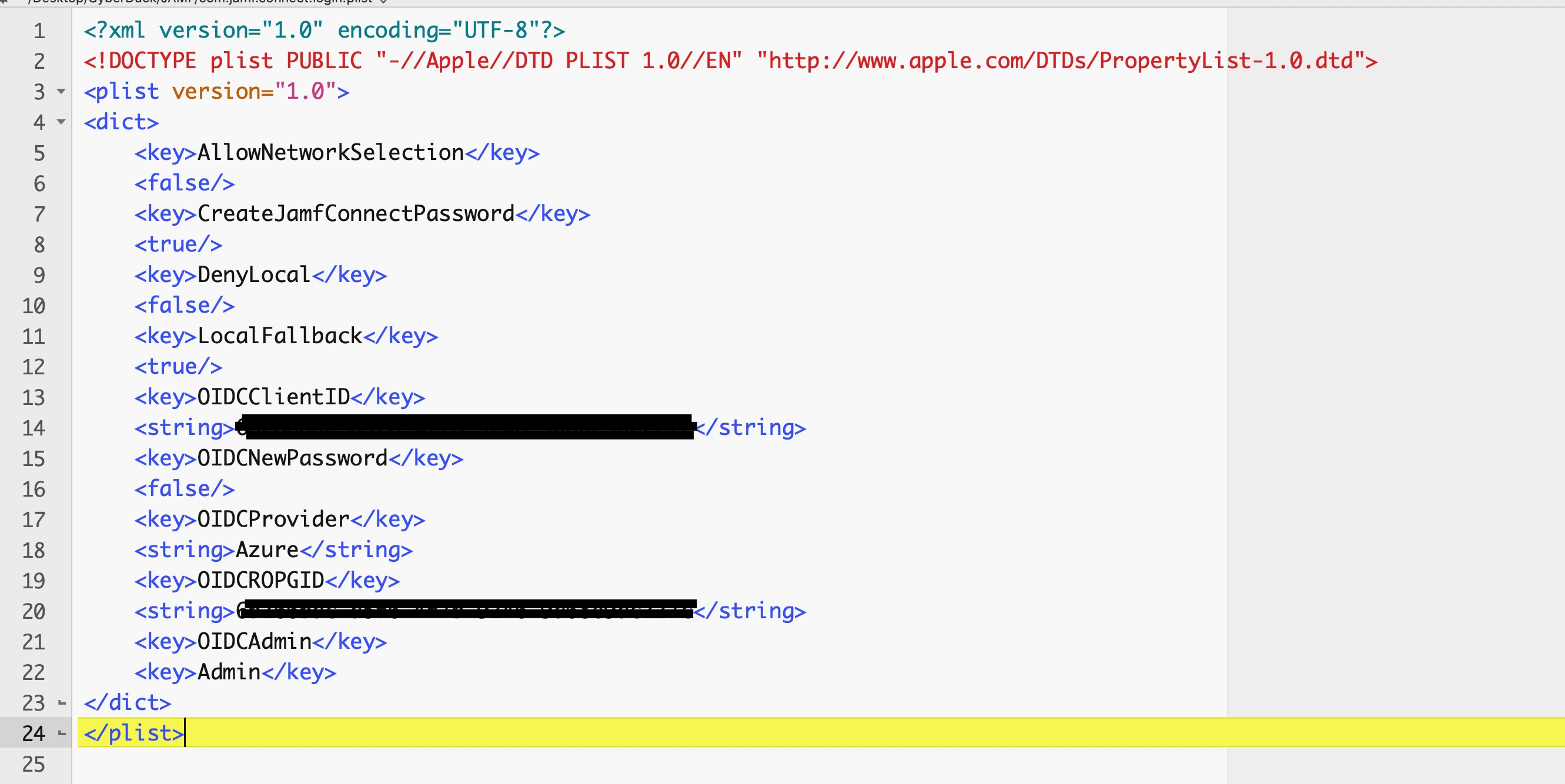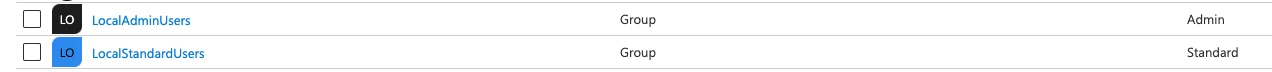Hi all,
I've followed this training video (https://trainingcatalog.jamf.com/deploy-jamf-connect-with-azure/315013) and setup Azure Ad with the Jamfconnect enterprise app / app registration etc. I've tested authentication with the Jamf Connect configurator app and I get a successful token back with my Azure AD user.
I've setup a configuration profile with the jamf connect license key and the plists I created with my AD emprise app settings.
I've setup a policy yo deploy the jamfconnect.pkg to the client. I've deployed the configurations profiles to the client. Client has the profiles and the jamfconnect package installed and is enrolled in Jamf Pro.
I get no logon window for Microsoft AD when I reboot the mac. I can only logon locally with my mac user.
Any ideas where it's failing?
Thanks,