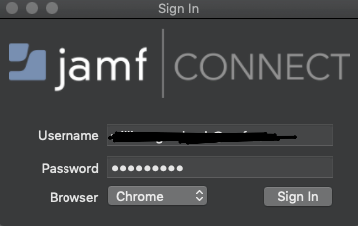We use Okta for our auth with Jamf.
After a password change/reset, we sign into the Jamf Connect Sync window with the new password and it asks us for our local password (old okta password) and it is overwritten.
This is all well until I look at the Okta logs and every 15min there is an invalid login attempt. After 10 attempts the user is locked out of their Okta account.
After opening back up the Jamf Connect Sync window, I notice the old password is still saved. Replacing it with the new password is fine, but it doesn't update and save it for the future, therefore the invalid login attempts continue.
Could this be to do with an auto auth or key chain configuration?
Any assistance would be greatly appreciated.