Hello folks,
We currently have the problem that when we change the password via jamf connect we do not always get the correct password change window. This is how it should look right:
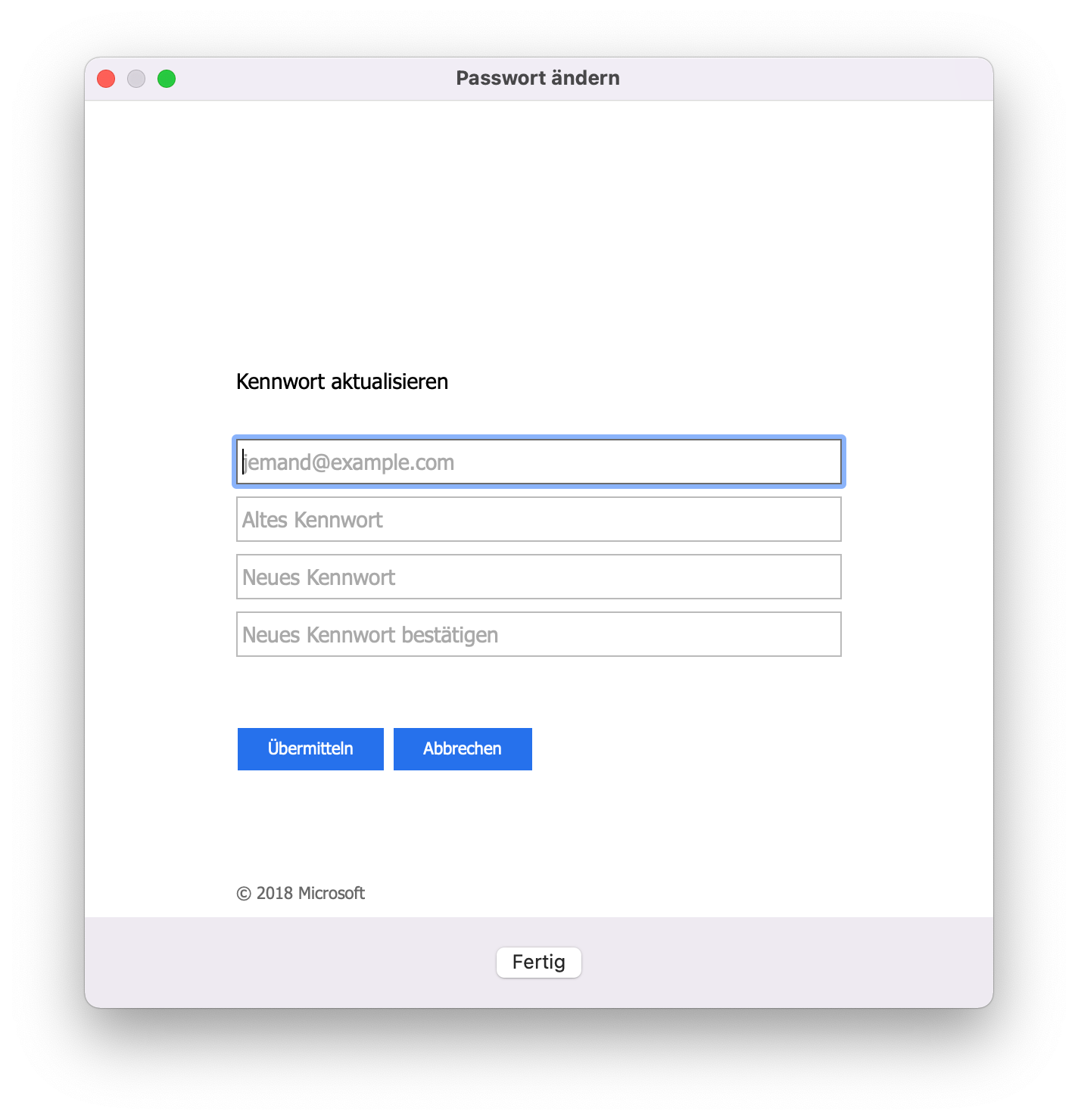
and this is how it feels 50% of all cases.

We are currently using jamf connect 2.3.2
If I briefly disconnect and reconnect the active network connection in the settings, I get the correct window.
Does anyone have any suggestions?
Cheers






