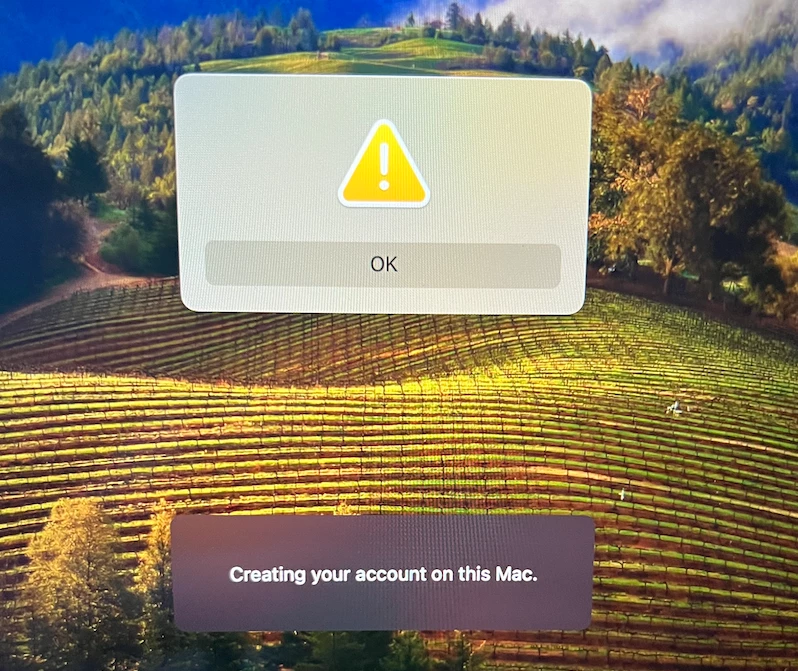Hello, I keep running into issues when logging in with Jamf Connect. I get a caution sign with an exclamation point in the middle with the option to click on "Okay". When I click okay it takes me back to the log-in screen. I'm not sure what is causing this and cannot get past that screen. Has anyone encountered this issue before? I already have an open case with Jamf but I'm not so sure if they even know to fix it.
Question
Jamf Connect - Yellow Caution Error Message.
 +3
+3Enter your E-mail address. We'll send you an e-mail with instructions to reset your password.