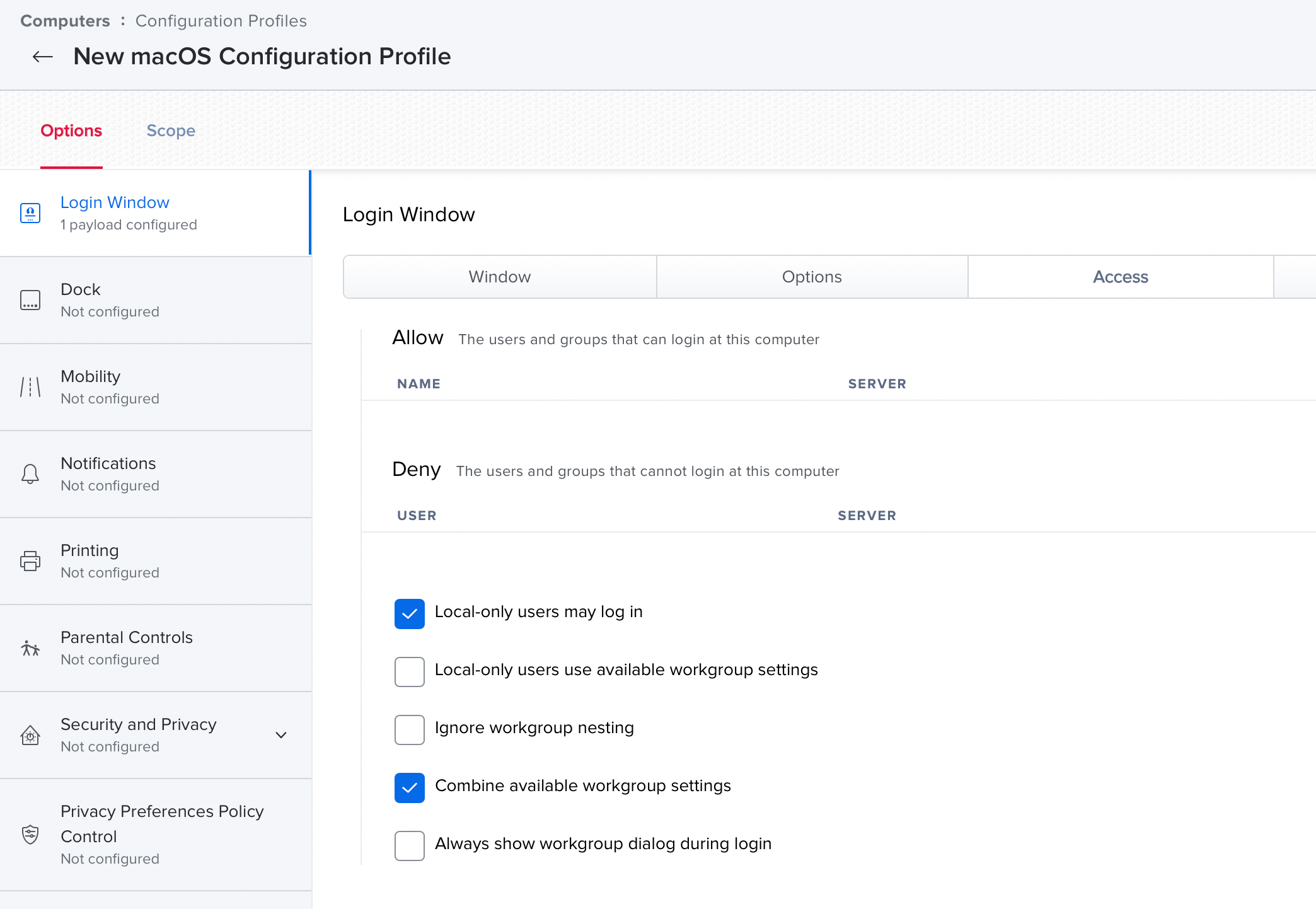Hi everyone,
I work for a High School and I'm having a hard time figuring out the root of this issue. They authenticate via Google, then type their local password, to get an error message saying "You are not allowed to log in at this time".
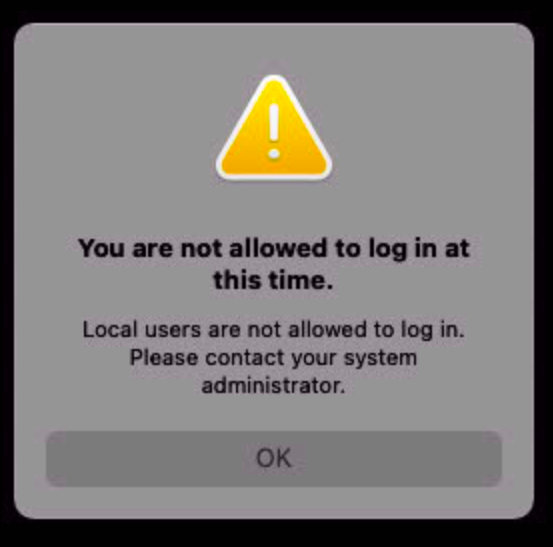
Though, this is working on a few users of the same groups and all, so the inconsistency is throwing me for a loop.
When I call for JamfConnectLogin.log, I get: authorizationhosthelper.x86_64[4394:7709] [com.jamf.connect.login:KeychainAdd] Tried to get the login name but couldn't find it.
macOS Version: 11.6.0
JamfConnect 2.6
Anyone have any ideas? Would be much appreciated.