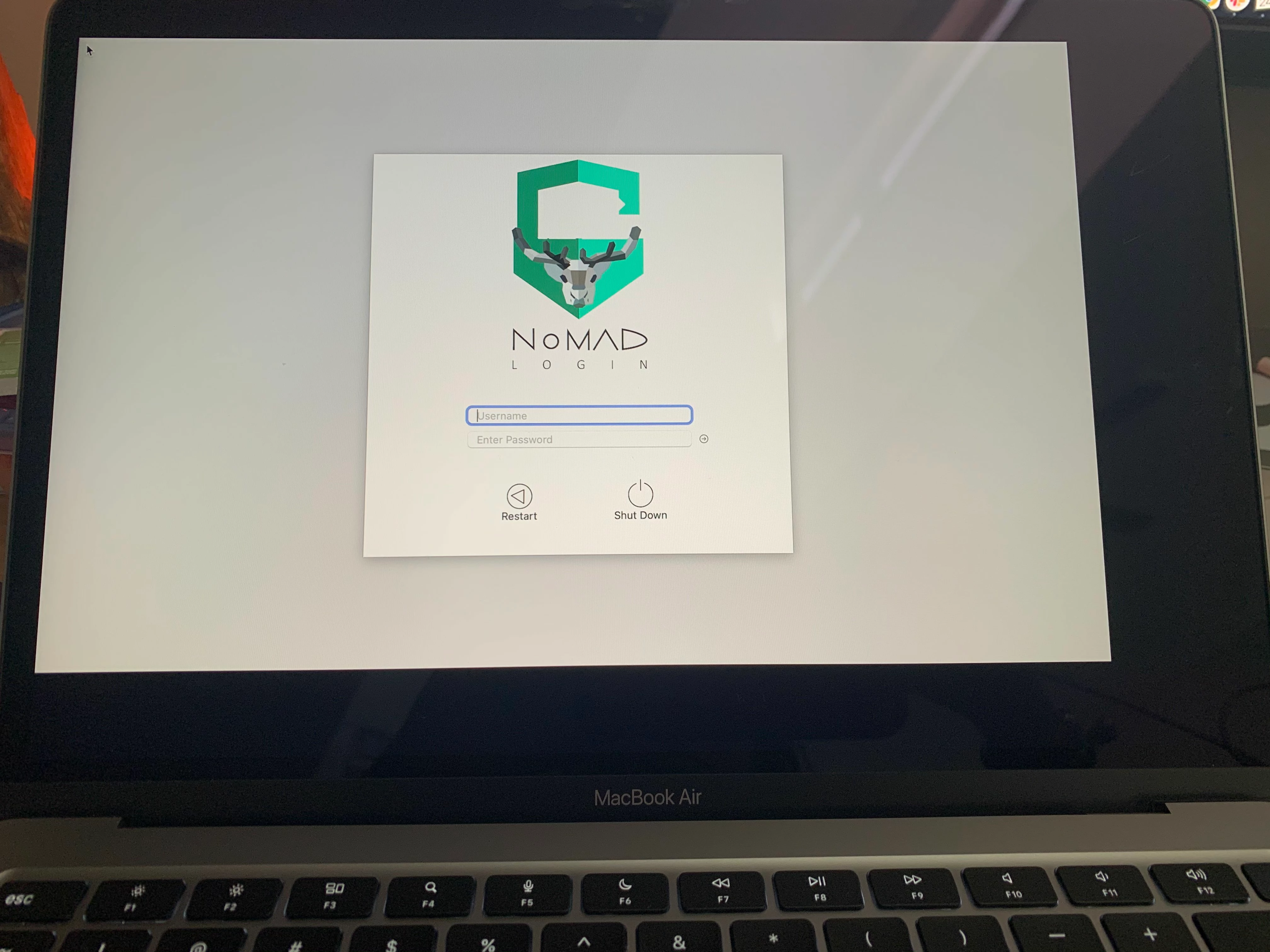Hi all,
I know this isn't the NoMAD Login support channel but just asking on the off chance anyone else out there has found a workaround to this issue since Jamf Connect is the commercial version of NoMAD.
When using a Macbook Air (M1), the NoMAD Login screen randomly goes off center with black bars on 2 sides as if the resolution of the background image is smaller than the screen's and it isn't "stretching" to fill. No other Google result out there except for a single report here about 9 months ago which remains open.