Hi All,
I'm currently trying to migrate all our users from Airwatch (old MDM) to JAMF. First step is to remove the MDM from the device and any old apps then perform the time machine backup. Some users are on Catalina or Mojave so remove old apps that need to be updated. After TMB is complete I wipe the disk and re-install macOS to latest version. When I enroll via DEP + Okta i get the option to restore data from Time Machine (other way is using Druva after config is complete). Once everything is configured I update the apps and sign the user in. Everything looks fine but when the user changes their password JAMF connect does not allow it to sync to the newly set password. I restart the device have the user log in with the last local password then get taken to the the JAMF connect Okta login screen. I connect successfully through okta with the new password but then when asked to enter last local password it says "Invalid". I suspect something in the keychain from the TMB so i reset default keychains and even cleared both JAMF connect keychains and tried again but no luck.
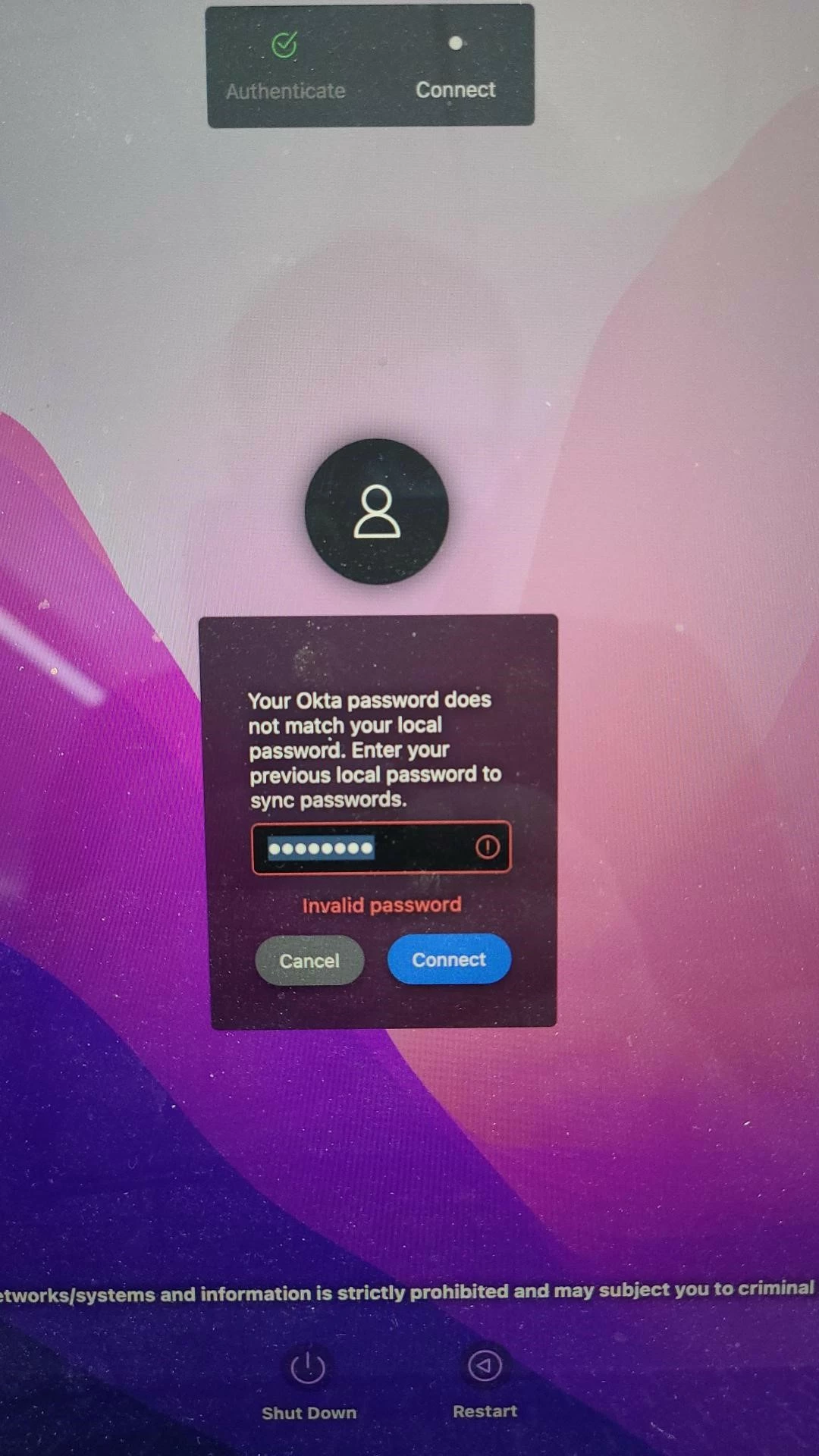
Above screenshot is when trying to connect after a restart.
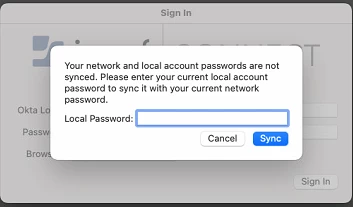

Above screenshot is when trying to update via JAMF connect menu bar icon.
Any ideas would be greatly appreciated. I'd prefer to keep TMB as a valid option for developer users so they don't have to re-build their entire environment. Other options are to do a standard enroll then restore data using Druva and re-configure apps. Tested this with an affected user and user was able to sync new password successfully.


