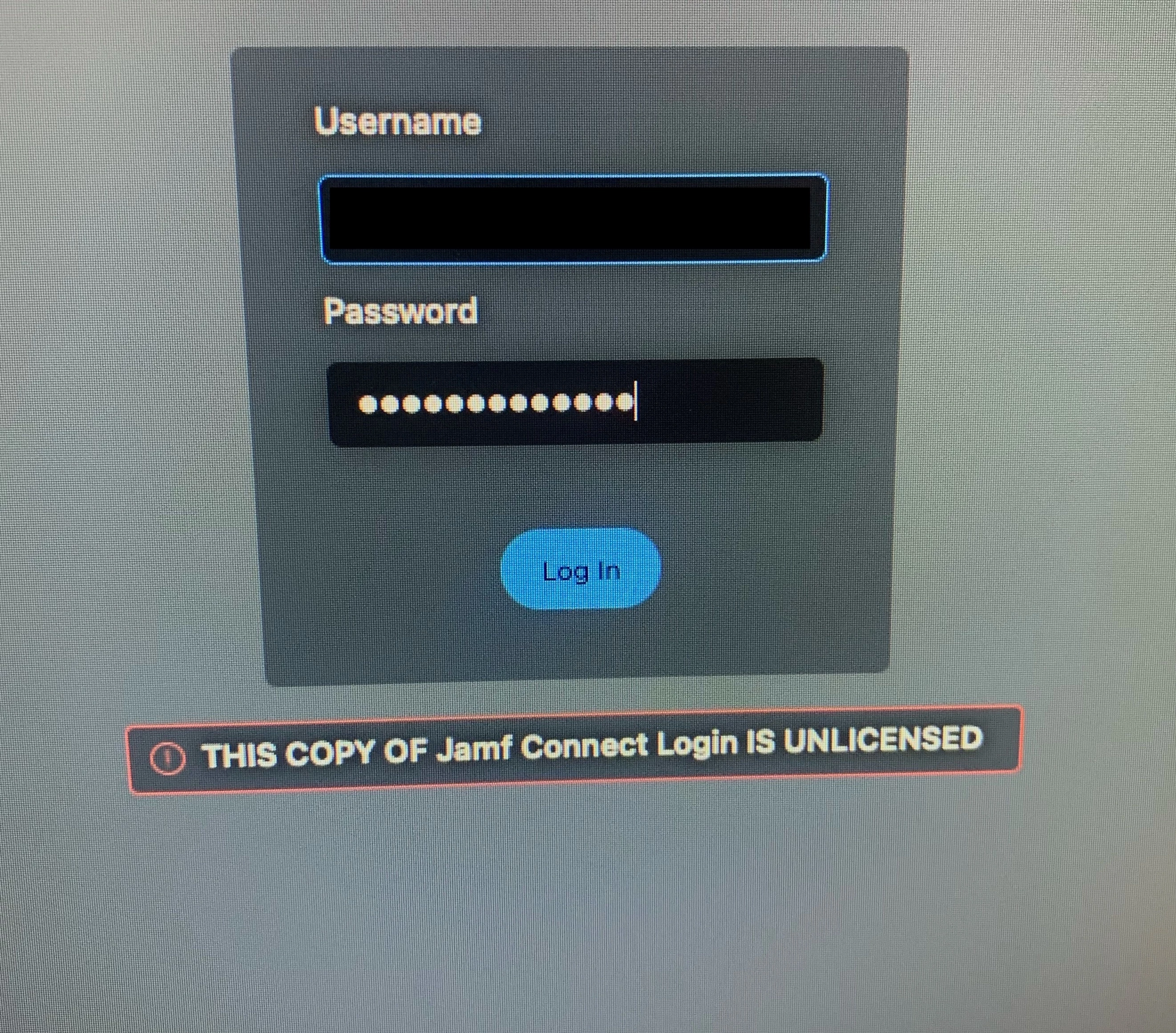
Hi,
Is anyone getting this error with the Jamf Connect Login window? We are Using OKTA and JAMF Cloud. I have logged a ticket with Support and we tried recreating the profiles(login, license, Jamf Connect), scoping and unscoping to specific machines etc.
Each time I log off/restart the machine loses the license. Checked /Library/Managed Preferences/ and I can see the Jamf Connect plist(s) with the license keys. Can see my profiles in System Prefs. I know the license file is valid as it will sometimes license at random then 'disappears' after log off.



