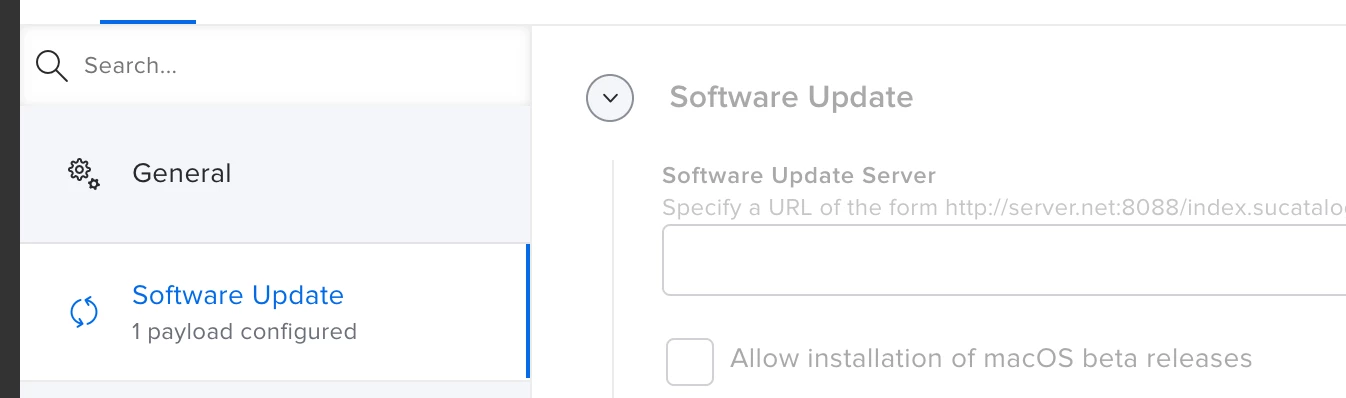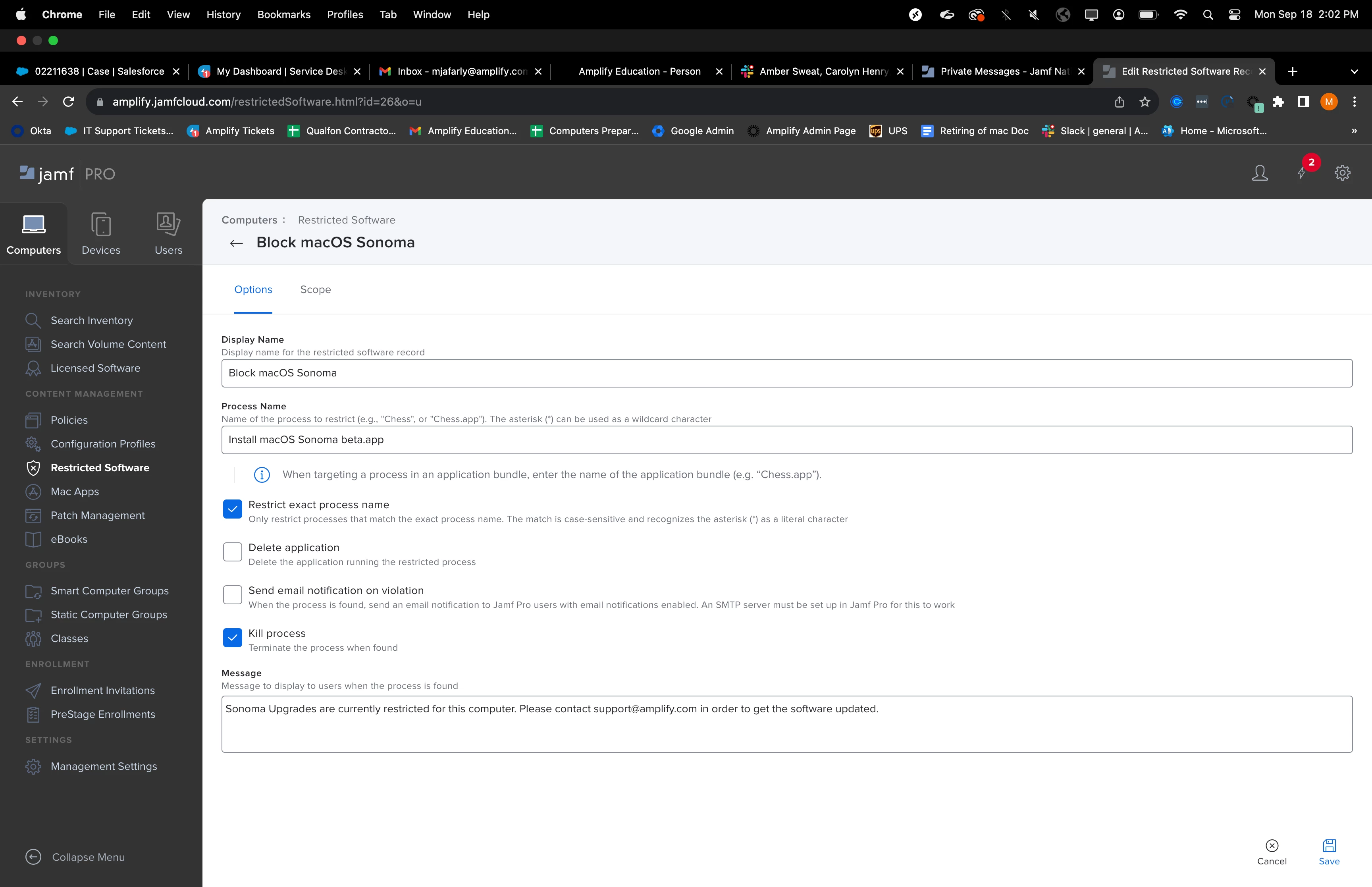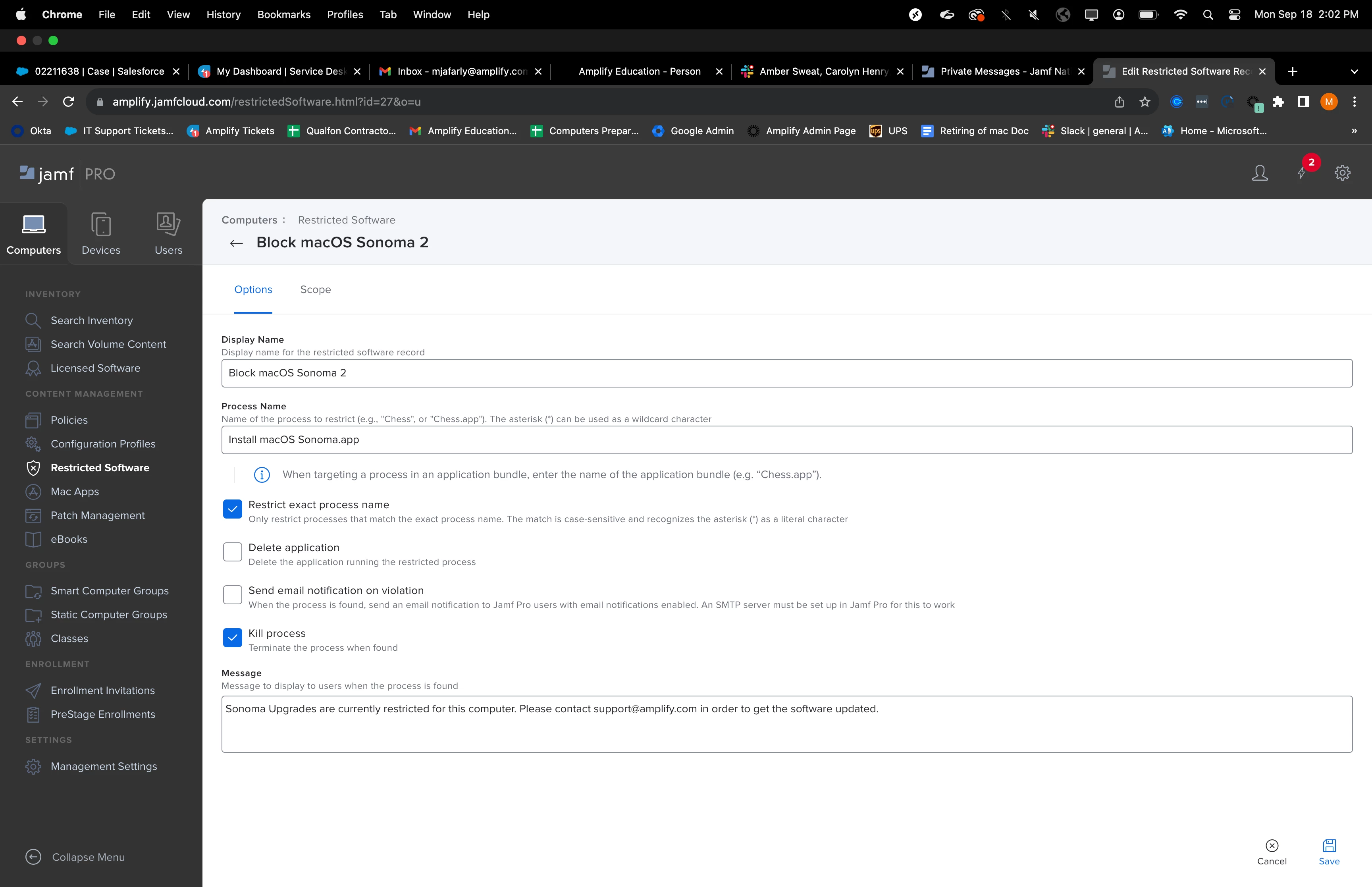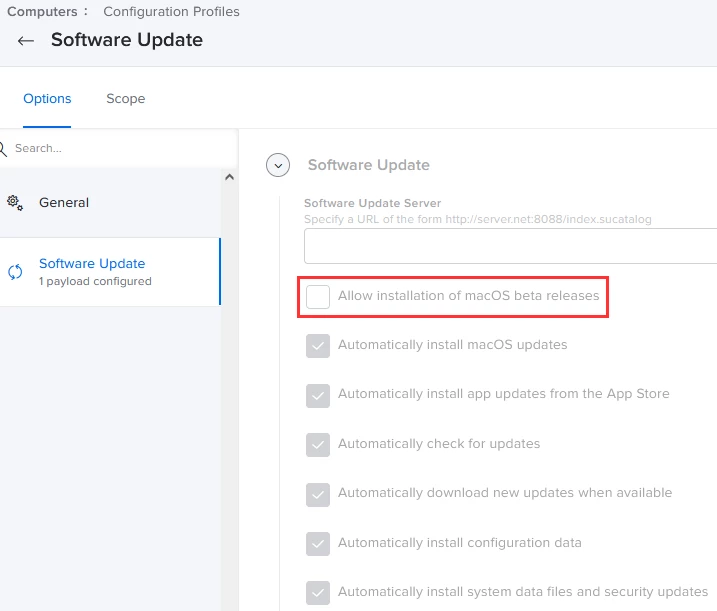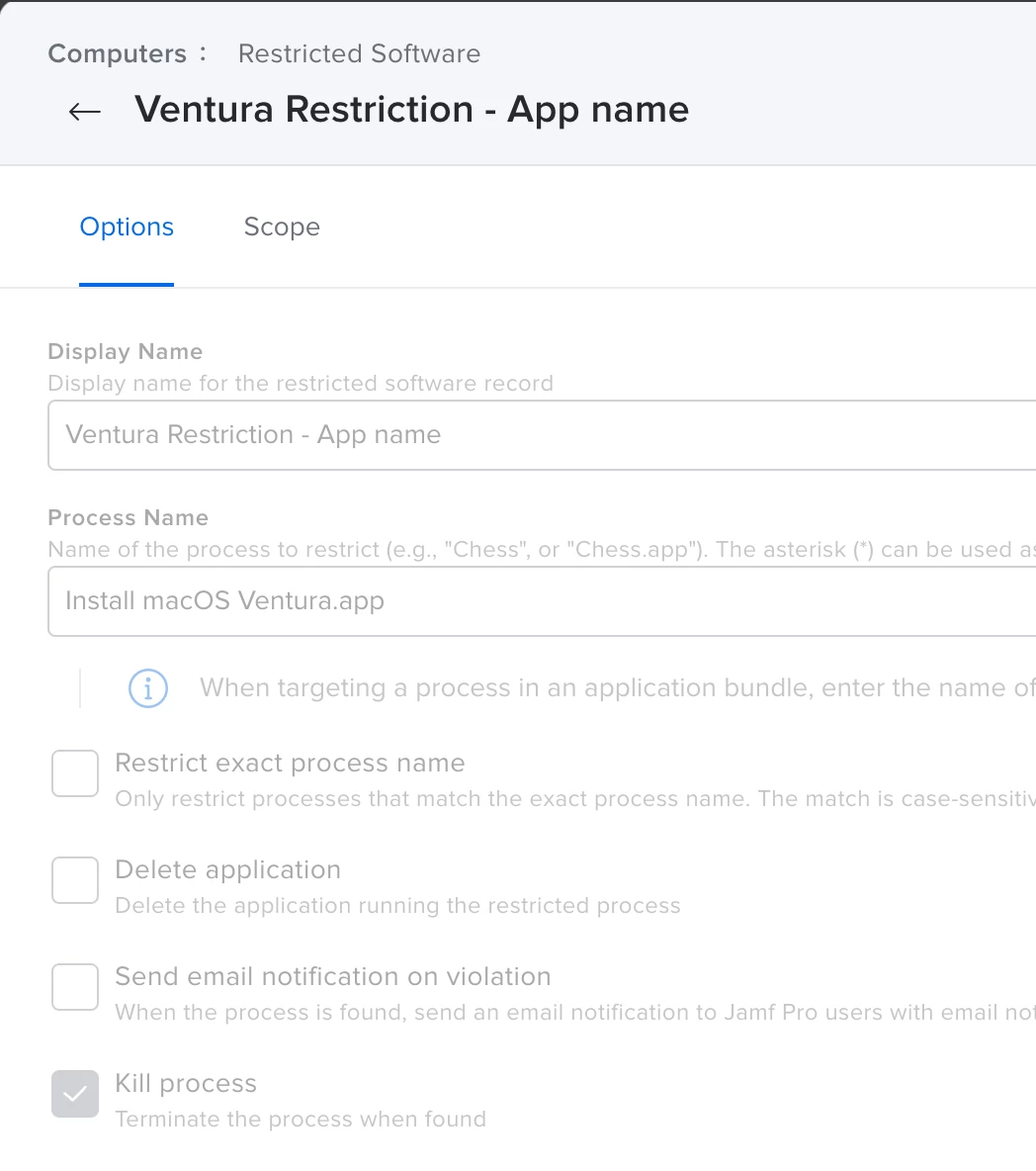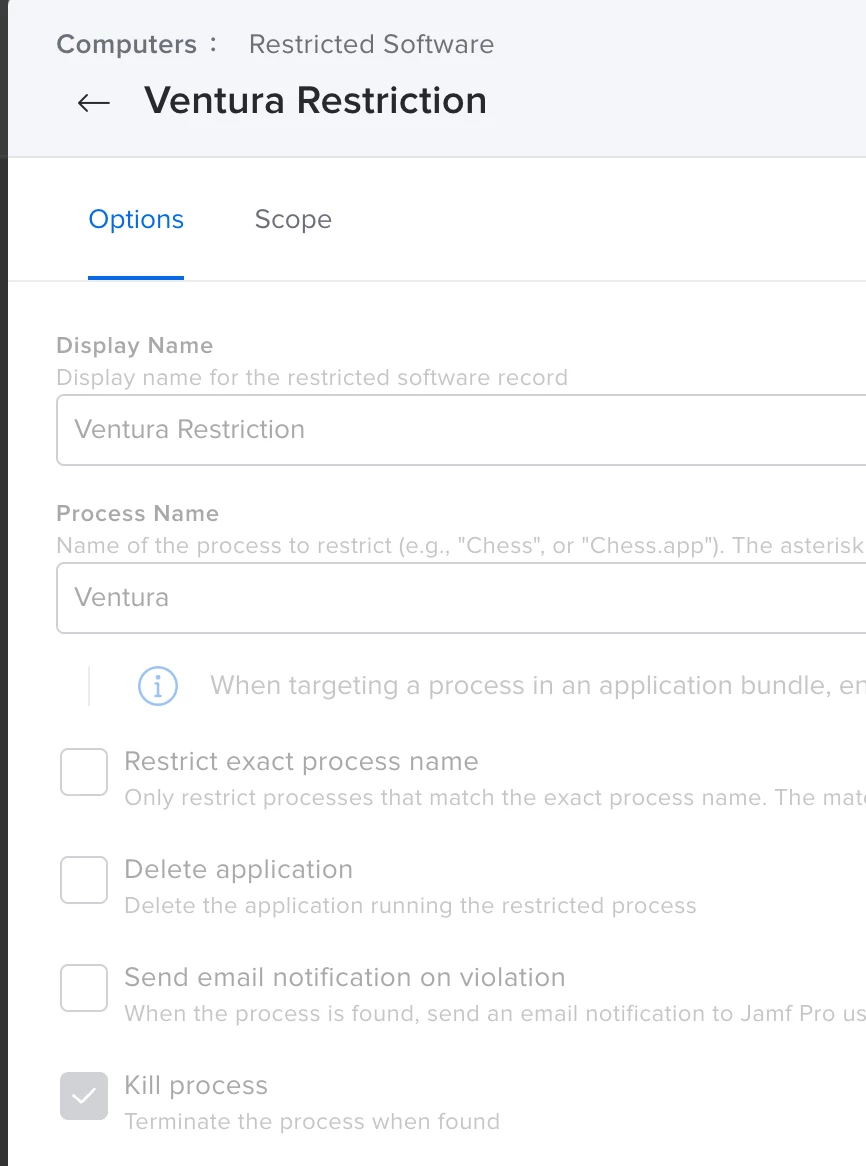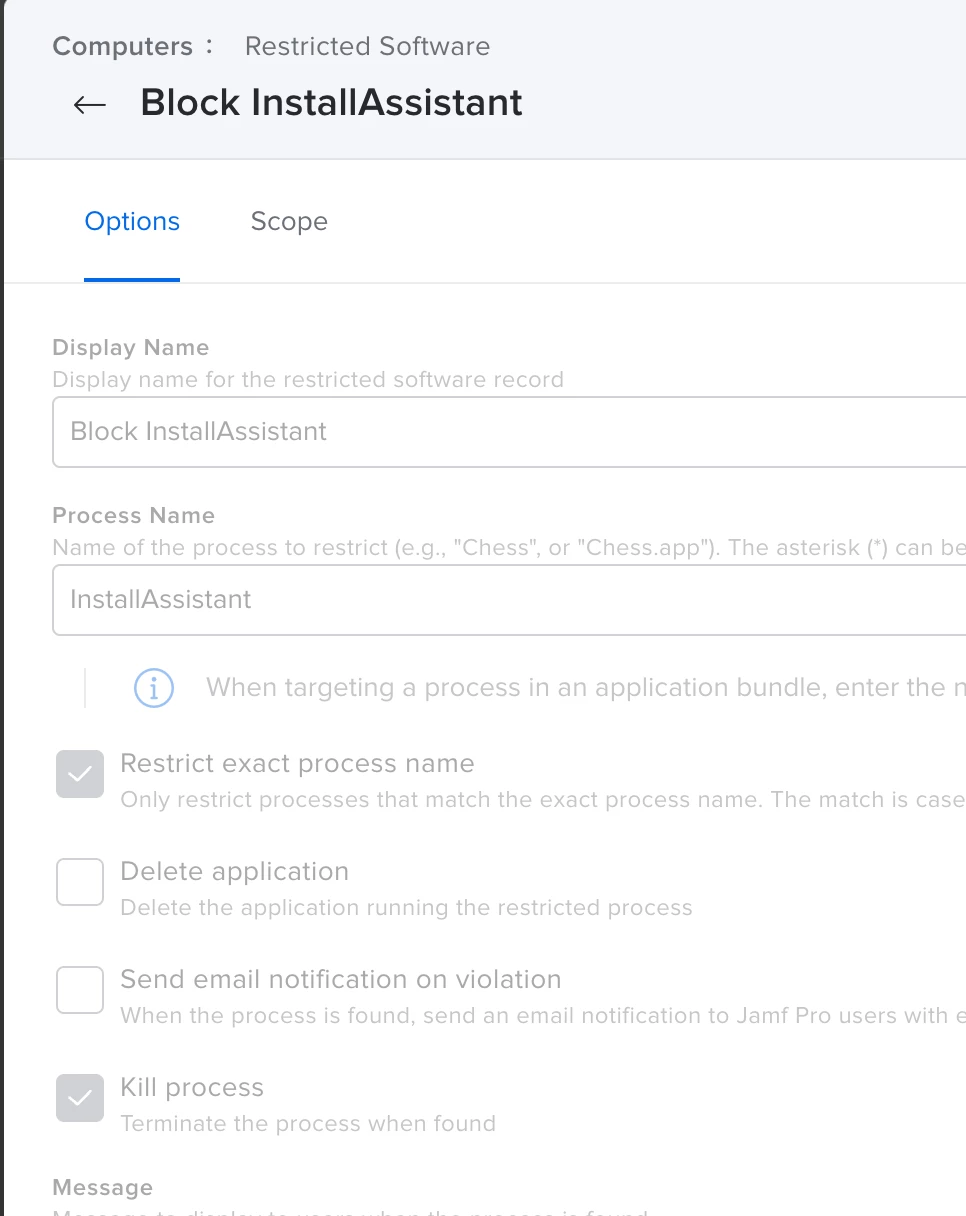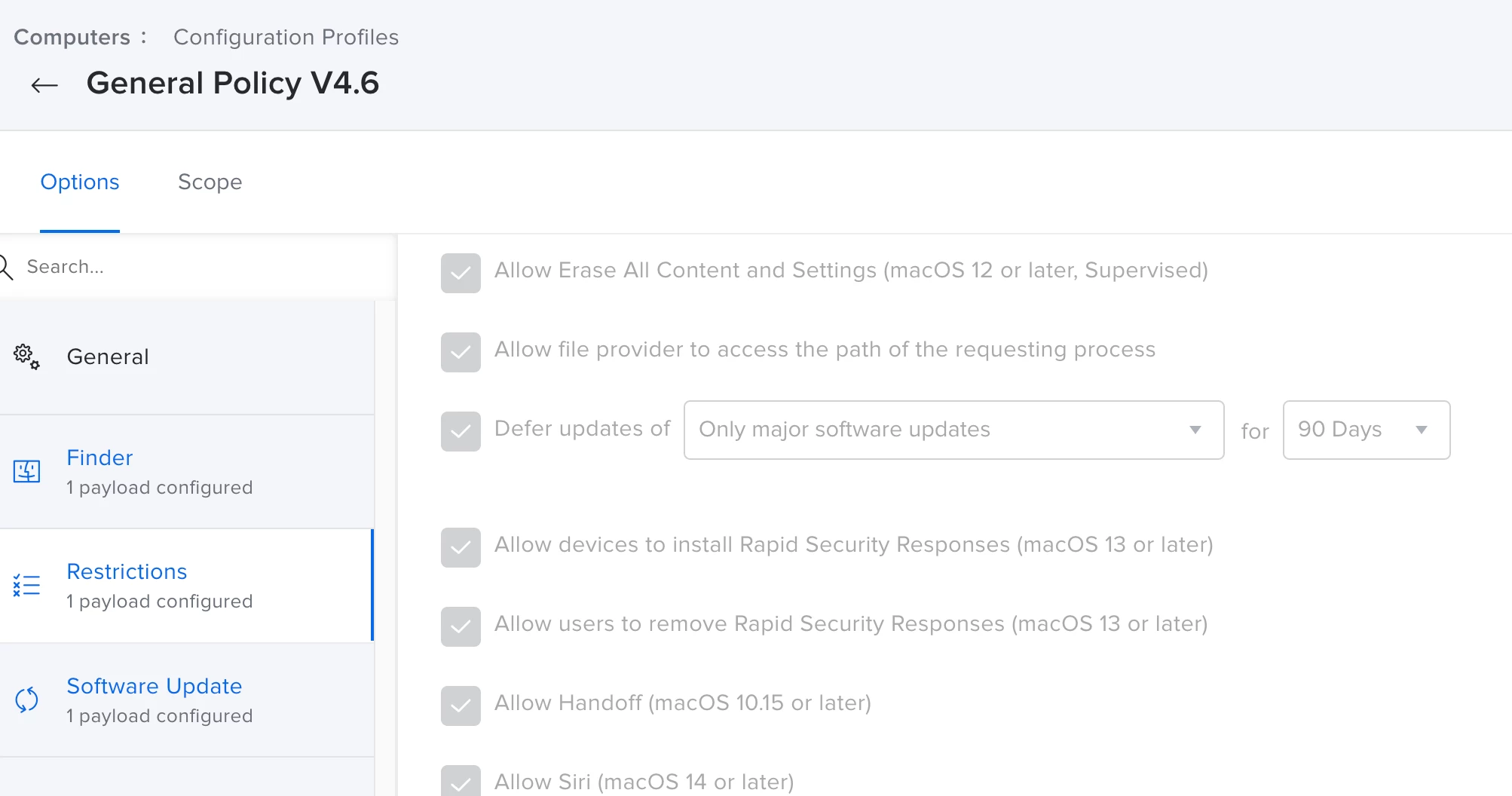Hello all
I am blocking Macos Sonoma beta with two different restricted software setups, one is Install macOS Sonoma beta.app and the other is "Install macOS 14 beta.app" Im using both just to be safe and make sure I catch the installer .
With the production relase of MacOS Sonoma around the corner I was wondering if anyone has setup their environment to block macos sonoma already. Im looking for the process name
Thank you again