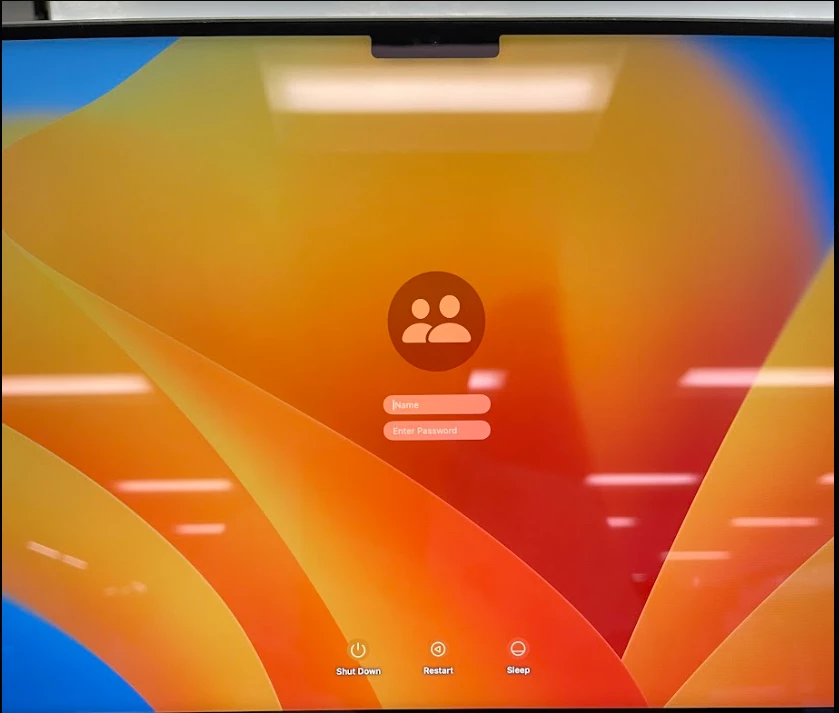Hi!
I have a MacBook Pro (16-inch, M2 Max, 2023) and a MacBook Pro (13-inch, M2, 2022) that did not let the user set up their own user in Setup Assistant. They went trough Setup Assistant and it never went to the user screen, and the only account on the computer is the Management Account which is set up to have the randomly-generated password. These computers are Prestaged with Apple Business Manager.
My solution was having them erase the device, I delete the Jamf record, and they reinstall.
I'm wondering if anyone has any direction, since more M2s will be hitting out Fleet shortly as people upgrade, and I'd like to get to the root of why they are not being prompted to create their user in the Setup Assistant.
Thanks!