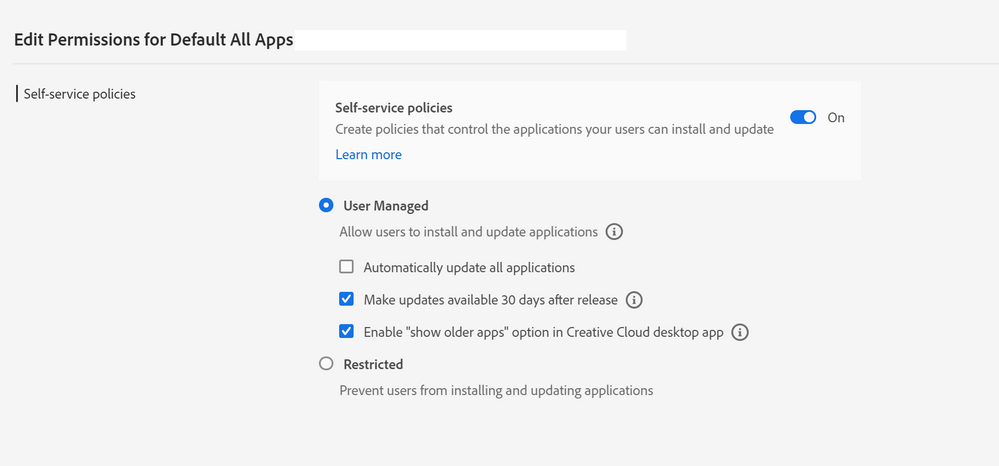- Jamf Nation Community
- Community & Events
- Jamf Nation
- Re: Profile to disable Adobe auto updates?
- Subscribe to RSS Feed
- Mark Topic as New
- Mark Topic as Read
- Float this Topic for Current User
- Bookmark
- Subscribe
- Mute
- Printer Friendly Page
Profile to disable Adobe auto updates?
- Mark as New
- Bookmark
- Subscribe
- Mute
- Subscribe to RSS Feed
- Permalink
- Report Inappropriate Content
Posted on 10-28-2022 09:01 AM
We just ran into a problem where a users adobe suite updated from 2020 to 2023 and broke all their plugins. I tried our old 2020 install package we had initially deployed with and they wouldn't install. I went to the adobe admin site and they only allow n-1. I reached out to their support and was told basically current and one behind is it.
I want to make sure that we get the updates turned off before it affects too many people, but I can't find a script/config profile to disable those auto-updates. Does anybody have a manageable way to do this?
- Mark as New
- Bookmark
- Subscribe
- Mute
- Subscribe to RSS Feed
- Permalink
- Report Inappropriate Content
Posted on 10-28-2022 09:30 AM
Have you tried checking "Make updates available 30 days after release" in the Adobe Admin Console?
- Mark as New
- Bookmark
- Subscribe
- Mute
- Subscribe to RSS Feed
- Permalink
- Report Inappropriate Content
Posted on 10-28-2022 09:31 AM
- Mark as New
- Bookmark
- Subscribe
- Mute
- Subscribe to RSS Feed
- Permalink
- Report Inappropriate Content
Posted on 10-28-2022 12:59 PM
Adobe does not have any configurations that can be managed by MDM. This would need to be done on the Adobe Admin Console side.
Adobe is very similar to Apple is not caring what anyone thinks. As @rrouleau suggested the best you can do is to differ update availability 30 days, and not install updates automatically. The user could install updates after 30 days. This is almost identical to how macOS update deferral works.