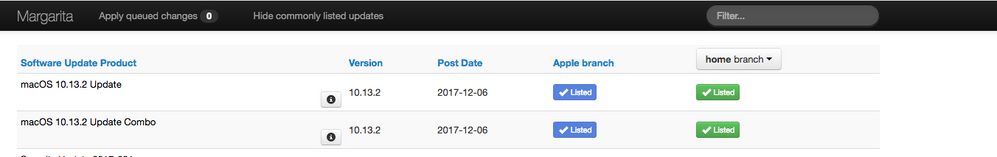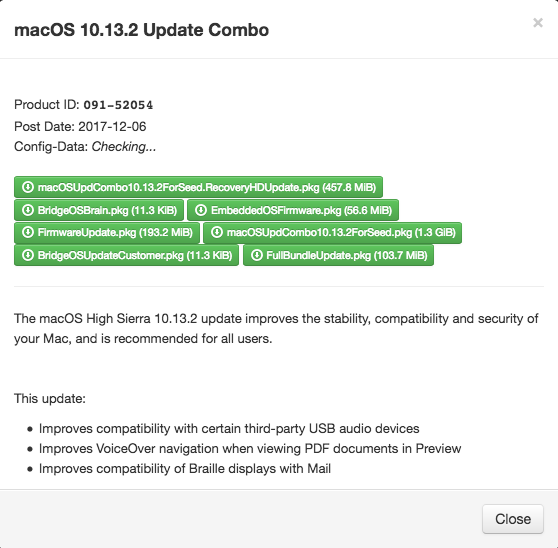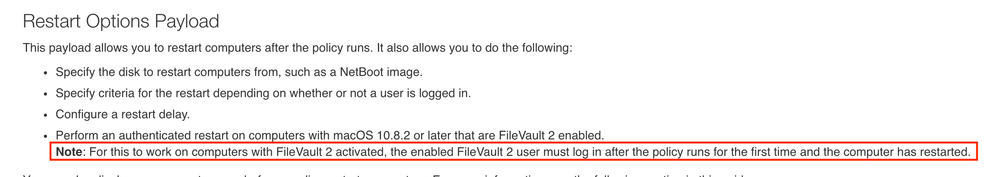- Jamf Nation Community
- Products
- Jamf Pro
- Re: 10.13.2 Combo Update (
- Subscribe to RSS Feed
- Mark Topic as New
- Mark Topic as Read
- Float this Topic for Current User
- Bookmark
- Subscribe
- Mute
- Printer Friendly Page
10.13.2 Combo Update (
- Mark as New
- Bookmark
- Subscribe
- Mute
- Subscribe to RSS Feed
- Permalink
- Report Inappropriate Content
Posted on 12-06-2017 02:59 PM
Download macOS High Sierra 10.13.2
This update is recommended for all Macs running macOS High Sierra 10.13.1. For all other systems running macOS High Sierra, please install 10.13.2 via Mac App Store Software Updates.
Does this mean no Combo Updater?
https://donmontalvo.com
- Labels:
-
Software Distribution
- Mark as New
- Bookmark
- Subscribe
- Mute
- Subscribe to RSS Feed
- Permalink
- Report Inappropriate Content
Posted on 12-06-2017 07:16 PM
Not even the Delta 10.13.2 is available on the Apple support pages.
Please Apple allow the Combo to be downloaded, most Mac Admins push out the Combo updates not the Deltas.
- Mark as New
- Bookmark
- Subscribe
- Mute
- Subscribe to RSS Feed
- Permalink
- Report Inappropriate Content
Posted on 12-06-2017 07:26 PM
Combo updates usually take a bit of time to become available. You probably wouldn't want to mass push it day zero anyway.
- Mark as New
- Bookmark
- Subscribe
- Mute
- Subscribe to RSS Feed
- Permalink
- Report Inappropriate Content
Posted on 12-06-2017 08:16 PM
@donmontalvo
It showed up in my SUS today along with security updates for 10.12.6 and 10.11.6
- Mark as New
- Bookmark
- Subscribe
- Mute
- Subscribe to RSS Feed
- Permalink
- Report Inappropriate Content
Posted on 12-06-2017 10:40 PM
@dmw3 they heard ya. :)
macOS High Sierra 10.13.2 Combo Update
@Look @Nix4Life Thanks, we're hot to test 10.13.2, not to get it out to users, but to validate the issues we reported got resolved, so we can test KEXT user allow stuff.
On a side note, found it interesting, when enrolling a 10.13.2 computer, had to hit "Allow" on the MDM Profile...but then when we unenrolled the computer from JSS and rebooted the computer, McAfee complained about it's KEXTs not being able to load. We showed McAfee some mercy and went to Security & Privacy > General and ok'd the KEXTs (requires admin rights; unlike MDM "Allow"). Just to shut McAfee up.
10.13.2 is shaping up to be an exciting update. #hotDang #rollsEyes
https://donmontalvo.com
- Mark as New
- Bookmark
- Subscribe
- Mute
- Subscribe to RSS Feed
- Permalink
- Report Inappropriate Content
Posted on 12-07-2017 07:34 AM
@Nix4Life what are you using for your SUS? if you could share that please.
I'm trying to setup a SUS on a Windows 2012 R2 vm server or anything other than a mac vm.
hopefully that makes sense.
- Mark as New
- Bookmark
- Subscribe
- Mute
- Subscribe to RSS Feed
- Permalink
- Report Inappropriate Content
Posted on 12-07-2017 01:23 PM
Centos 6 VM - Reposado,Margarita and Repotoddy
- Mark as New
- Bookmark
- Subscribe
- Mute
- Subscribe to RSS Feed
- Permalink
- Report Inappropriate Content
Posted on 12-07-2017 01:24 PM
Np @donmontalvo ,
you gave me some good advice when you were on the east coast
- Mark as New
- Bookmark
- Subscribe
- Mute
- Subscribe to RSS Feed
- Permalink
- Report Inappropriate Content
Posted on 12-07-2017 01:32 PM
@Nix4Life Thanks! for the SUS informations.
- Mark as New
- Bookmark
- Subscribe
- Mute
- Subscribe to RSS Feed
- Permalink
- Report Inappropriate Content
Posted on 12-07-2017 01:33 PM
Well, finally tried updating using the Combo Updater, interesting, found that you could not have external monitors attached to a 2017 MacBook Pro with Touch Bar as the progress bar would not show until the USB-C cables were removed.
Just showed a blank screen, actually thought the updated had failed due to no progress bar.
- Mark as New
- Bookmark
- Subscribe
- Mute
- Subscribe to RSS Feed
- Permalink
- Report Inappropriate Content
Posted on 12-09-2017 09:52 AM
@dmw3 Interesting, saw something similar. Ran 10.13.2 Combo Updater on a 2015 MBPr, and it seemed to complete, but booted back into 10.13.1. Tried again and got the same result.
I remember trying it a third time and it worked. That time I disconnecting it from the Landingzone dock, moving to another desk.(*)
I wonder if it had something to do with the two large monitors I had connected to the dock?
(*) Was testing the 10.13.2 user "Allow" MDM profile stuff, Apple won't let you click the "Allow" button remotely...unrelated to this thread.
https://donmontalvo.com
- Mark as New
- Bookmark
- Subscribe
- Mute
- Subscribe to RSS Feed
- Permalink
- Report Inappropriate Content
Posted on 12-13-2017 08:37 AM
Anyone figure out how to get Jamf to reliably reboot a Mac into the 10.13.2 Combo Update? Not having any luck here. #allhighsierraisbroken
- Mark as New
- Bookmark
- Subscribe
- Mute
- Subscribe to RSS Feed
- Permalink
- Report Inappropriate Content
Posted on 12-18-2017 02:20 AM
Here it is for download https://support.apple.com/kb/DL1944?locale=en_US
- Mark as New
- Bookmark
- Subscribe
- Mute
- Subscribe to RSS Feed
- Permalink
- Report Inappropriate Content
Posted on 01-26-2018 12:42 AM
@dgreening wrote:
Anyone figure out how to get Jamf to reliably reboot a Mac into the 10.13.2 Combo Update? Not having any luck here. #allhighsierraisbroken
I was wondering the same thing, now that 10.13.3 is out and encrypted computers are not handling authenticated reboot properly.
We are on 9.101.4 and the online manual has a note regarding the feature, but it doesn't make sense to me..."For this to work on computers with FileVault 2 activated, the enabled FileVault 2 user must log in after the policy runs for the first time and the computer has restarted."
https://donmontalvo.com
- Mark as New
- Bookmark
- Subscribe
- Mute
- Subscribe to RSS Feed
- Permalink
- Report Inappropriate Content
Posted on 01-26-2018 05:27 AM
Hi, @osxadmin I'm setting up repotoddy and wondered if it can be setup without munki? the --configure flag seems to want munki set up?