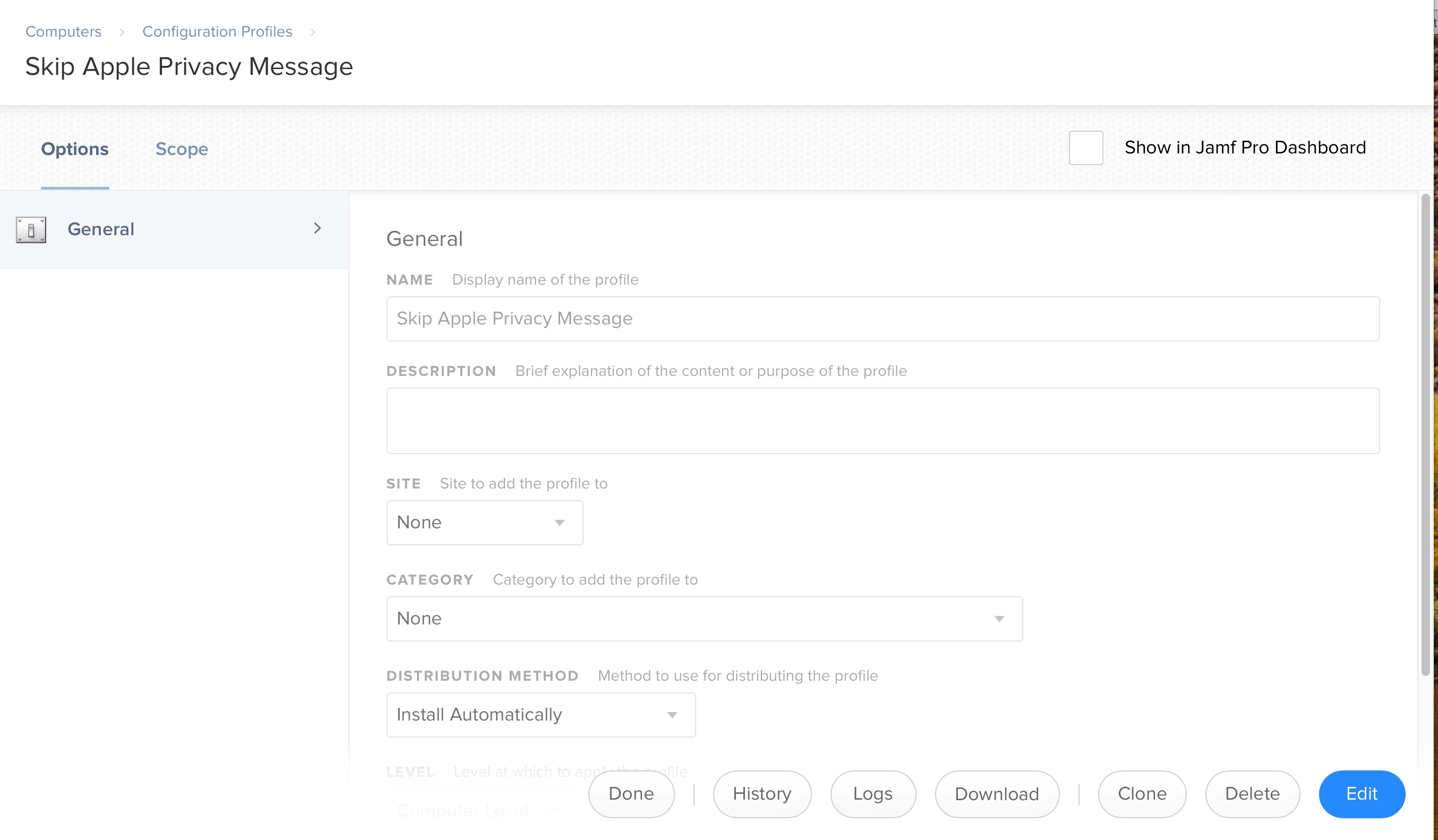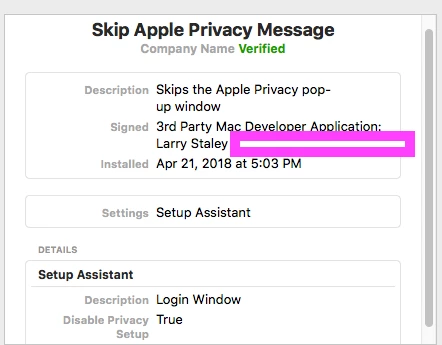Hi All,
Has anyone figured out where the plist is that controls if the Data & Privacy prompt comes up for a new user? It appears everything has moved out of com.apple.SetupAssistant.plist
I'm hoping that when the patch for JSS 10.3 drops, so I can install it, there might just be an option in some profile... but I'm not holding my breath!
Its the last step, then I'm down to 3-4 clicks for DEP "enrollment" for a Computer Lab. Would be happy to share the whole process, once it is working, if people were interested.
@hayden.charter - I'd missed the kcpassword file hiding in /etc/somewhereican'tremember for the autologin... AutoLogin does still work in 10.13.4. Meltdown averted! (Thanks for putting up with my Email whinges!)