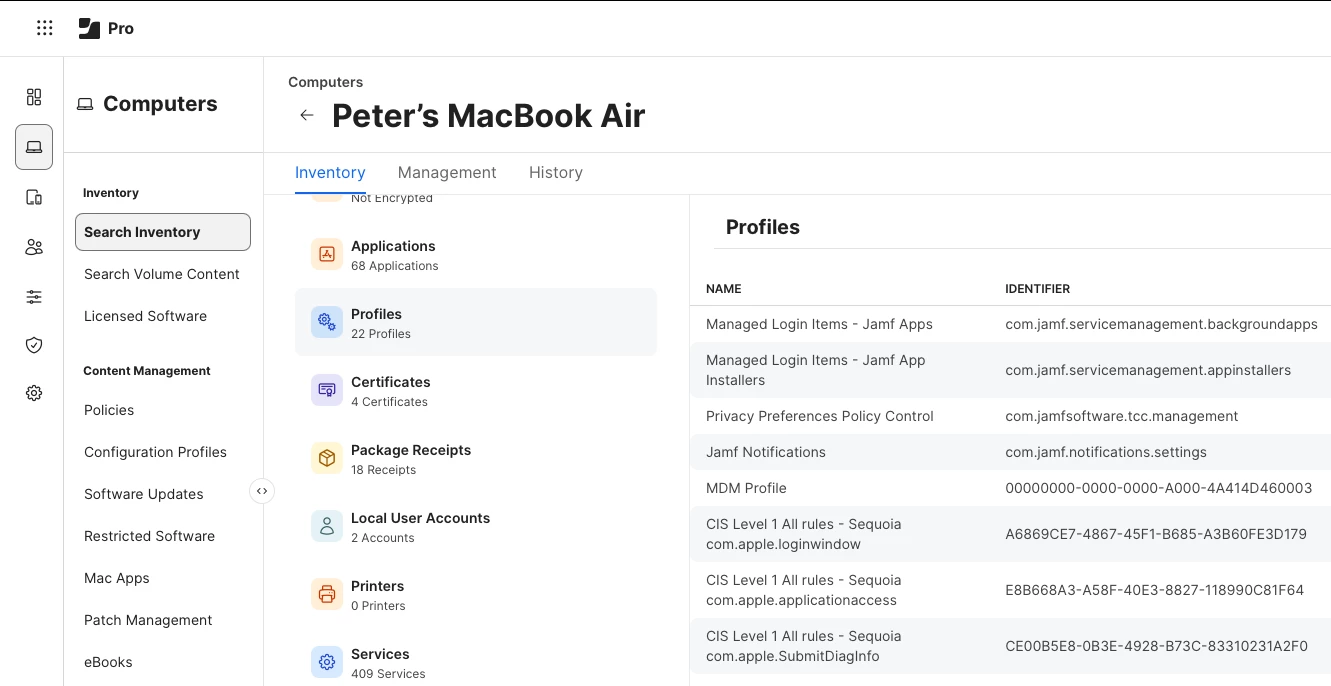I Have updated my instance to 11.16 and here are some quick hits that are bugging me.
- theres an option of monitor, and monitor and enforce. However there is no switch available to go from 1 to the other, you need to create a whole new set of rules, make your changes, then send it out. this needs to be looked at.
- once the monitor has been set (I didnt enforce quite yet) you get the results, how many machines pass or fail, there is NO WAY to see what machines fail, OR WHY they failed certain standards, this too needs to be looked at.
- using the advanced search fails to yield any results as there is no way to point to these standards in the search function
- when using JCE, profiles were added in the device management tab, using Jamf's CE, I dont have a CLUE where they're stored at
- the documentation contains NONE of the items i've listed above