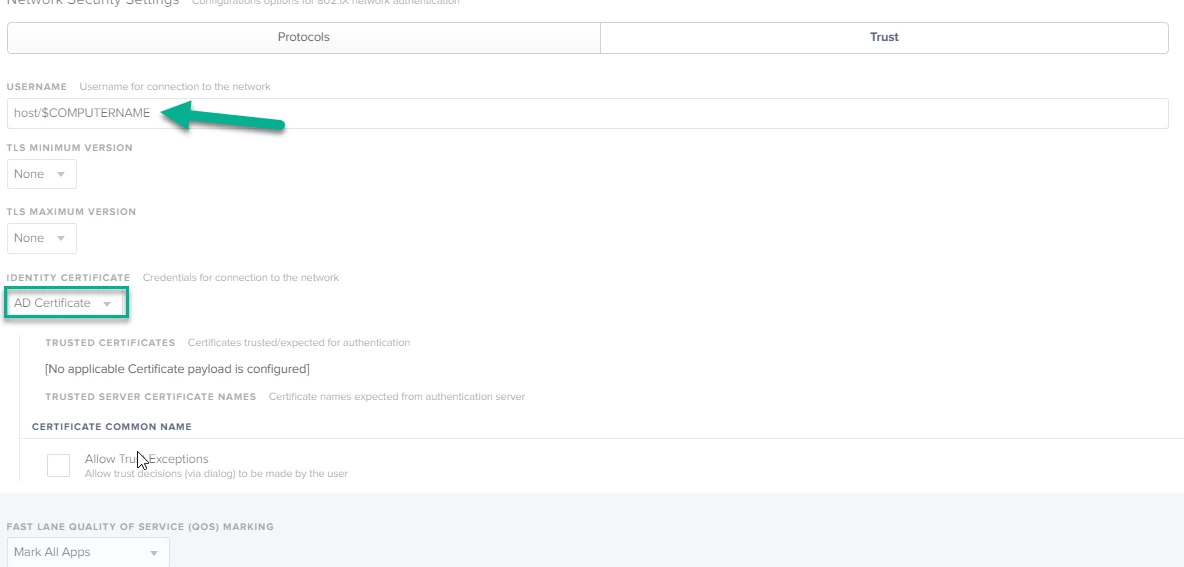Background: Trying to machine authenticate to new Aruba Network SSID
I've seen several discussions on here about 802.1X, but are there any logs that can help troubleshoot why 802.1X connections are failing? I've configured a profile according to https://www.jamf.com/jamf-nation/discussions/8282/802-1x-profiles-help#responseChild44231. It works and I'm getting a X509 certificate to a domain bound mac. However, I cannot for the life of me tweak the profile enough to get it to connect to Aruba wireless.