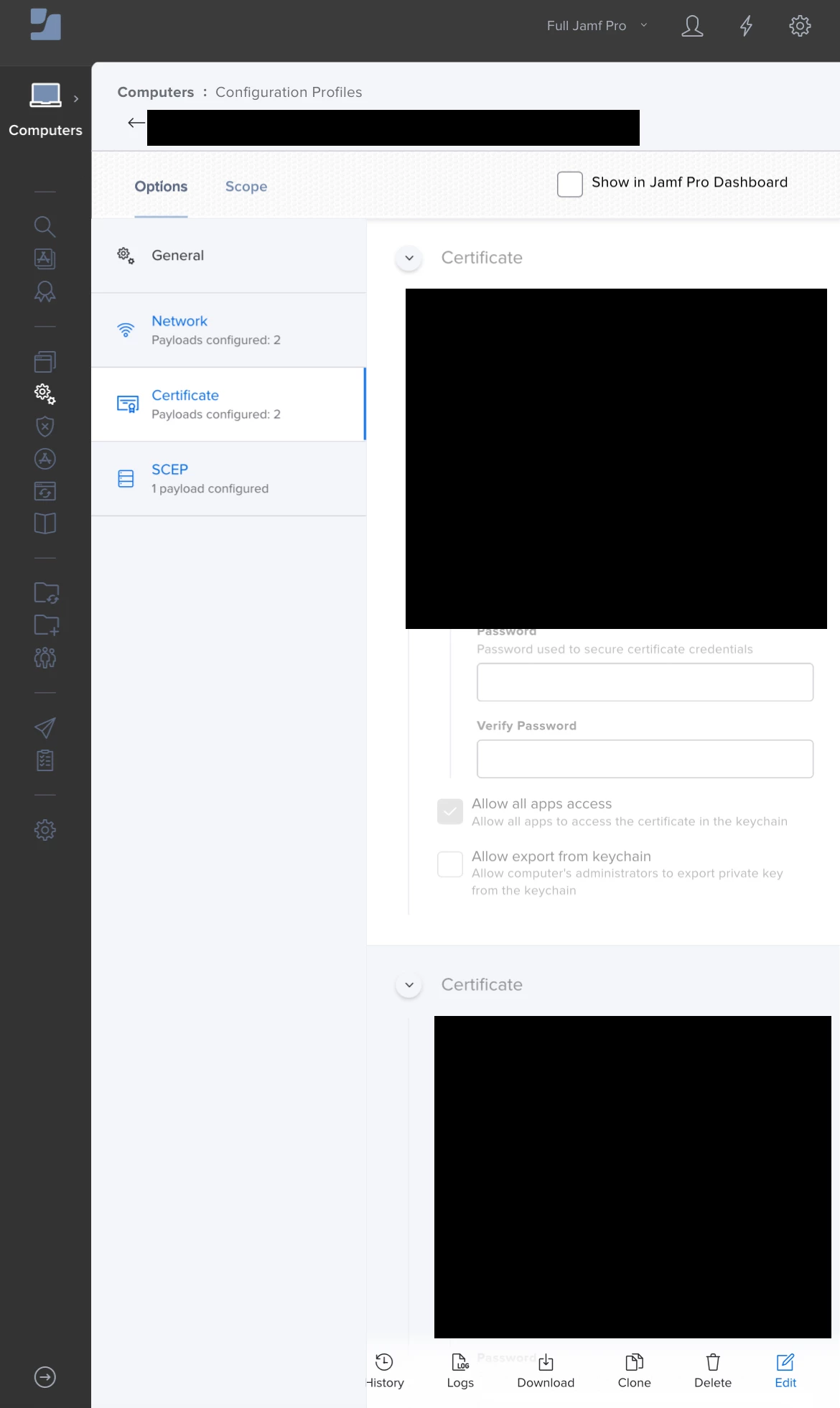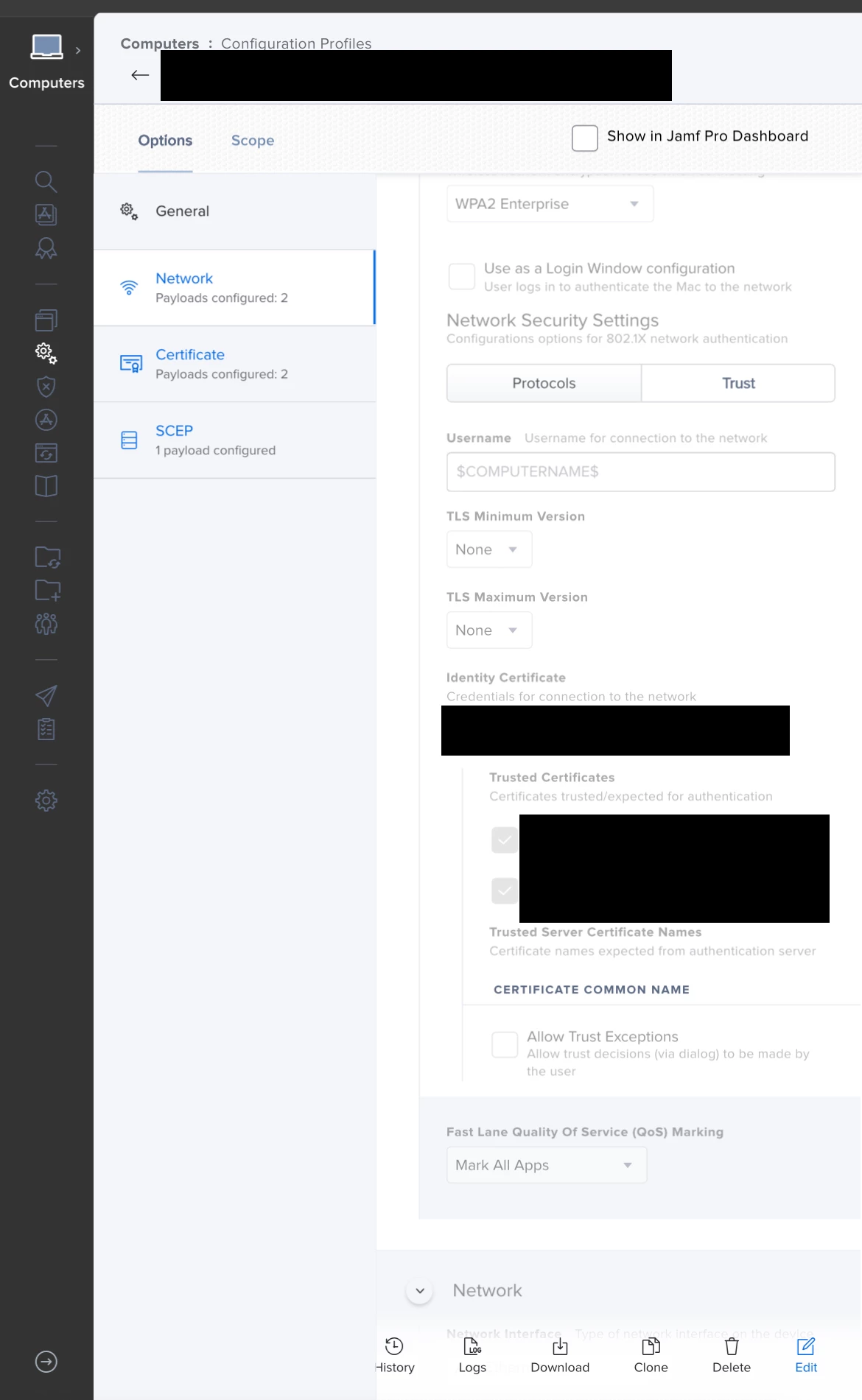Hello everyone,
I have created configuration profile, that has network pane and scep certificate pane.
The network pane has all the settings for connecting to the 802.1x wifi and scep certificate pane is used for distributing the certificate to the system so that it could be used for authenticating the wifi .
Now the problem here is ,everything is working fine except the prompt that we are getting to select the certificate for connecting the wifi .We should not get that prompt while connecting the wifi that is what I believe.
Note : Our certificate is getting deployed on the system keychain and also when we manually select the certificate then we are able to connect the wifi network ,but the only thing is that we need to skip that certificate selection process.
Any help would be much appreciated !