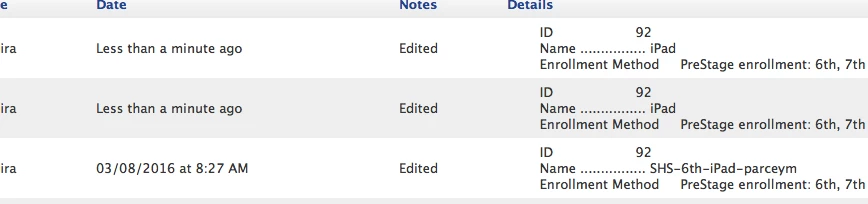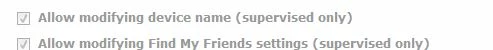Hello everyone, Yesterday I tested a push of the 9.2.1 update to 40 iPads with 9.1 installed to see if it would work overnight. It succeeded, but only for half of the devices (I made a smart group with 9.1 devices across 2 of our carts). The real issue now is that the iPads that updated to 9.2.1 all had their mobile device names revert to "iPad". I cannot change them back. Device history shows every attempt to change device name as successful. I have tried removing the "enforce device name" checkbox and reapplying it. I can also confirm any iPads updated from 9.2 have not had this happen. Has anyone else seen this?
Solved
9.2.1 device name not updating
 +8
+8Best answer by Tolandese
It was discovered that a configuration profile that was assigned had unchecked the option to allow modifying device names. The profile was working correctly, the issue was whatever caused the name to change to the generic "iPad". All devices for me are working as expected.
Enter your E-mail address. We'll send you an e-mail with instructions to reset your password.