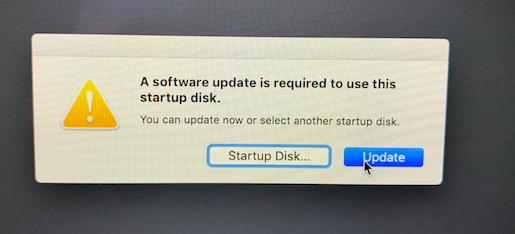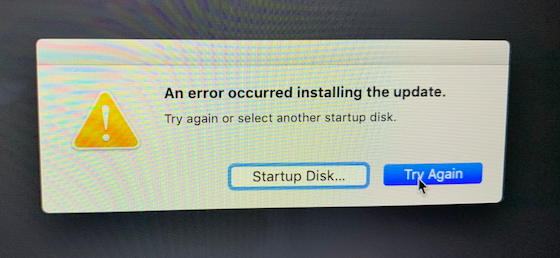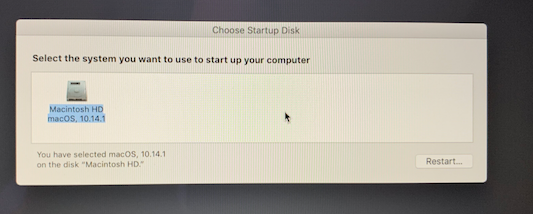Can someone help me understand the issue I am having with updating a new Macbook Air that has the T2 chip in it from 10.14.1 to 10.14.2. We have a software update server using NetSUS and when our users try to upgrade, they get the message below. Updating then fails when they try that. The only way to get back in is to select the startup disk and go back to 10.14.1.
I think this has to do with the T2 chip, but not sure how I can get around this.