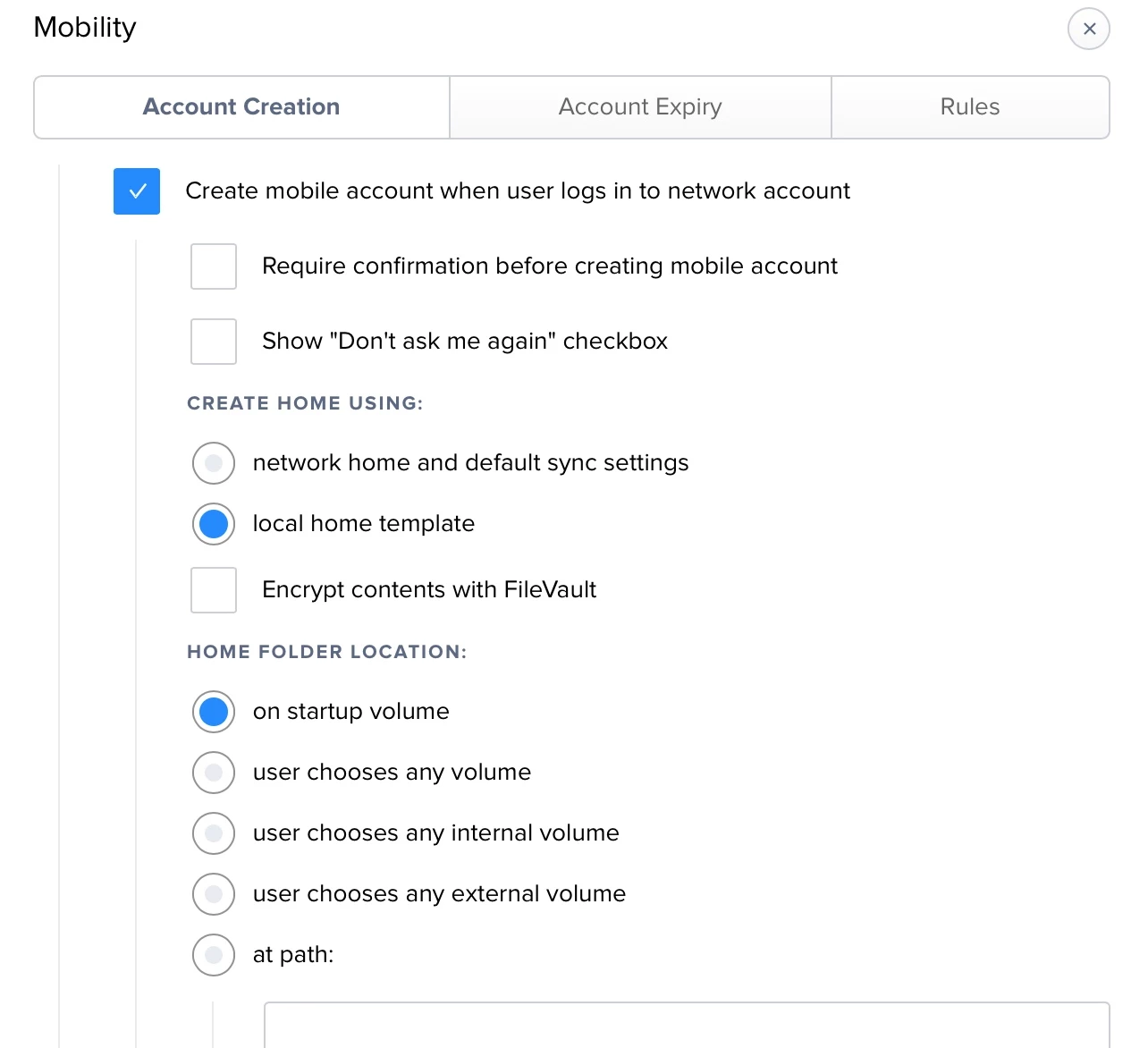I have a site that has their own Admin team. They are new to JAMF and I am training them up. They have about 175 managed Macs in their Site. Recently (they are not sure exactly when), an Active Directory user will log into one of the Macs. The profile gets created in /Users/ just fine but the twist is that an additional profile is created in the root of the drive too. Nothing has changed that they can point to. I will include a screen grab from one of their test machines (ignore the PS Elements in the root, that is a training issue I have resolved).
I have combed through their packages and I do not see anything that might cause this.
Note the AD accounts:
rdiddel
bkimura
mtevans
This is a weird one, but I am reaching out to the JN to see if you have seen this before.
TIA,
/randy