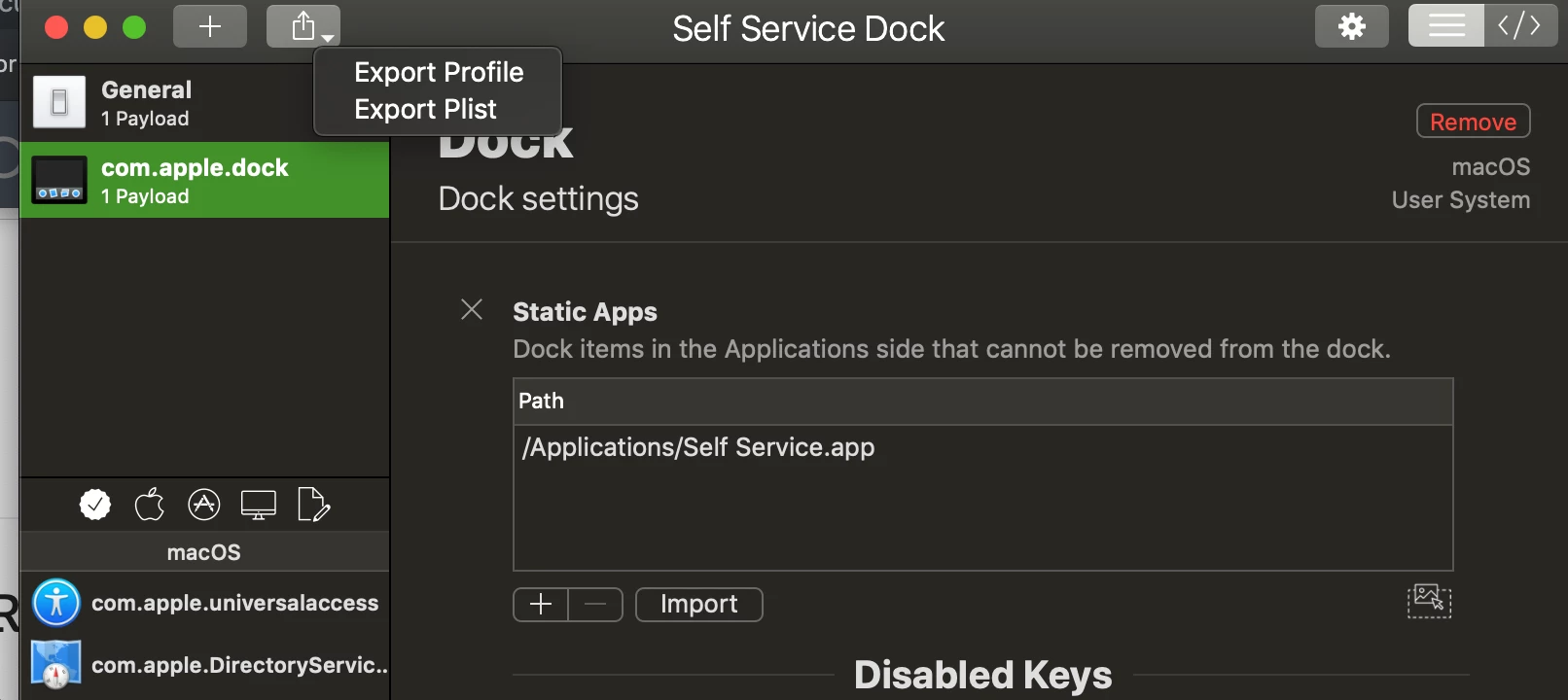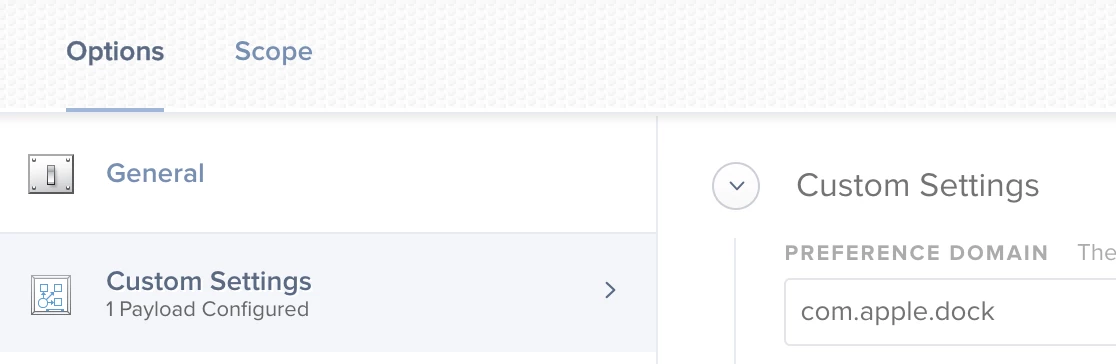I'm sure I'm missing something easy but I cannot find a way to add non-apple apps to the dock via Jamf. Any suggestions?
Solved
Add Chrome to the Dock
 +4
+4Best answer by sshort
Check out ProfileCreator to make a dock profile with 3rd party apps. You'll want to sign the profile before uploading to Jamf, as well.
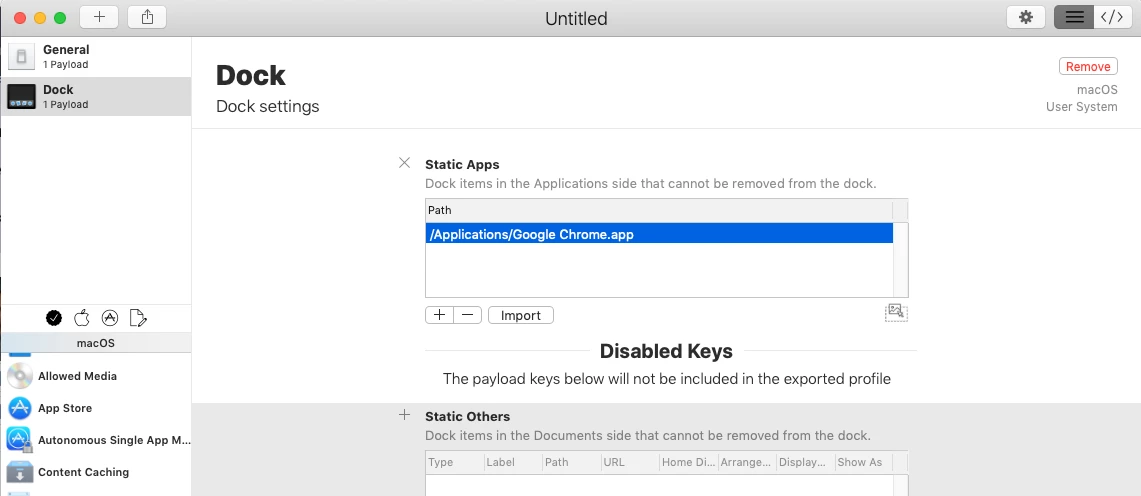
Enter your E-mail address. We'll send you an e-mail with instructions to reset your password.