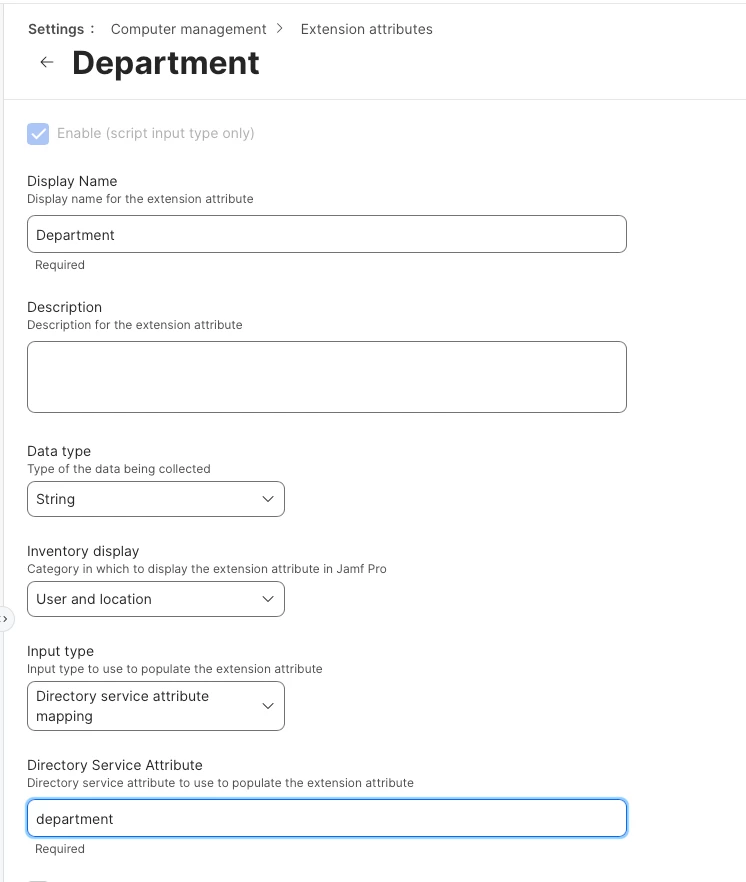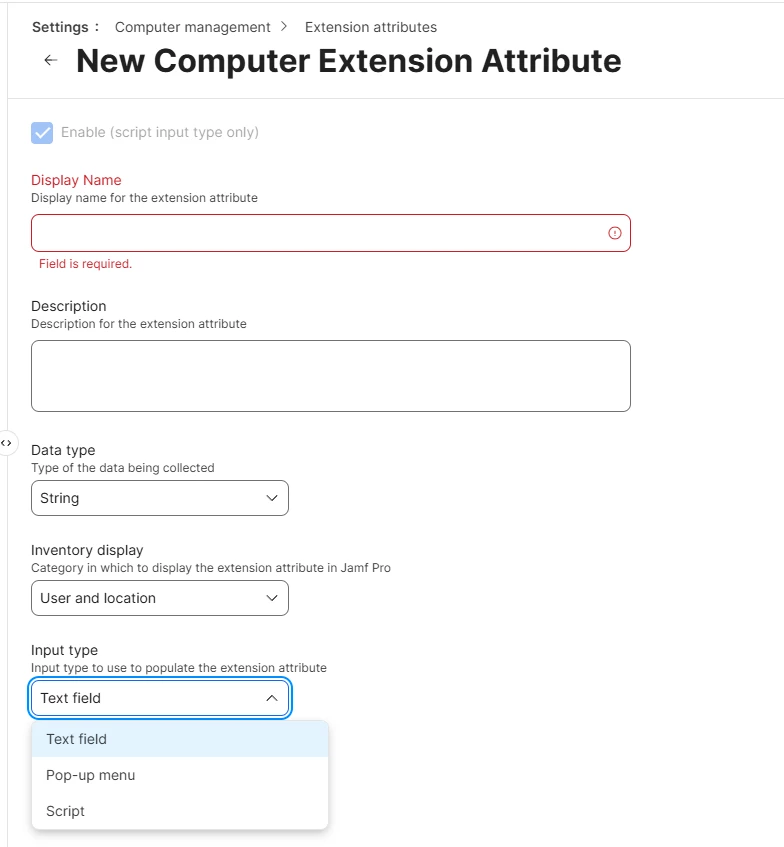We have a little under 200 Departments in Azure AD. I would like a bulk way of adding these to Jamf under Settings - Network - Departments. Don't tell me I have to add them manually, It is unacceptable in this day and age that you have to add a field one by one. Is this something Jamf Support can import on the back end? I can't believe there isn't an import button after using Jamf for 6 years now... I see an export button, gee thanks!
Jamf is great but this was just forgotten for some reason :-(