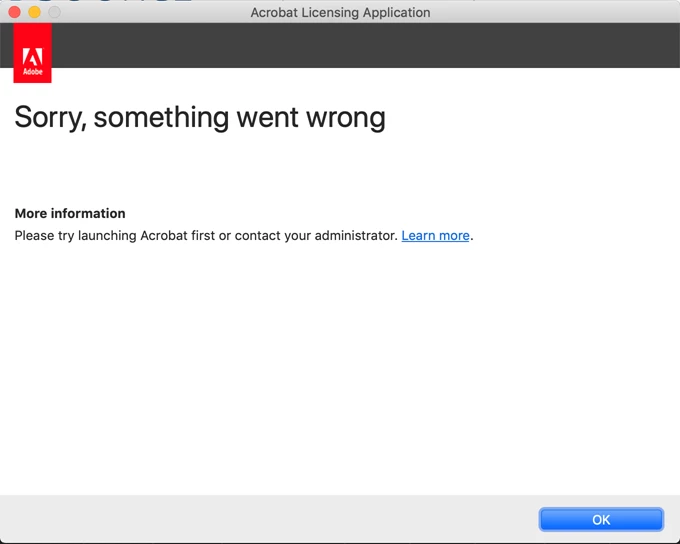Hello,
Does anyone experiencing Adobe Acrobat DC activation issue by Adobe Enterprise licenses assignment?
On some Macs, we see Acrobat not wanting to validate licensing, receiving the "something went wrong" message. Users successfully login to Creative Cloud with accounts, and have all other assigned applications working activated but Acrobat. In same time, Acrobat Reader works well, accesses to Creative Cloud account and files.
By troubleshooting, we deleted all Acrobat preferences, uninstalled-reinstalled Acrobat, logout-login to CC Client; on Adobe portal side, deleted-reassigned Acrobat per Adobe ID. Still getting the same error opening Acrobat app.
Wonder if someone knows how to fix, maybe some hidden files to delete, etc.
Thanks!