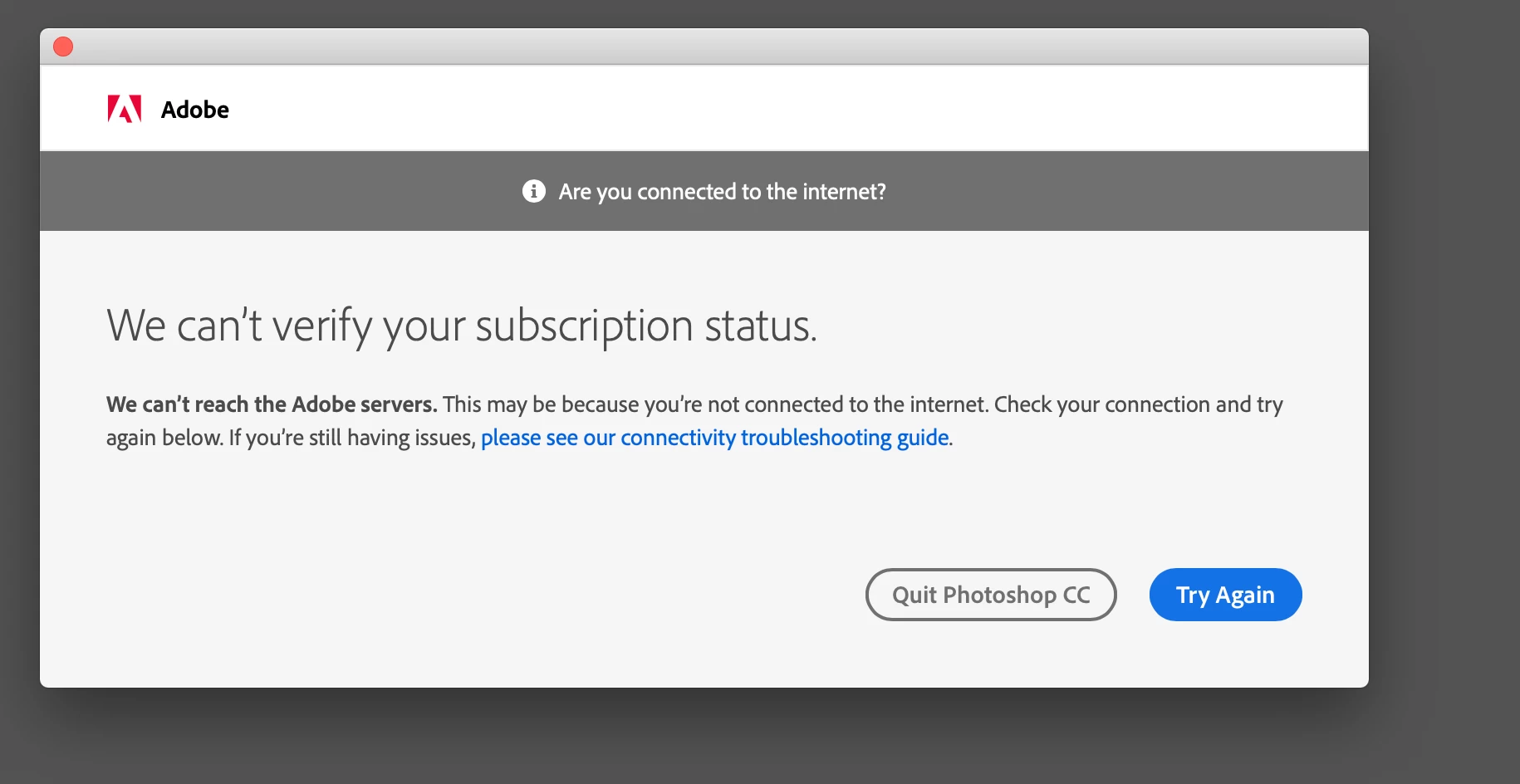So I created a brand new package via the Adobe Admin Console using the Share Device Licensing option, I packaged it using Composer and all the apps launch fine but for some reason they are prompting the user to log in to their adobe account. Almost as if the shared licensing didn't pass through. Anyone else having this issue? 
Question
Adobe CC 2019 install using Shared Device Lic
Enter your E-mail address. We'll send you an e-mail with instructions to reset your password.