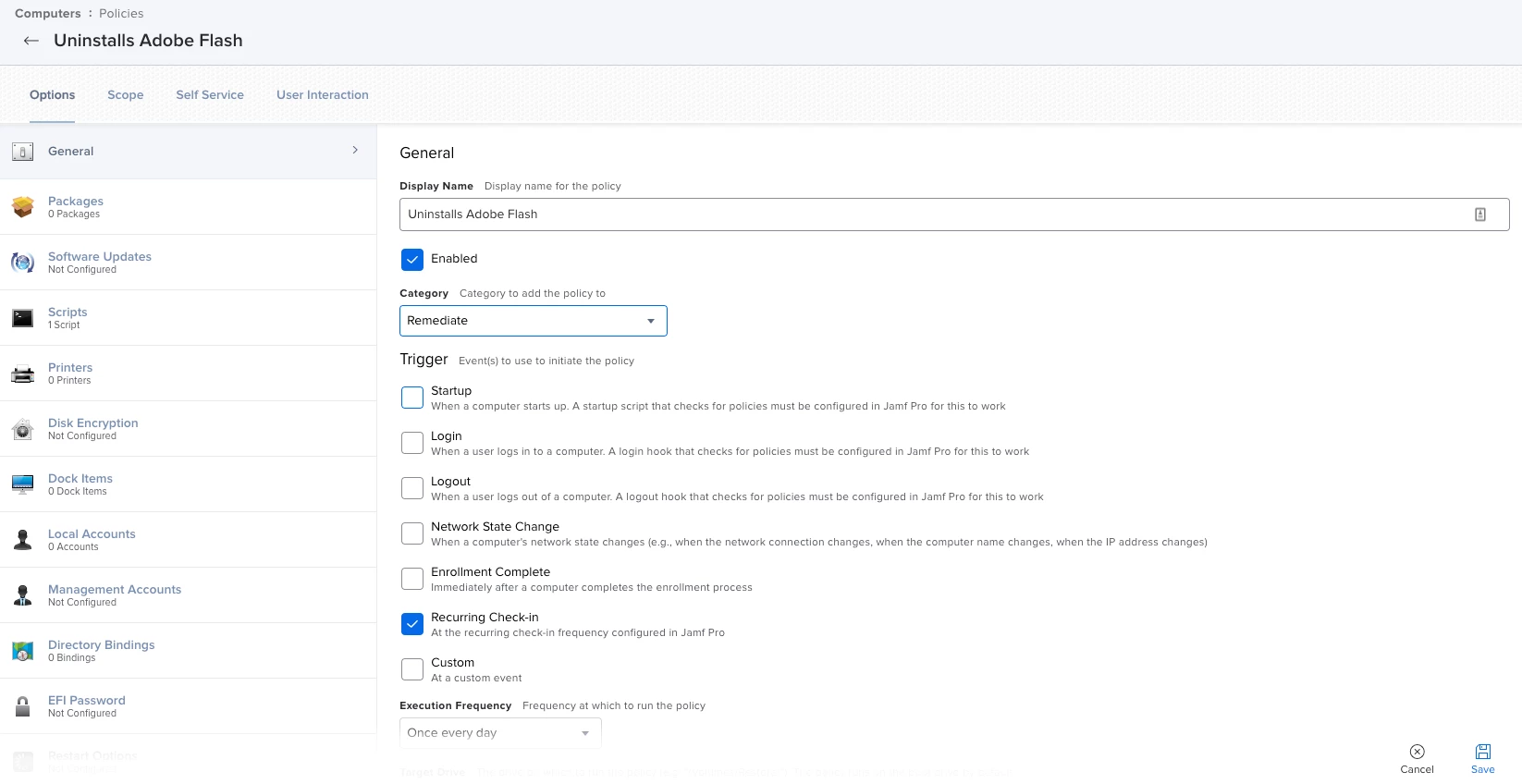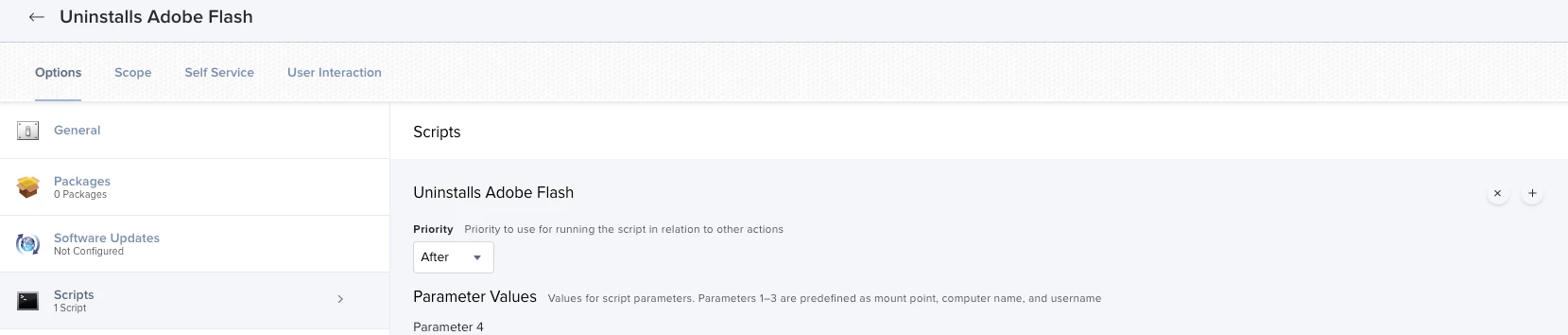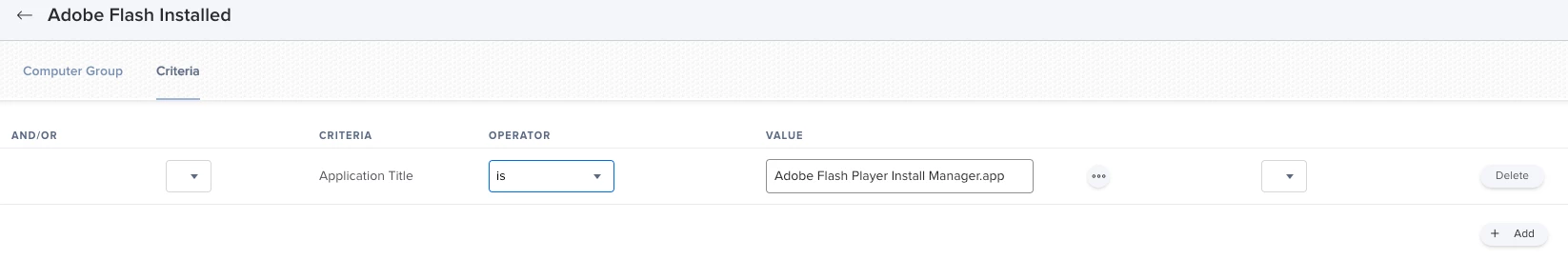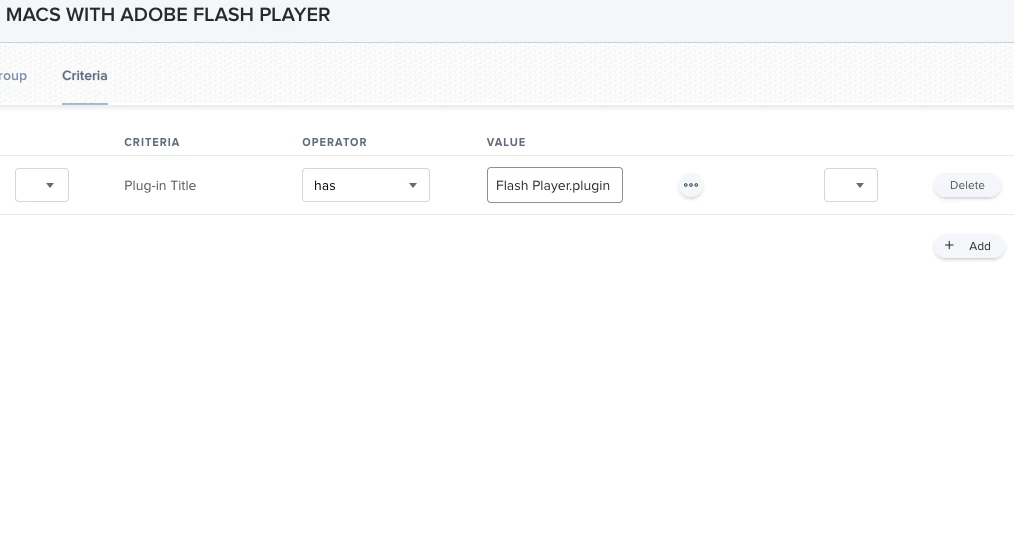Hi, Totally fed up with the constant updates of Flash player plug in. Does anyone have a deployable method to remove it from my lab Macs?
I know there is the manager in the Utilities folder, and you can uninstall it with that. But this does not look scriptable to me. And I need a deployable method as there are about 300 Macs with it on.
As usual, any help will be greatly appreciated.