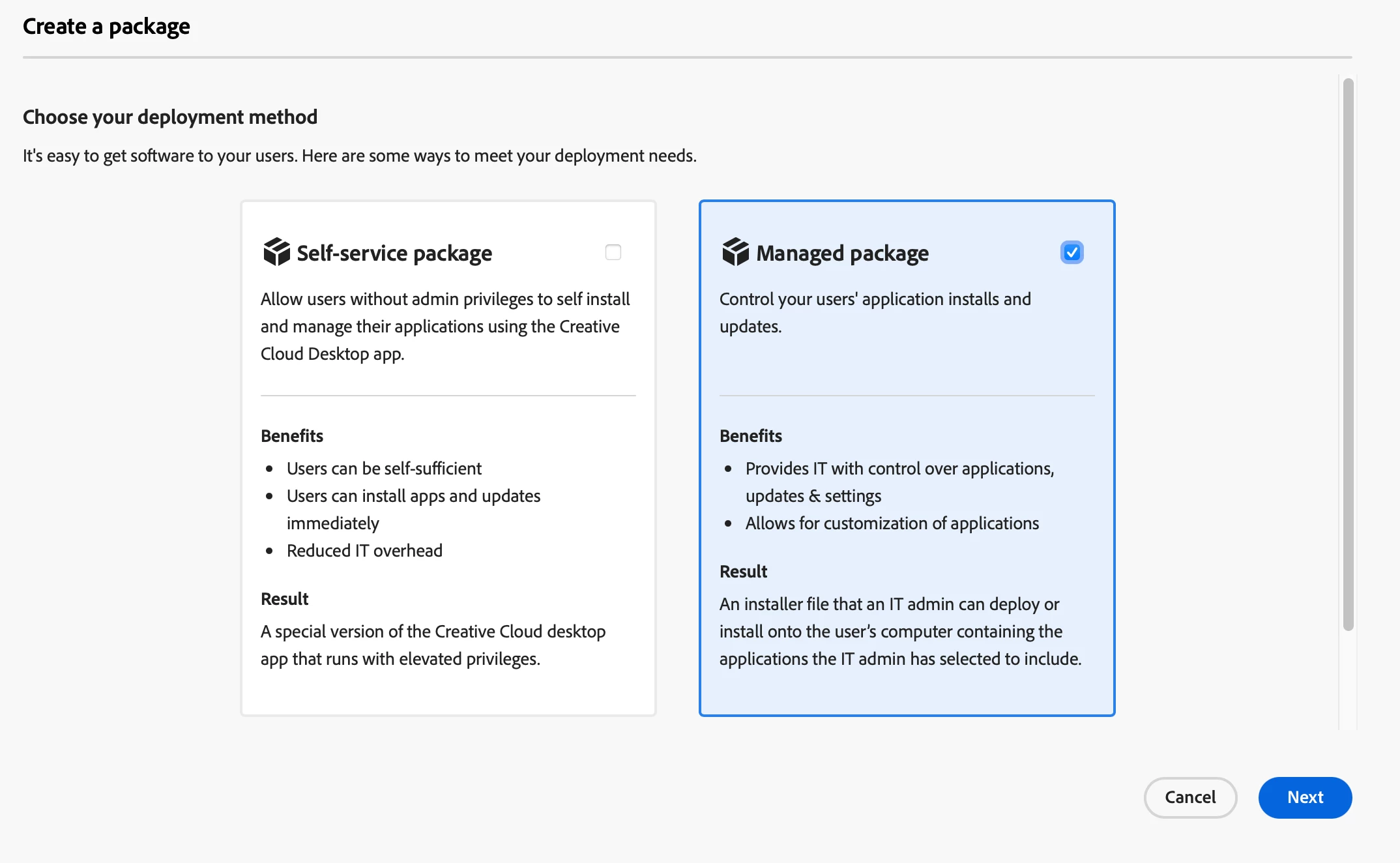I have a project that I am working on where I need to push a Adobe Package that allows only the version approved by the admin and not the user.
What would be the best way to push this package and confirm that the user is not able to downgrade or upgrade the software with out our approval.
Also I need to downgrade any versions that are higher than what's currently approved.
Thank you!
Question
Adobe Package Version restriction
 +2
+2Enter your E-mail address. We'll send you an e-mail with instructions to reset your password.