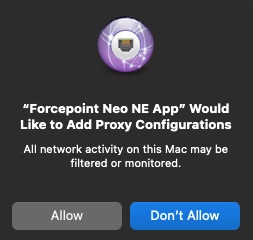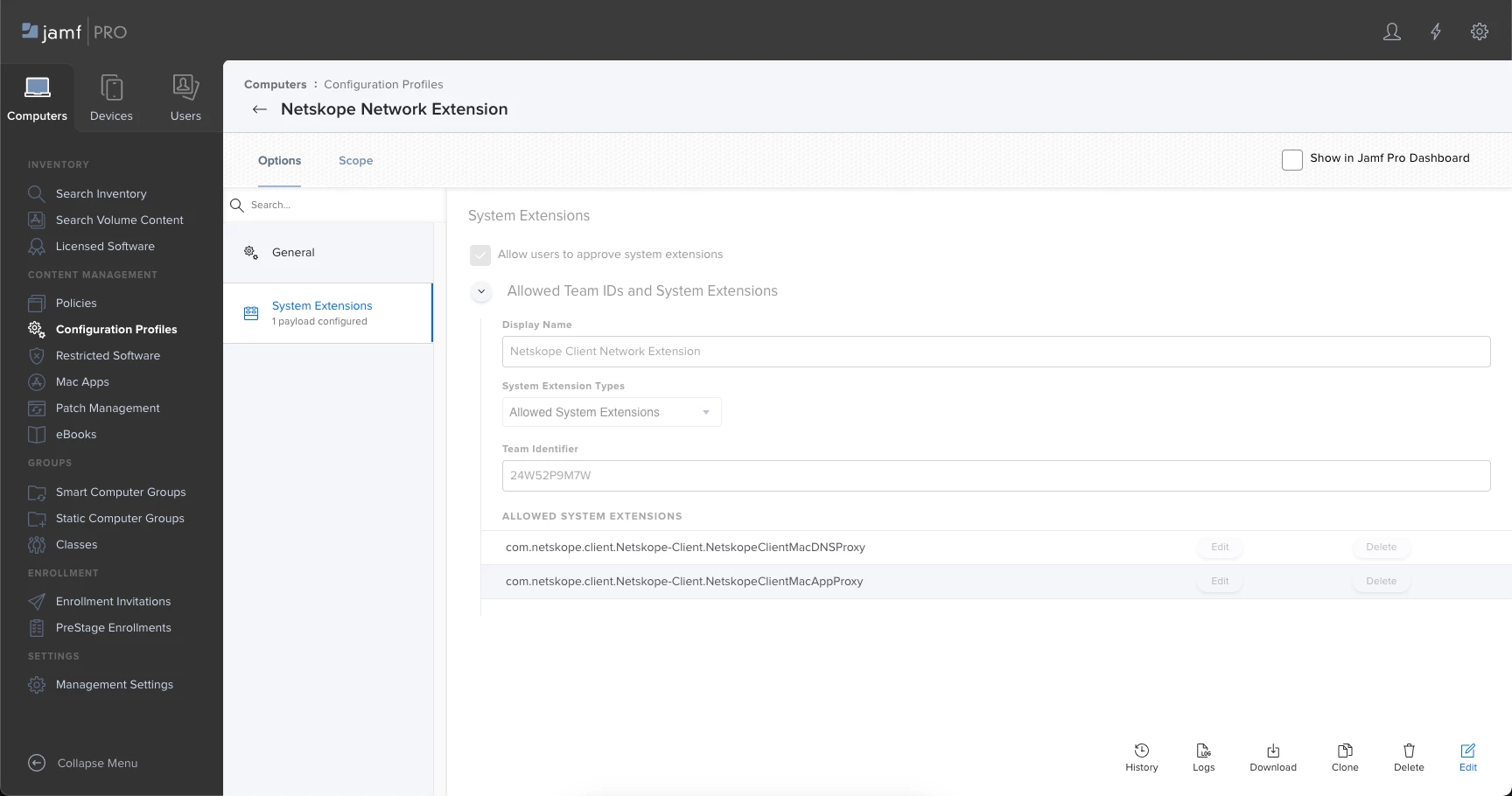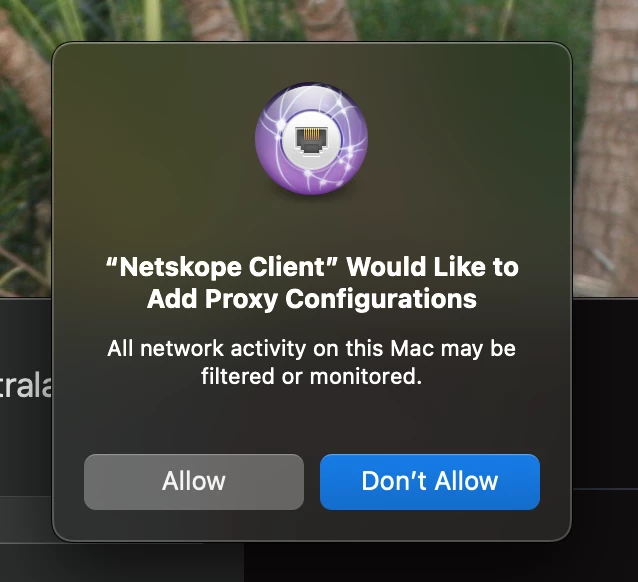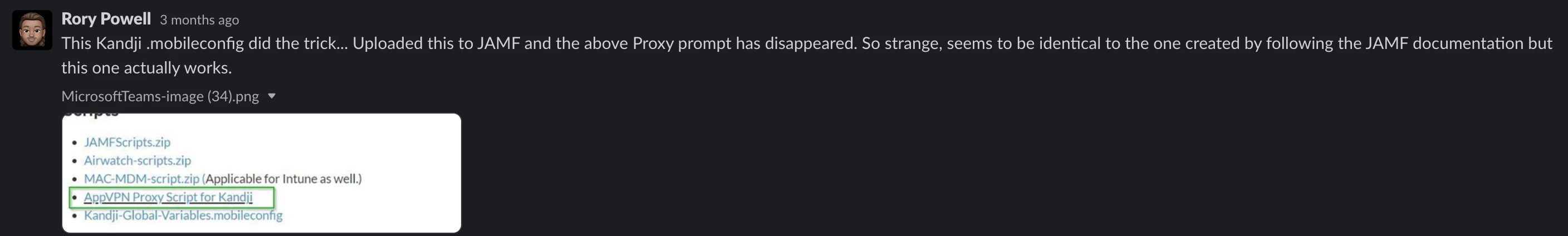Is it possible to allow an app to add proxy configurations with a configuration profile, similar to something like full disk access?
We're not currently using Forcepoint Neo as a proxy, but this prompt appears during the installation of Forcepoint DLP. If it's not allowed here, the installation will not complete until it's allowed through System Settings/Preferences. I've added configurations for this app to allow network monitoring, disk access, system events, etc., so I assume it's possible here and I'm overlooking it.