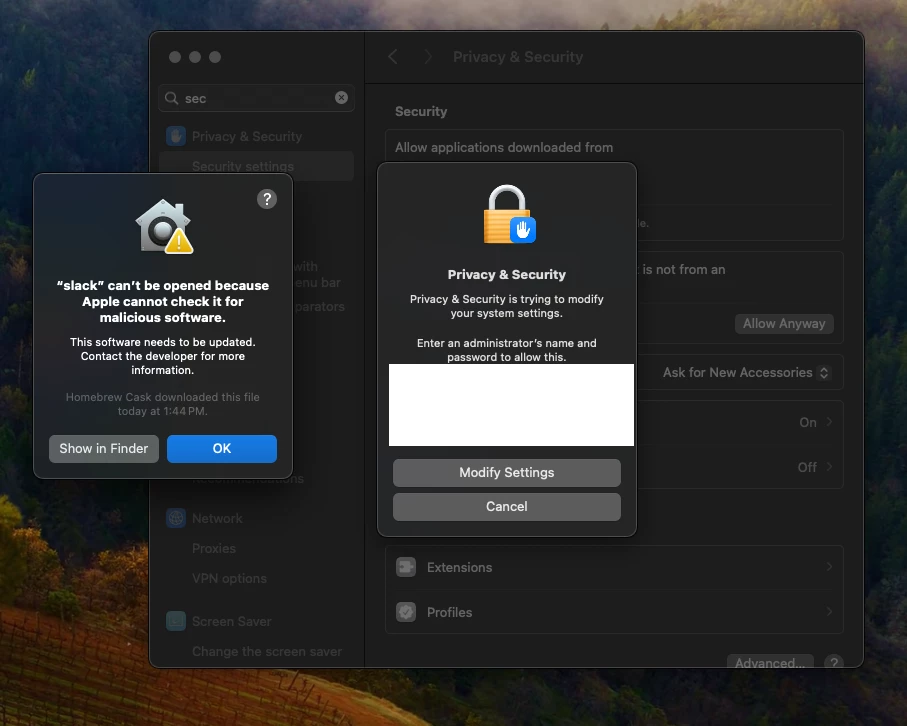Has anyone figured out an automated way to allow non admin users to the System Preferences -> Security & Privacy -> Privacy to be able to Allow anyways to open apps. i've tried
#!/bin/sh
security authorizationdb write system.preferences allow
security authorizationdb write system.preferences.datetime allow
security authorizationdb write system.preferences.SecurityPrivacy allow
security authorizationdb write system.preferences.security allow
exit 0
But still cant get this to work with out admin credentials.