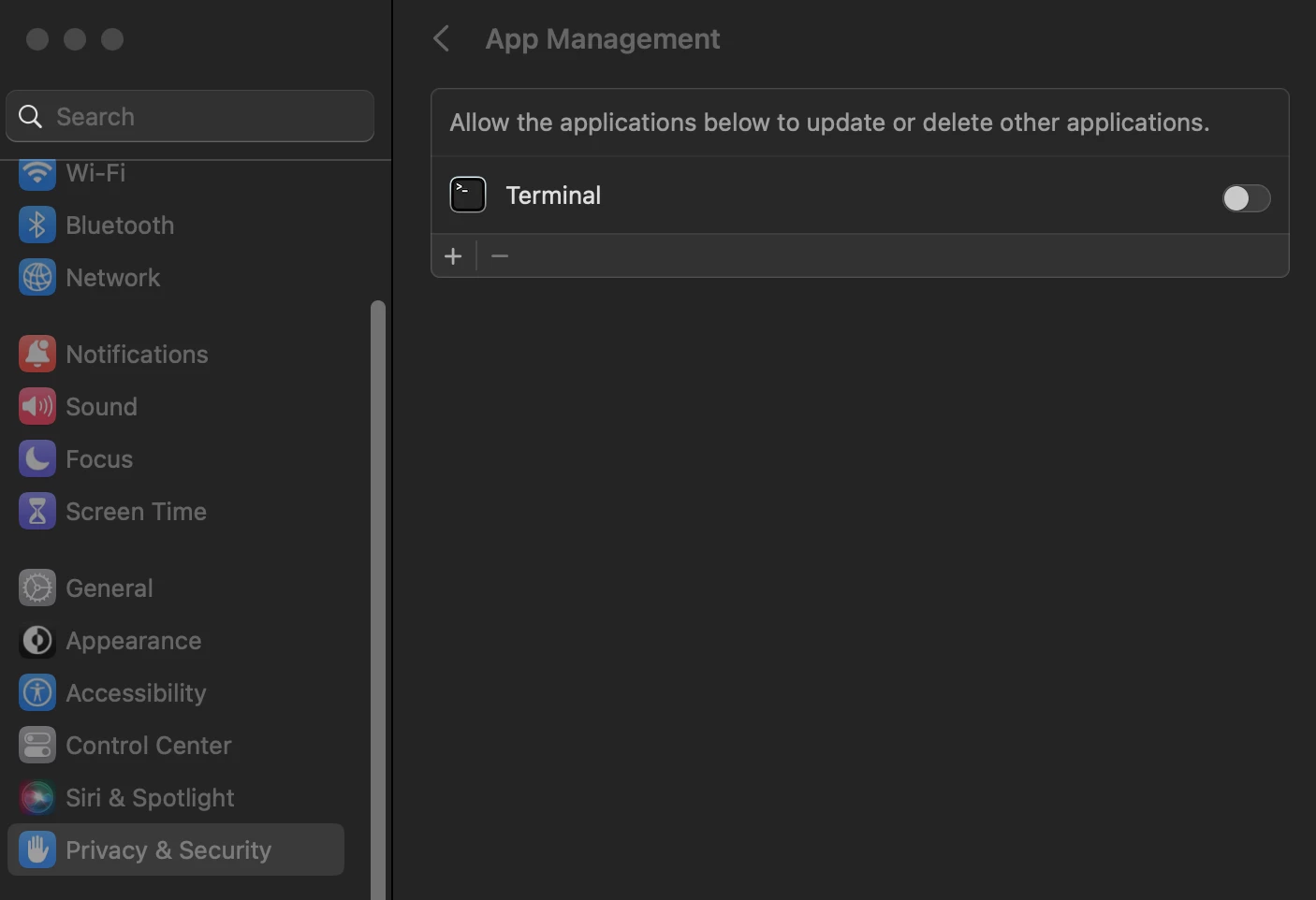Hi all,
Has anyone figured out how to allow Terminal to update or delete other applications (see screenshot) using Jamf Pro? I recently noticed this needed permission when deploying a bash script to update the Egnyte Desktop Core app with Jamf Pro. I tried using Privacy Preferences Policy Control to enable this automatically with no success.