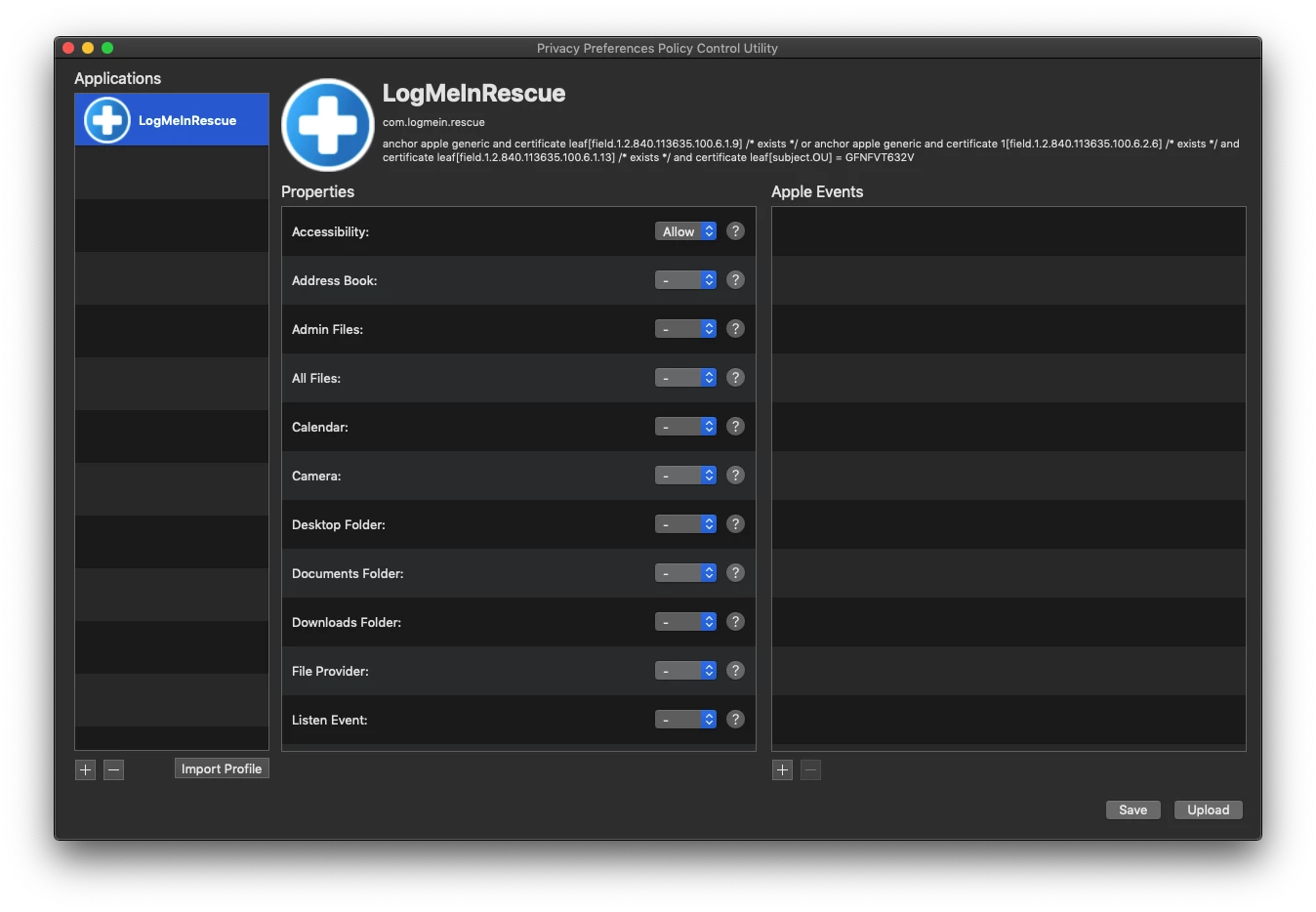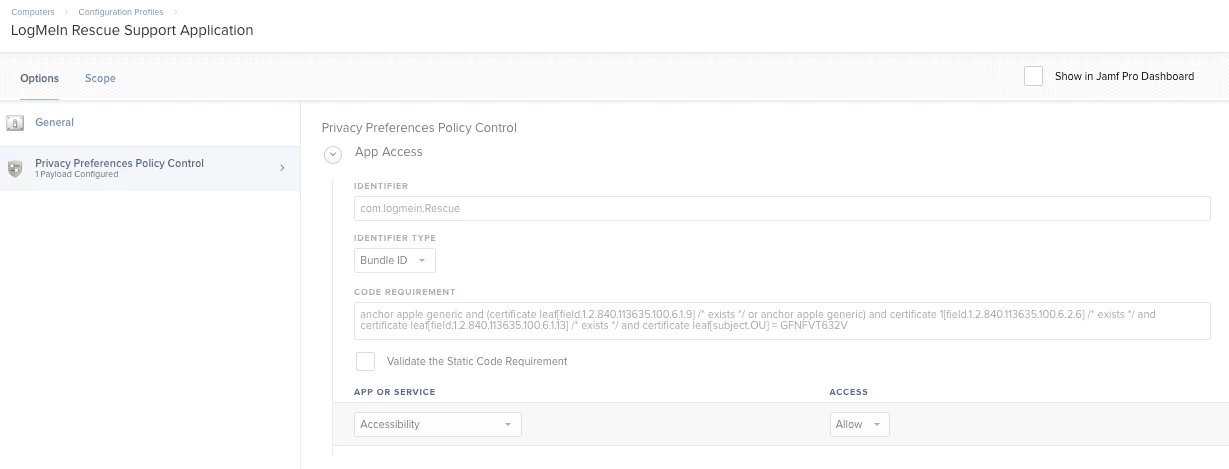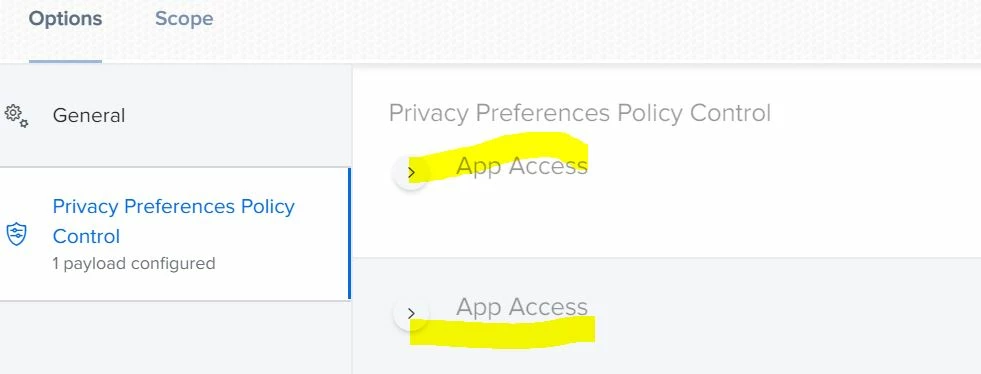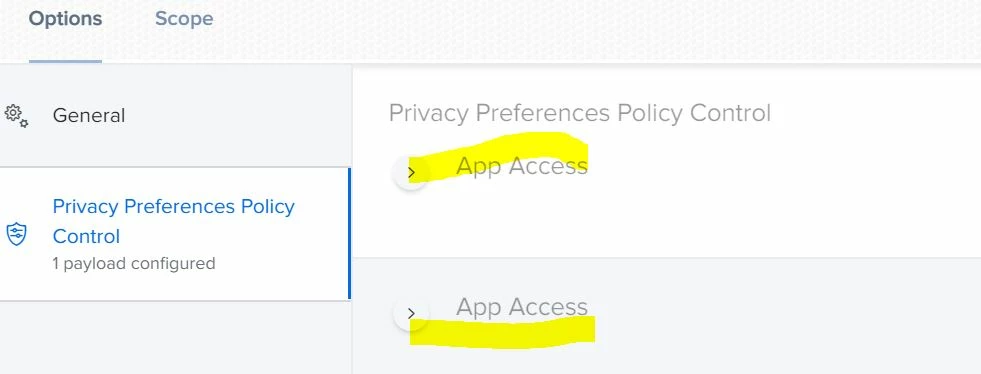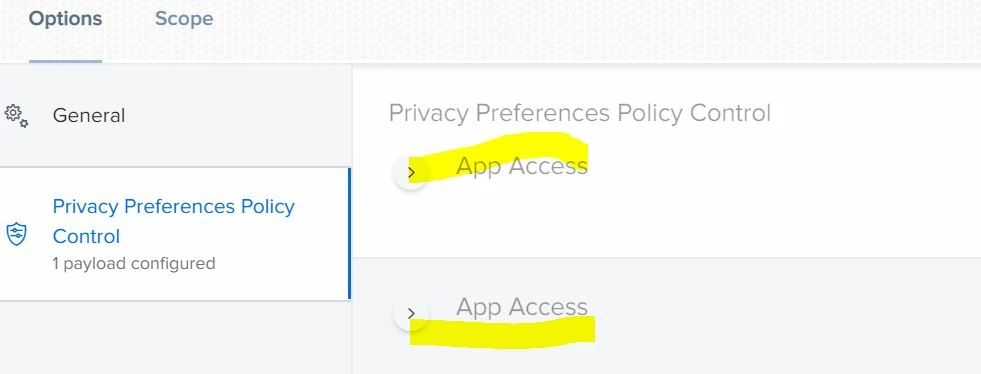Does anyone have experience with getting LogMeIn's RescueAssist installed and working on computers remotely? I've been able to push out the unattended installer through Jamf, but without being able to grant RescueAssist privileges through Security & Privacy -> Privacy -> Accessibility I can view the user's screen but can not take remote control over the computer.
With our staff all working remotely and us not having previously used this software prior to going remote, I'm finding it impossible to remotely control these computers. Jamf Remote does not work - I assume due to the varying router firewalls that users have enabled at home. Any help is greatly appreciated. Thanks!