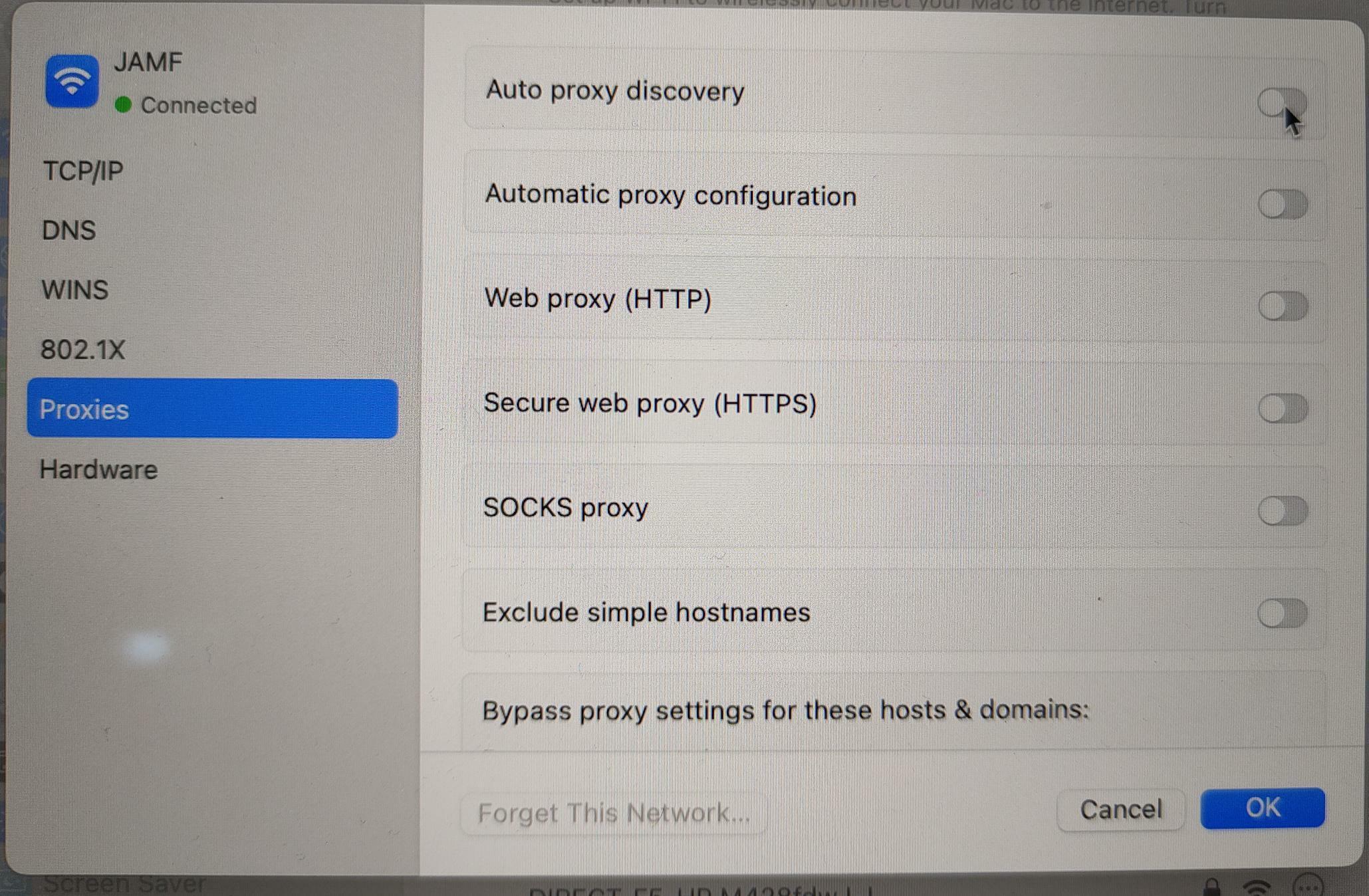Hi @tahir
You can create a script enable Automatic Proxy Configuration :
sudo networksetup -setautoproxystate "Wi-Fi" on
After that, create Policies containing the script + trigger + scope you want, to check you can open the log whether the status is pending or has been completed
Hi @tahir
You can create a script enable Automatic Proxy Configuration :
sudo networksetup -setautoproxystate "Wi-Fi" on
After that, create Policies containing the script + trigger + scope you want, to check you can open the log whether the status is pending or has been completed
Hi @agungsujiwo ,
This will only turn the automatic proxy configuration, actual as per our requirement. We want to allow standard user to turn on/off based on requirement and can add .pac file and save upon which it will not ask for admin credentials.
Hi @agungsujiwo ,
This will only turn the automatic proxy configuration, actual as per our requirement. We want to allow standard user to turn on/off based on requirement and can add .pac file and save upon which it will not ask for admin credentials.
You can add that feature in self-service, create 2 new menus,
a menu for enable, and another menu for disable,
when selects/clicks menu in self-service, no admin password is required
You can add that feature in self-service, create 2 new menus,
a menu for enable, and another menu for disable,
when selects/clicks menu in self-service, no admin password is required
Thanks for the reply @agungsujiwo
Let me check this