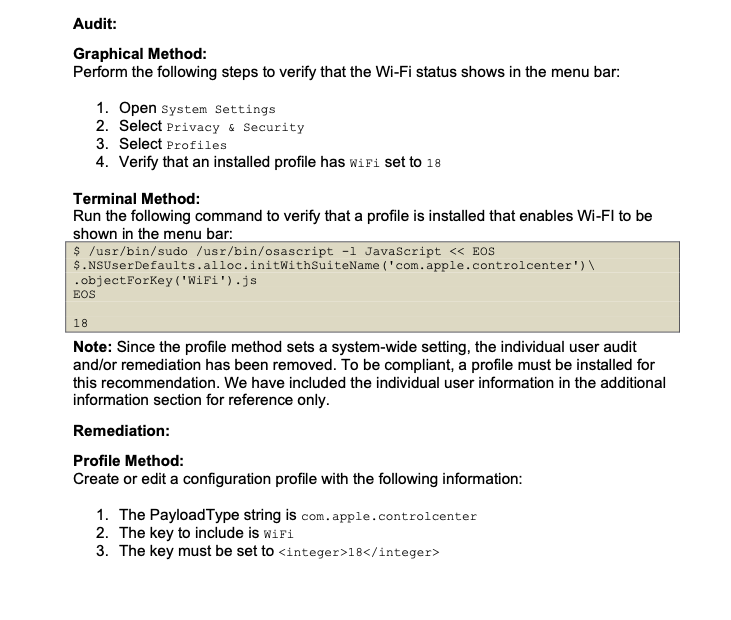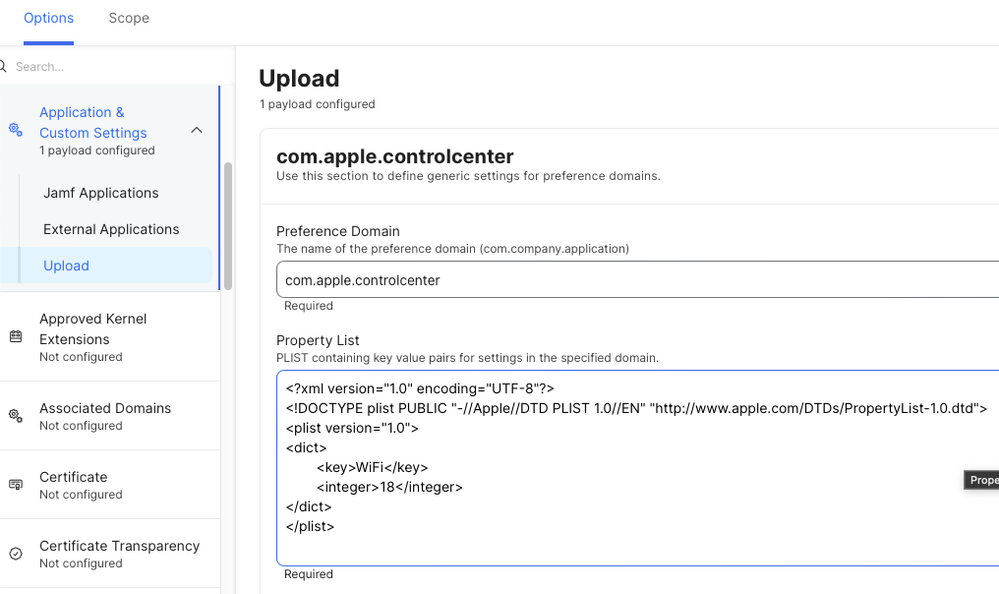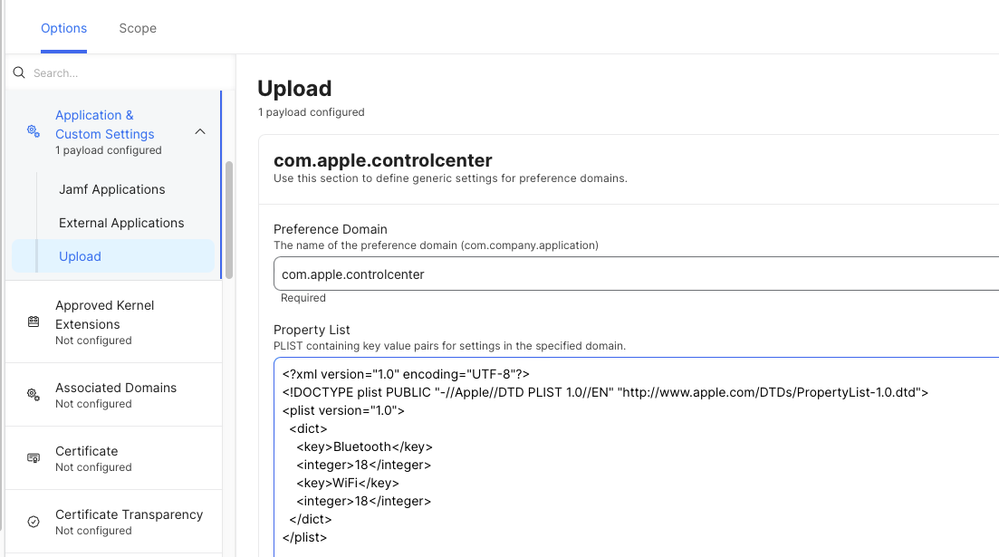- Jamf Nation Community
- Products
- Jamf Pro
- Re: ALWAYS show wireless icon
- Subscribe to RSS Feed
- Mark Topic as New
- Mark Topic as Read
- Float this Topic for Current User
- Bookmark
- Subscribe
- Mute
- Printer Friendly Page
ALWAYS show wireless icon
- Mark as New
- Bookmark
- Subscribe
- Mute
- Subscribe to RSS Feed
- Permalink
- Report Inappropriate Content
02-01-2024 01:00 PM - edited 02-01-2024 01:03 PM
K so i have an issue with wireless icons in osx. The laptops are all OSX 12.1.
Issue is as follows. On a cold boot or reboot, the initial logon screen, there is no wireless icon up by the time. The machine is connected to wireless though, as it allows domain logins. When you get into the system, the wireless icon is there.
When you log out and attempt to log in as another user, the wireless icon is there at the login screen as well. Its only the one initial time, from a full reboot, that the wireless icon does not show... God why? like why do macs have so many stupid problems like this....
Does anyone know how i can make the wireless icon show from a cold boot/reboot? Is it just a bug? Do they do this on purpose? Can it be configured? I see some other threads about hiding the icon, but i dont see any about making sure its there at all times. Any help appreciated.
Because for me, I have to log into every single one to see if it has wireless or not. I would love to just be able to open them up and see that status on boot.
EDIT: i should also add that the wireless is done by a configuration profile and its simply just a shared username and password for all of the macs.
- Mark as New
- Bookmark
- Subscribe
- Mute
- Subscribe to RSS Feed
- Permalink
- Report Inappropriate Content
02-02-2024 07:46 AM - edited 02-02-2024 07:49 AM
CIS Benchmark can help. Below is a configuration profile for macOS 14 Sonoma to enable this. You could download the macOS 12 Monterey Benchmark, but are you moving to macOS Sonoma anyway?
- Mark as New
- Bookmark
- Subscribe
- Mute
- Subscribe to RSS Feed
- Permalink
- Report Inappropriate Content
Posted on 02-02-2024 09:04 AM
Not sure if that is a third party product, haven't seen that term "cis benchmark" in jamf before.
However your response gave me an idea. I took a search for the wifi integer 18 command and found the following one:
defaults -currentHost write com.apple.controlcenter WiFi -int 18
However this command has not worked to show it on the startup screen. I believe its the same command that this CIS thing would run. So not sure if that's really the solution that works here.
As for upgrade, since jamf upgrade has broken for a few years, i dont bother upgrading at this time. The new upgrade framework apparently relies the laptop to be on the newer osx, so bit of a catch 22 there.
- Mark as New
- Bookmark
- Subscribe
- Mute
- Subscribe to RSS Feed
- Permalink
- Report Inappropriate Content
Posted on 02-02-2024 09:29 AM
CIS Benchmark is a security baseline.
Try doing a configuration profile. If you have issues, download the CIS Benchmark for your macOS version. Search for WiFi settings.