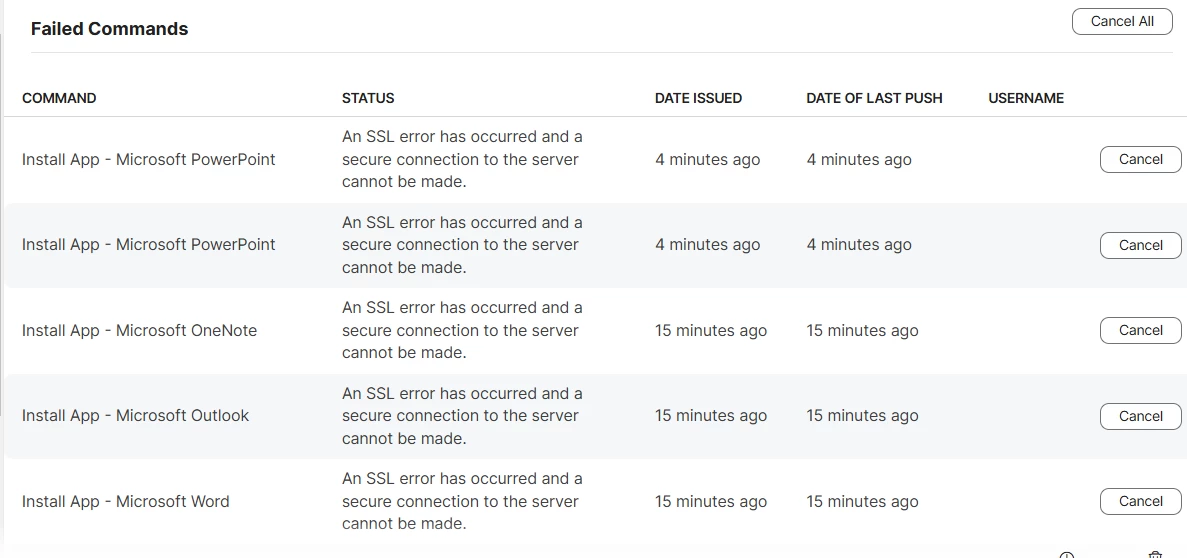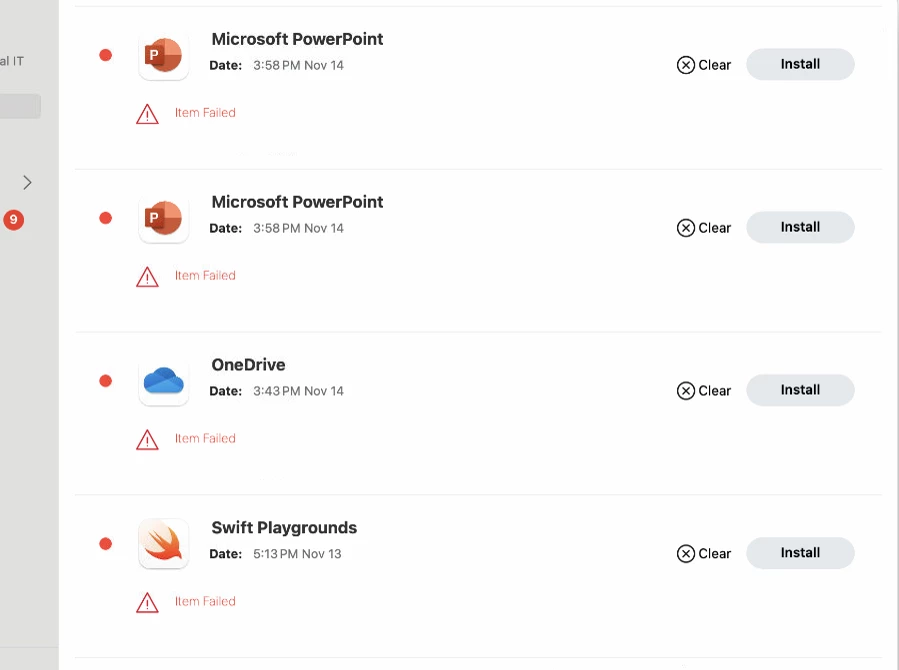We are encountering the following error: 'An SSL error has occurred, and a secure connection to the server cannot be made.' This error appears in the management history in the Jamf portal. The installation of apps is failing, for the apps from the Mac App Store and those made available in the Self Service portal.