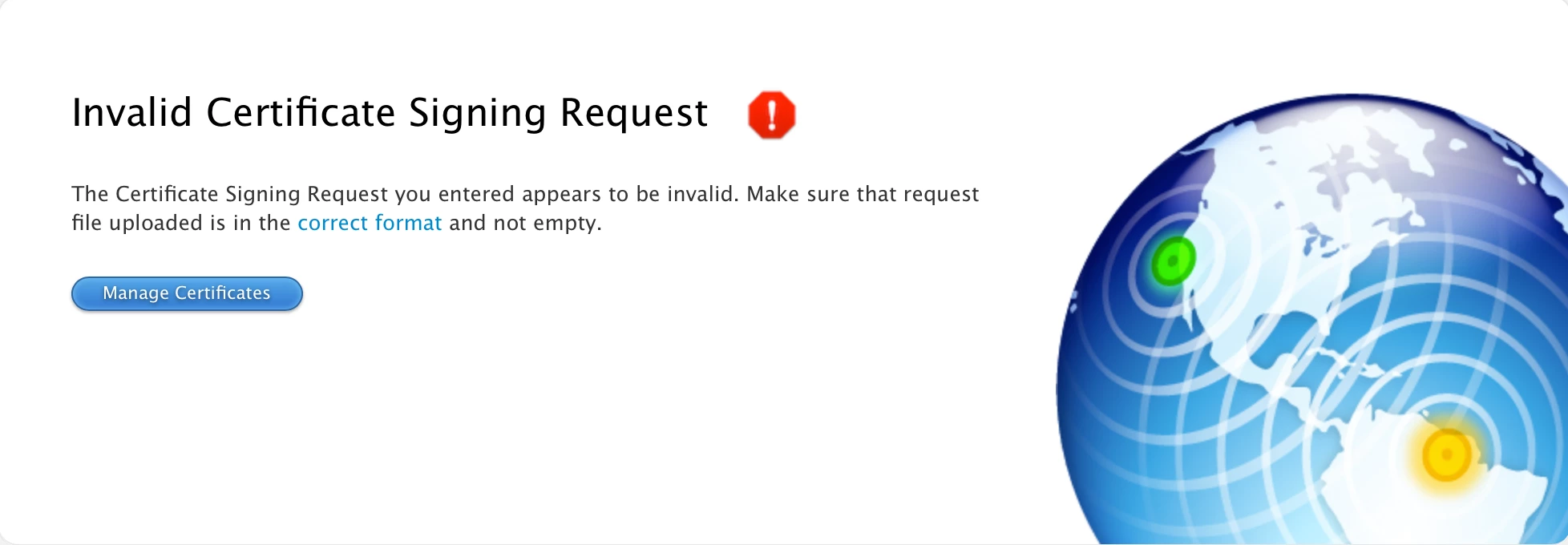Since this morning I am trying to get APNS to work for a customer. After downloading the signed CSR from JAMF. The apple certificate portal always gives the Invalid Certificate Signing Request error.
The Certificate Signing Request you entered appears to be invalid. Make sure that request file uploaded is in the correct format and not empty.