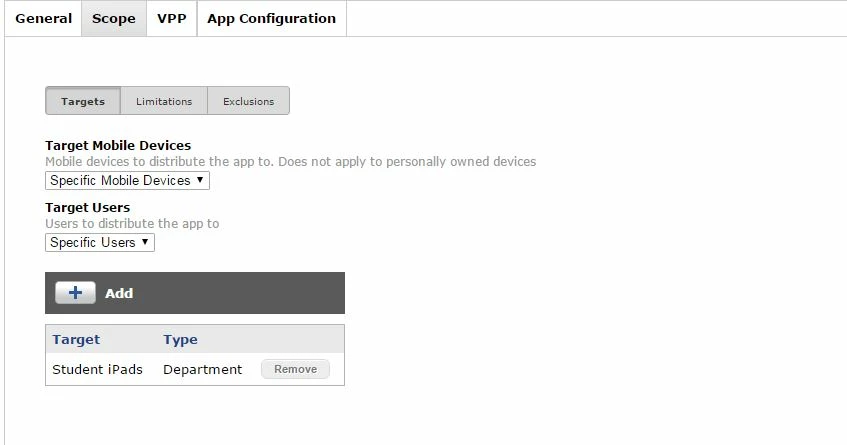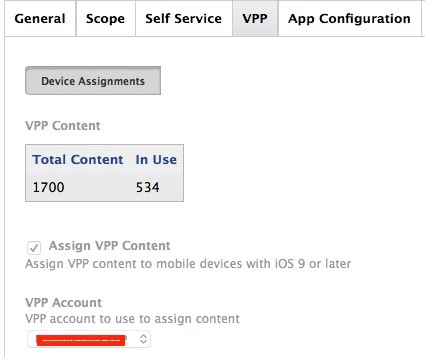So I might be totally missing something but I can't get device based distribution to work. When I assign the app to people through Self Service it opens the app store and asks them to buy it. When I set it to Install Automatically nothing happens. Sometimes it still shows up in Self Serve but it never seems to install.
Question
App Device Distribution Not Working
 +3
+3Enter your E-mail address. We'll send you an e-mail with instructions to reset your password.