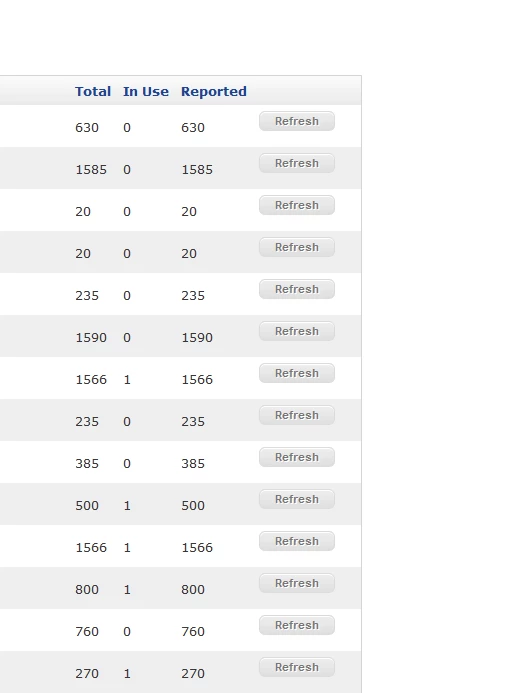We upgraded our environment to 9.9 since then our apps are not being distributed to our managed iPads.
We keep getting this from the management tab - "Pending - Application is not available to install"
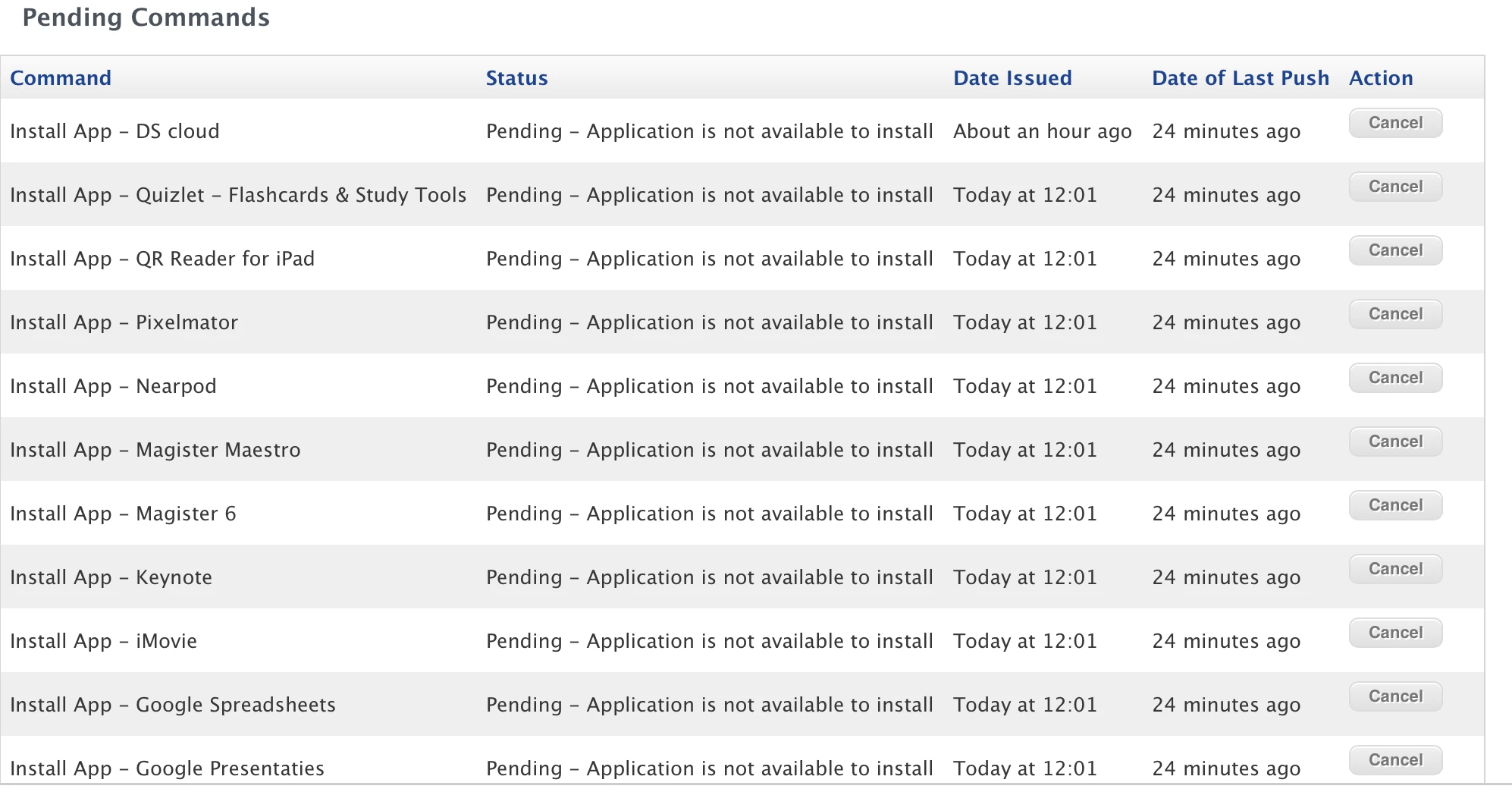
When troubleshooting this problem I could trace it down to the "Limitations" option we have for deployment. When we distribute a App to the All Managed iPads it will install on the iPad, but when we combine it with the Limitations Tab thats connected to our Active Directory via LDAP and combine it with a user group from there the app won't install and gives the error. This is how we always distributed our apps before 9.9.
Anyone know how I can fix this to use my groups again, since not every group in my organization needs the same apps. Manually assignments is no option.