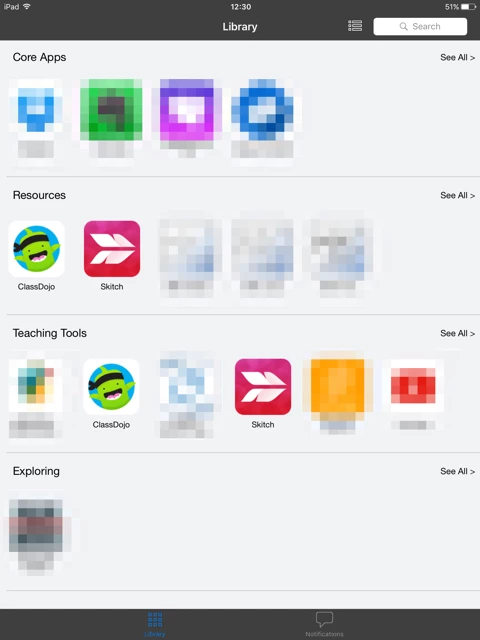Hello,
I made some small changes to the category of a few of the apps in our Self Service set-up. However, the applications in question now show up in both categories. Can any one offer advice on how to fix this? This is a cloud hosted solution.
Thank you.