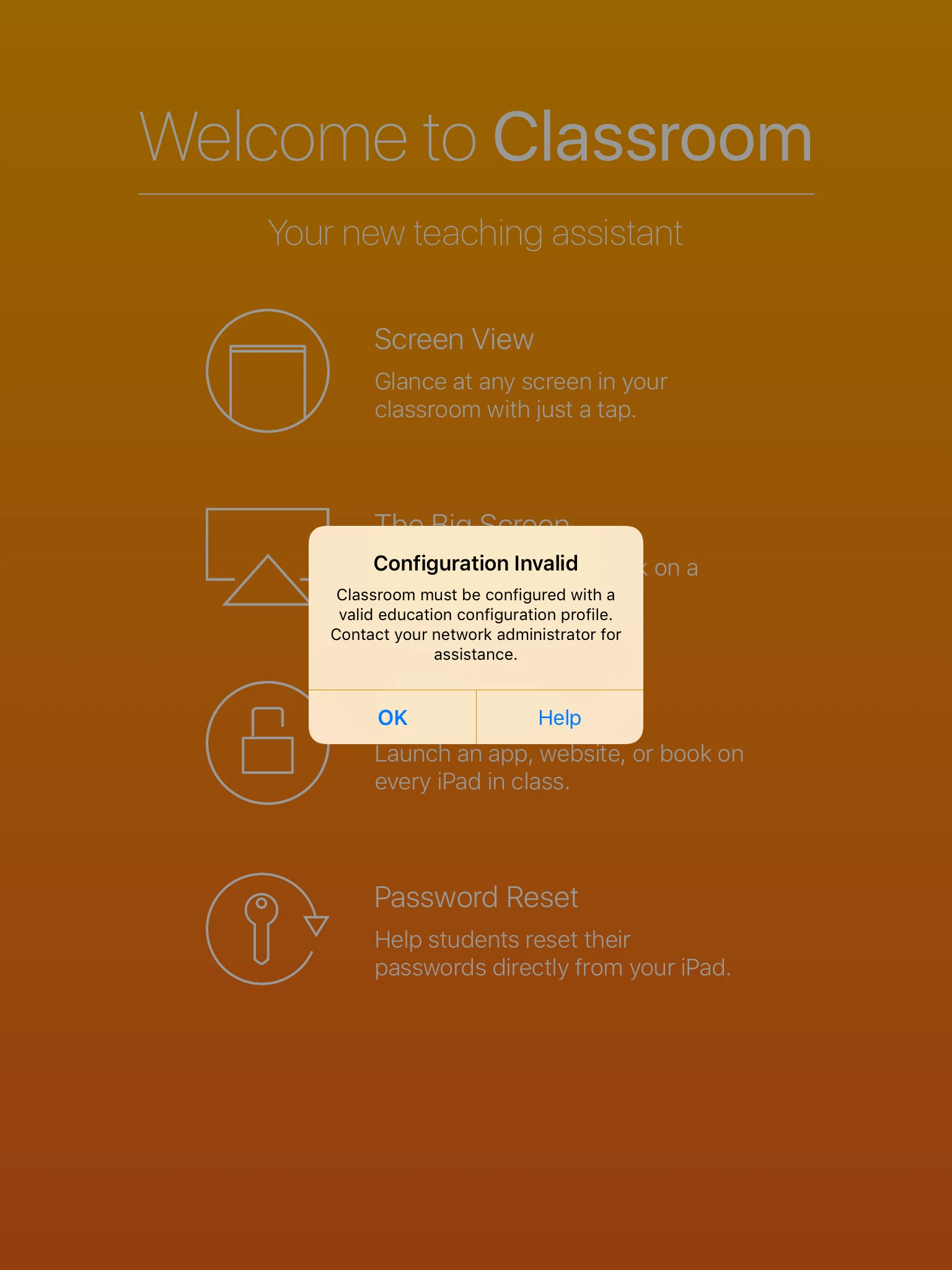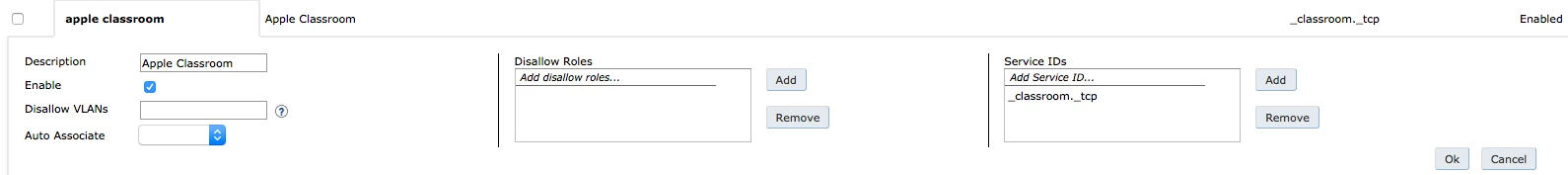We are trying to set up Apple Classroom and we can't get it to work correctly. We are seeing even though we have added a full class, only one or two students show up. Iv'e checked that all student's are supervised and are running 9.3.1
We are using statically assigned groups - if that makes a difference.
Also do the class times need to be added? (I have, but we have a crazy schedule where this feature will be a pain to configure.)
Anyone have any luck?