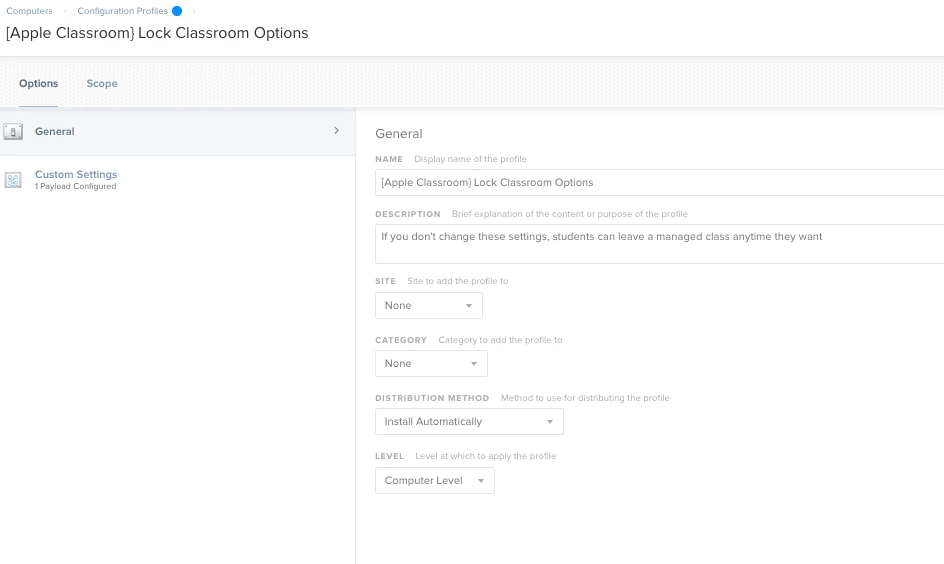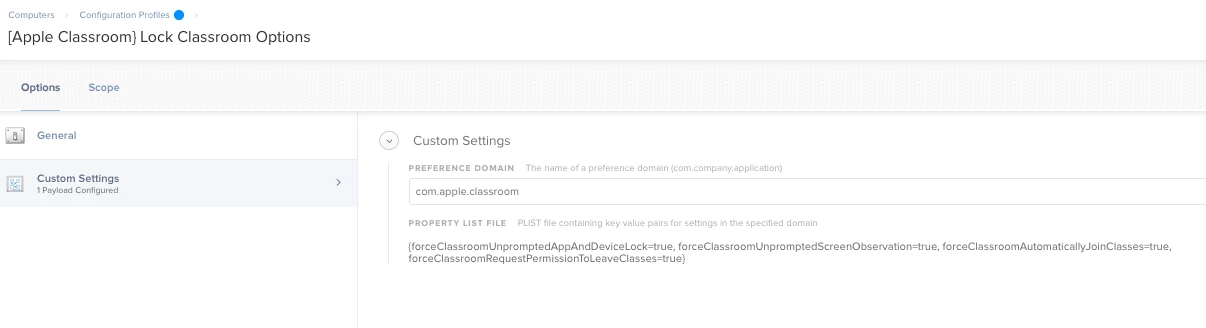Last year we started using Classroom with our iPads and loved it! This year, 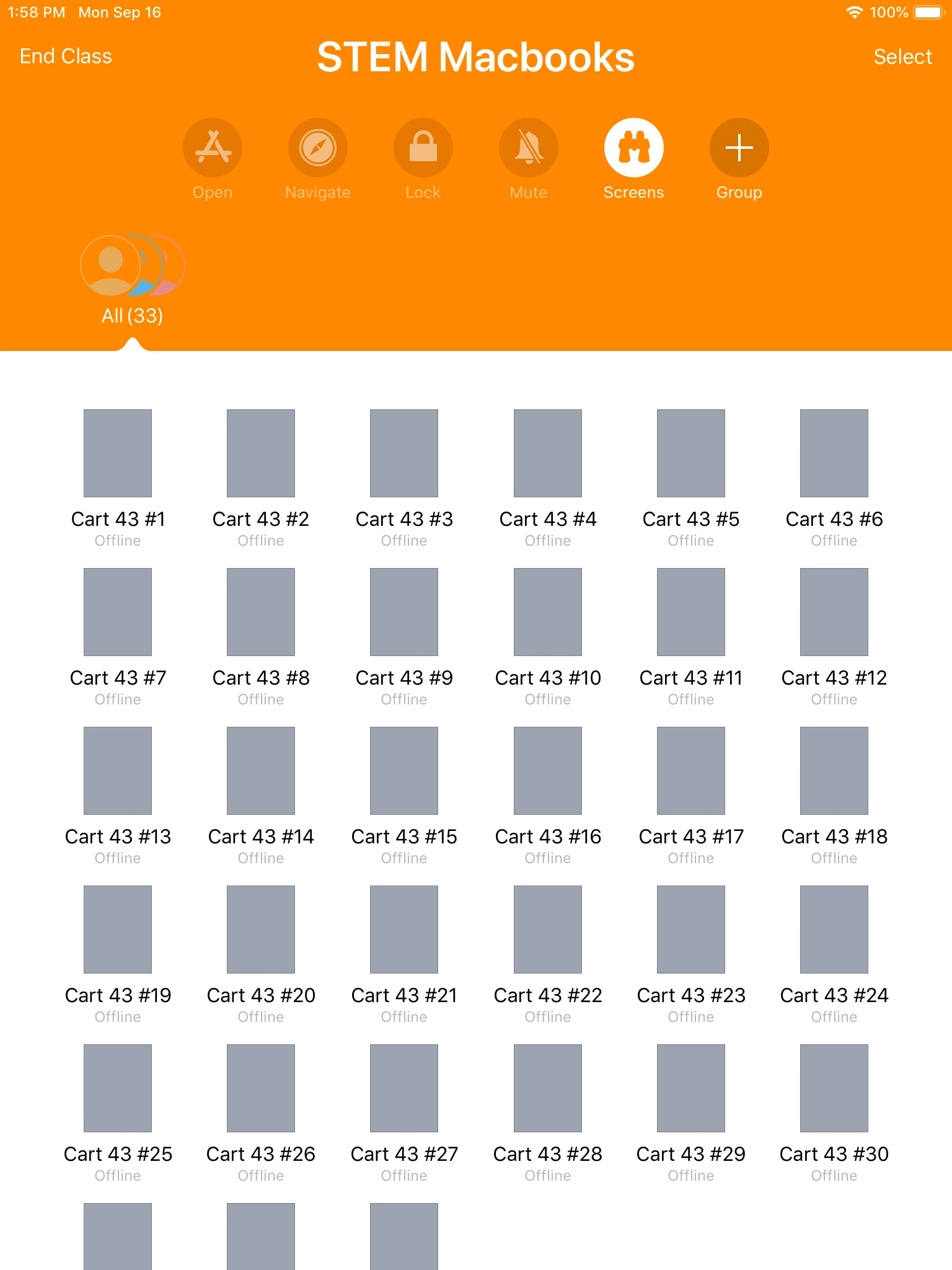
I am trying to set up Apple Classroom for our classes that have Macbooks. I created the class and added the teacher and student computers in JAMF. They aren't showing up in classroom on the teacher's laptop. I then tried to add them to my iPad to see if it would work on my iPad. The class and computers show up but I have no control, all the tools are greyed out. bluetooth is enabled, all the laptops are updated to Mojave. Any ideas on what I'm missing?
Question
Apple Classroom
 +1
+1Enter your E-mail address. We'll send you an e-mail with instructions to reset your password.