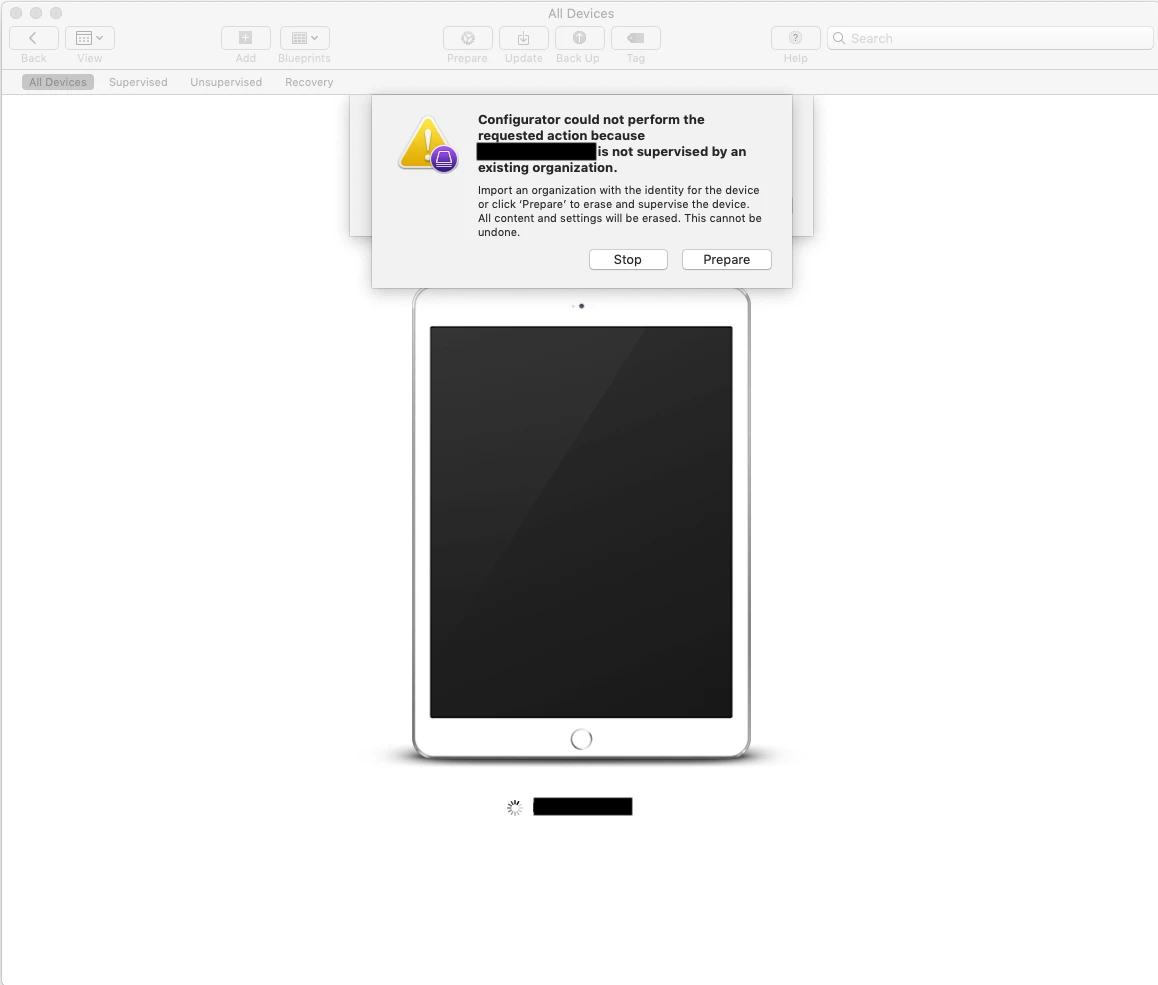Hi everyone,
In Apple Configurator 2, there is an option of saving an unlock token for devices, so in case a user forgets their passcode, they can still be unlocked. We cannot get this to work, as we get this error (see picture below). It doesn't matter if we add it to the blueprint or just try to do the action on its own, the error message is the same.