Hello,
I was wondering if anyone is having problems when they try to open Keynote, Pages, or Numbers on version 3.3?
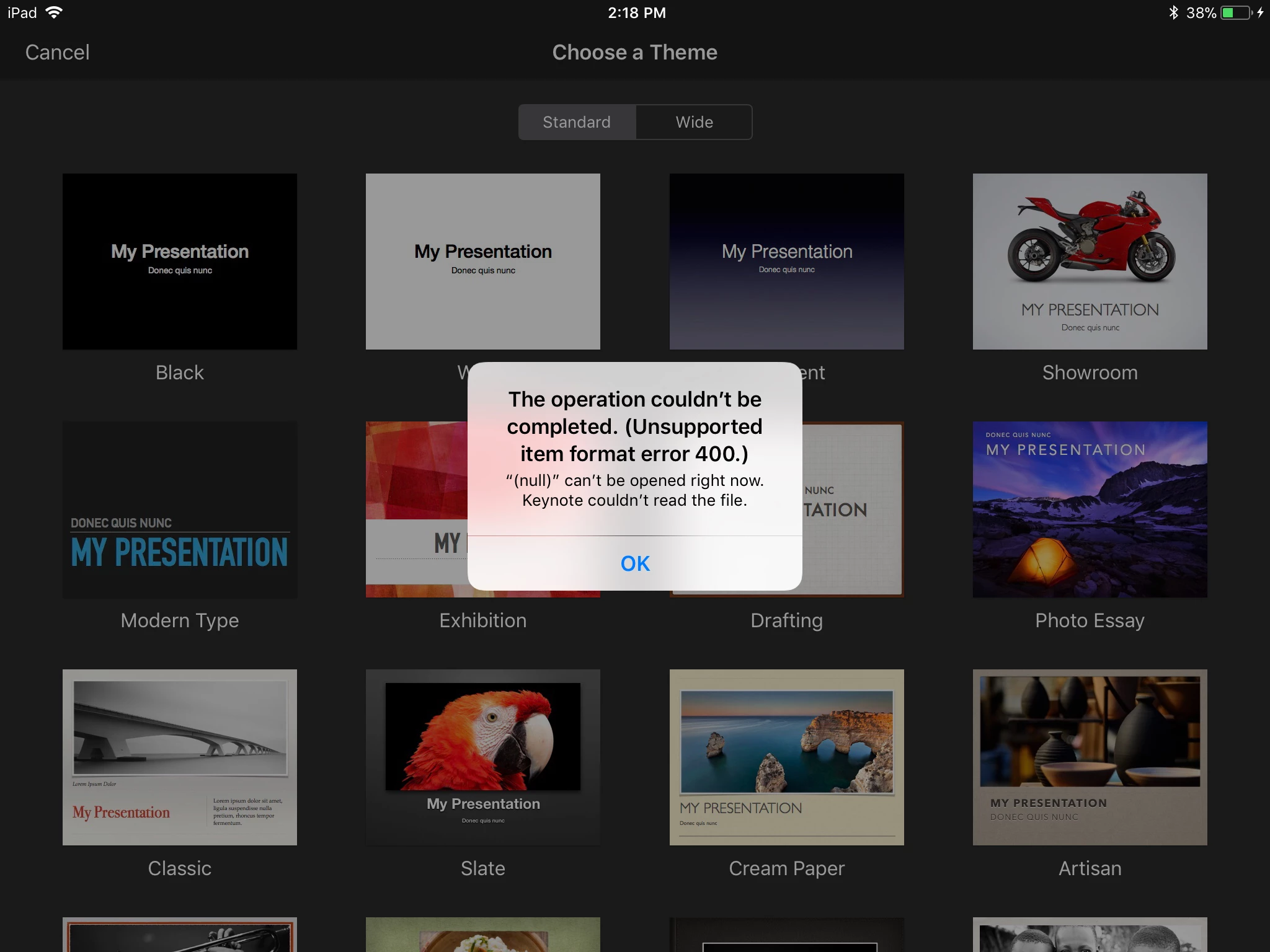
This is only happening on iPads running iOS 11.0.1 and iWorks 3.3.
Some of the troubleshooting steps I have taken so far are the following;
Remove the app and reinstall.
Used the JSS to wipe iPad and wait for for applications to install. Once apps are install I open Keynote, Pages, and Numbers and the App opens, but when I click on any template I receive the error on the picture attach.
Used Apple Configurator and Restore the iPad.Once apps are install I open Keynote, Pages, and Numbers and the App opens, but when I click on any template I receive the error on the picture attach.
I contacted Apple and was escalated to the engineer department. If someone is having the same issues and you found a solution, please let me know.
Thanks,
Martin


