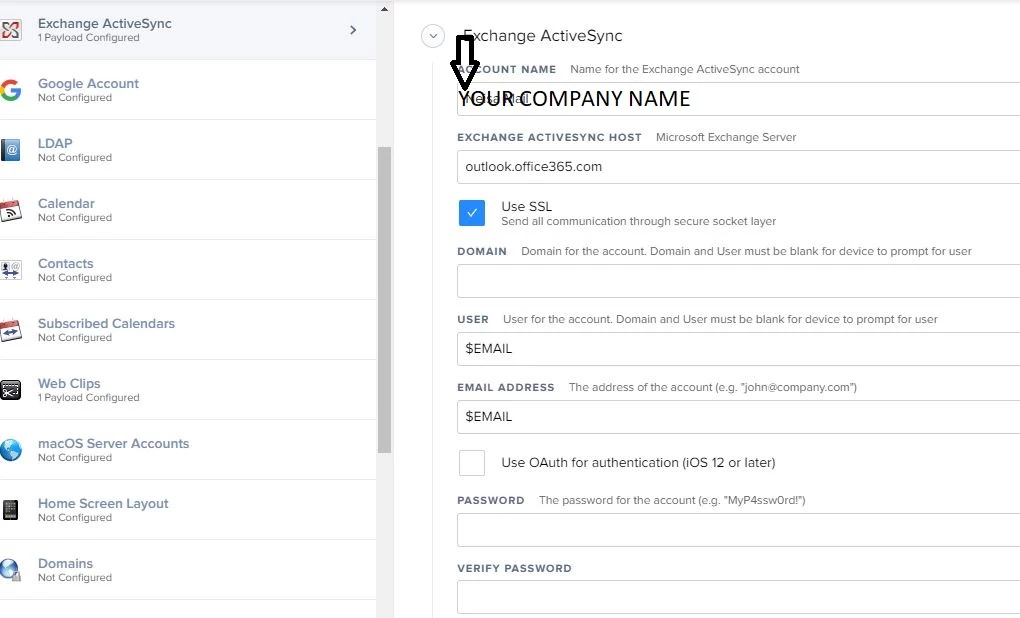I am trying to setup a configuration profile to auto setup the Apple mail app on the iPhone with our company Office 365 mail account. I have the configuration Exchange ActiveSync profile setup and it does do everything i'm looking for but one thing. When the user goes to open the Apple mail app it doesn't prompt for their password. The account profile is there and it's just missing the password part. I am relatively new to this platform so just looking for a suggestion that would help with this. I am really trying not turn on the ability of the user to login with there Apple account if at all possible.
Question
Apple mail app auto config using configuration profiles
 +2
+2Enter your E-mail address. We'll send you an e-mail with instructions to reset your password.