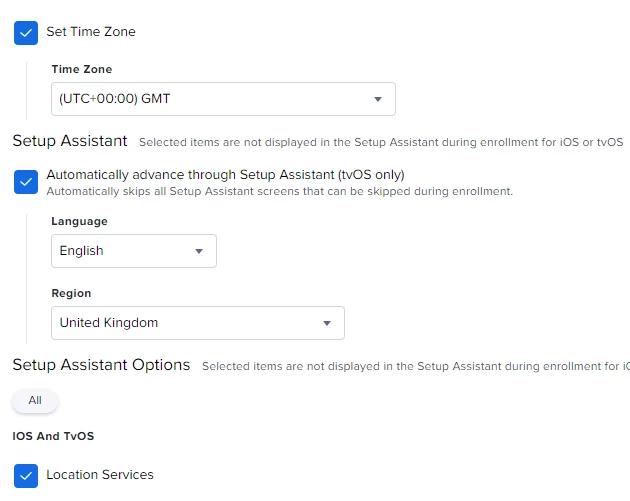Hi all
I have a number of Apple TV devices managed by Jamf Pro which are out in the field.
On the most part I can easily wipe a device and the correct Configuration Profiles are automatically picked up again once I clear any automated removal attempts. However there are a few prompts that require user intervention that I'd like to negate if possible.
What I'd like to achieve is an automated series of responses as follows:
Language: English
Location: UK
Enrollment to our site and MDM: Agree
Location Services: Enable
Once at the desktop I would traditionally also need to set the Screensaver Timeout to 'Never' and also enable the Application 'Unload' option.
I appreciate that setup options can be disabled but I'd like them preset and acknowledged which I imagine would be achieved via a script.
I then have an App enabled to autolaunch via Single App Mode which upon first launch prompts to make use of the Devices Location. I appreciate that this later part is down to the application but perhaps someone could point me in the right direction for this also.
Has anyone achieved anything similar?
Thank you