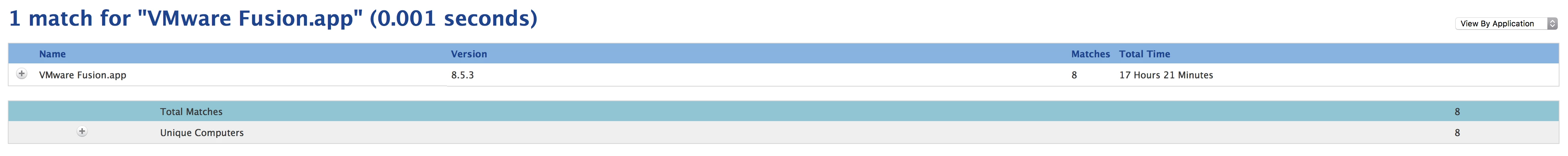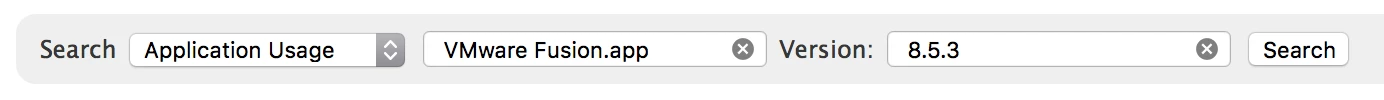We are attempting to run a report (from a search) to show users that have not used a specific application (VMWare Fusion) in a set period (1-2 months). I can't seem to find where I can run this to view all machines and I don't fancy looking at each machine individually. Is this possible?
Enter your E-mail address. We'll send you an e-mail with instructions to reset your password.