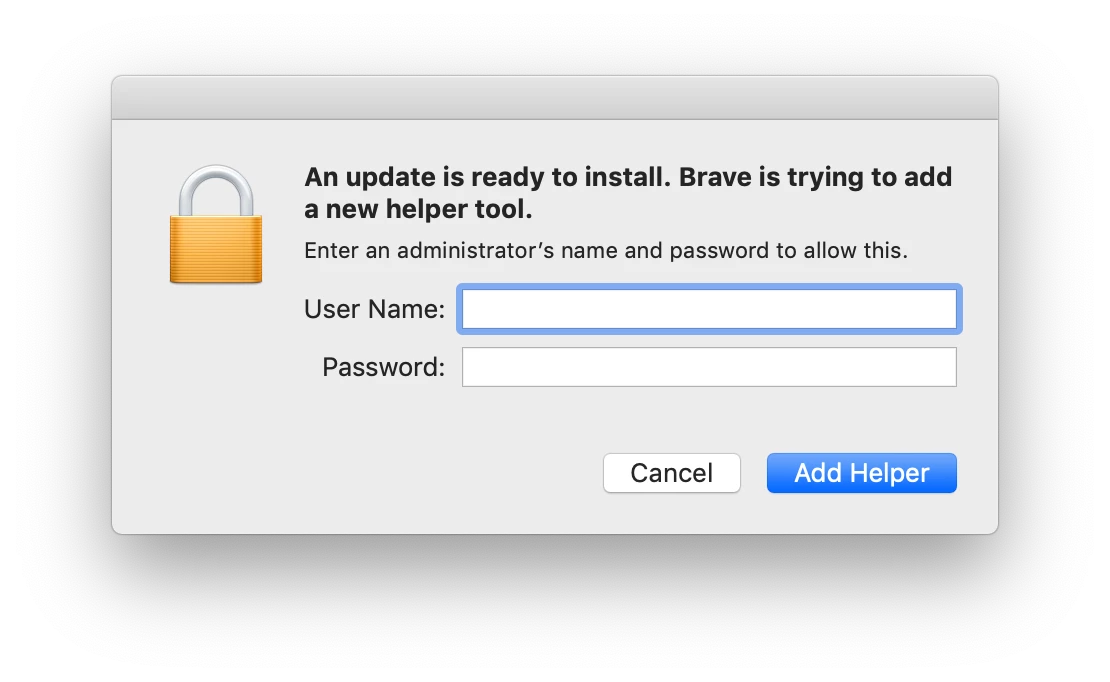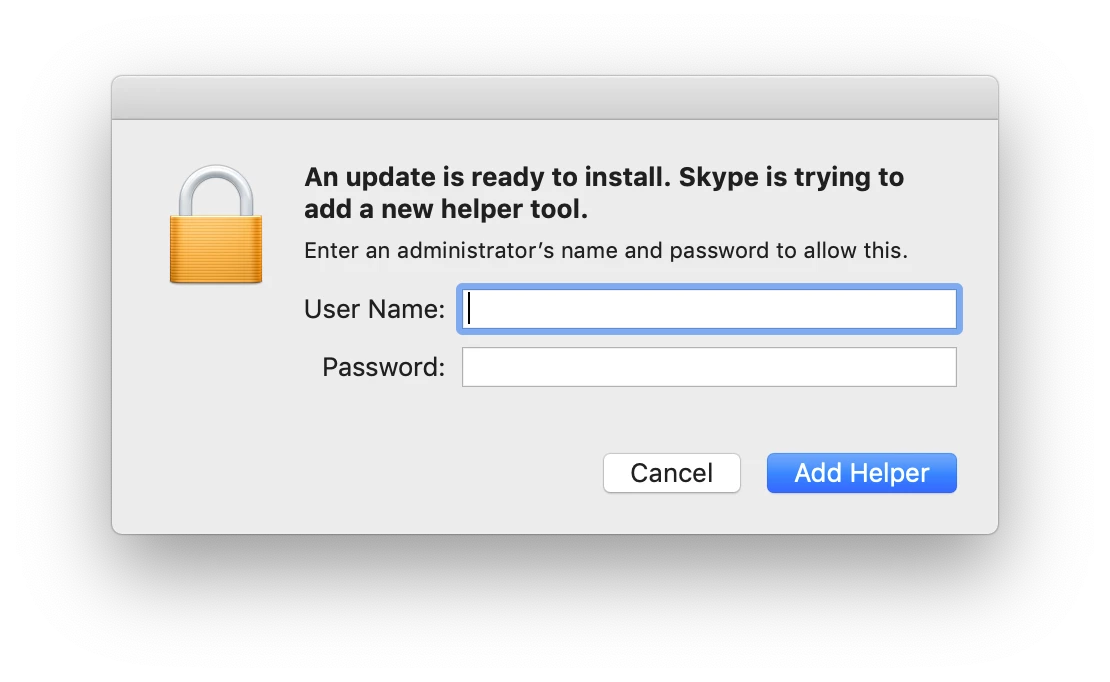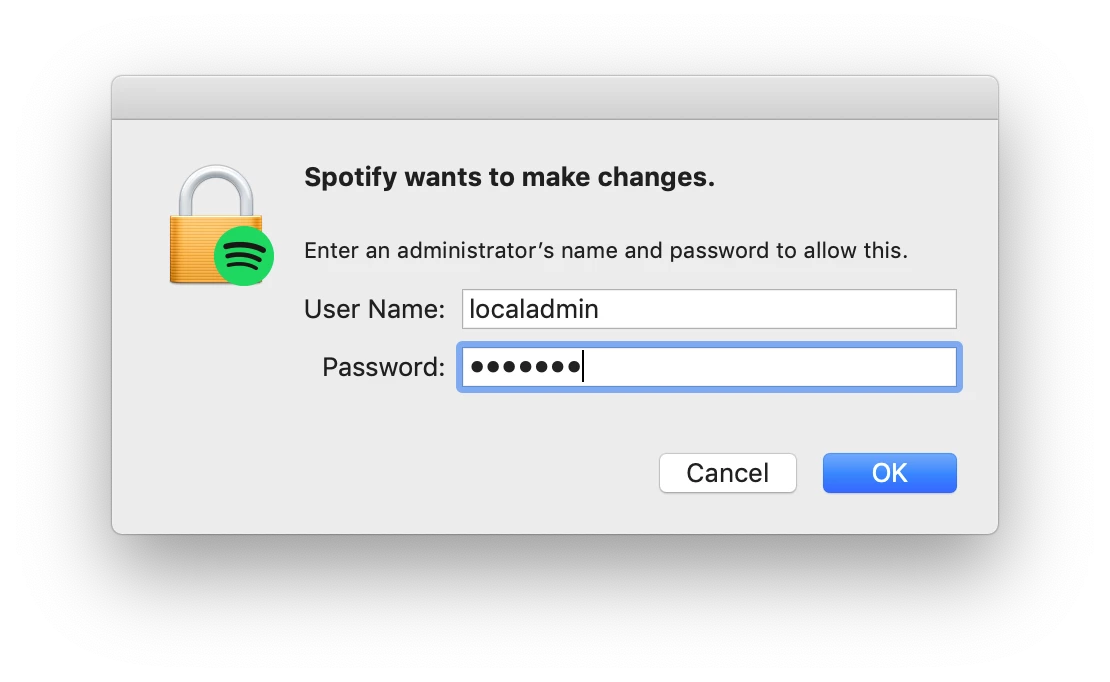Hi all,
After upgrading several of our Macs from older versions of the OS, we have started getting pop-up dialogs asking users to provide admin credentials to add helper tools for various apps (Skype, Brave Browser, Spotify, etc). Most users just click Cancel to dismiss the boxes but I'm concerned we're not staying updated. Also it's pretty annoying.
Google led me down a rabbit hole with Skype that didn't fix the problem, and this seems to be happening to several applications. Has anyone seen these pop-ups and if so, what's the fix?
Thanks!