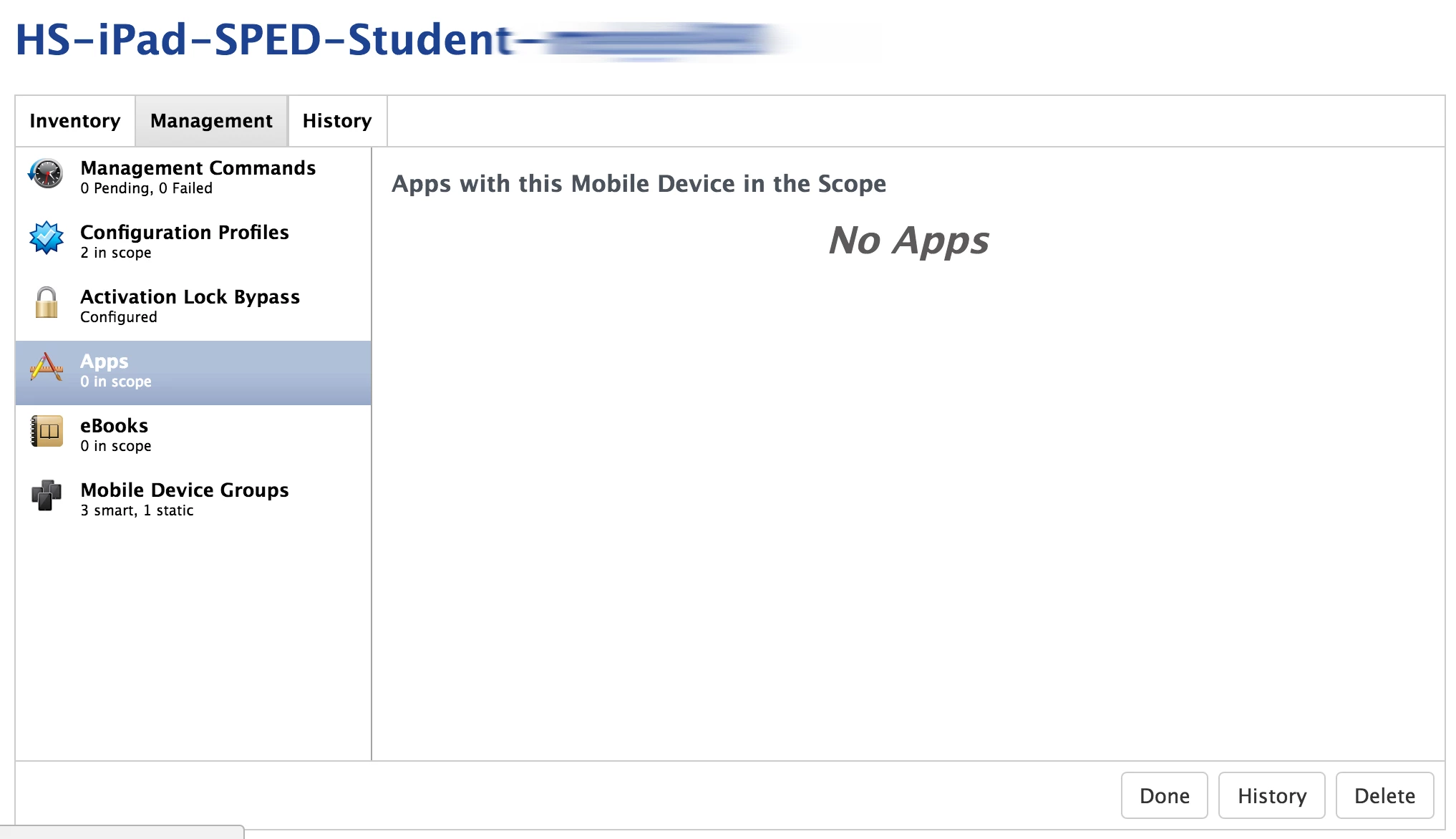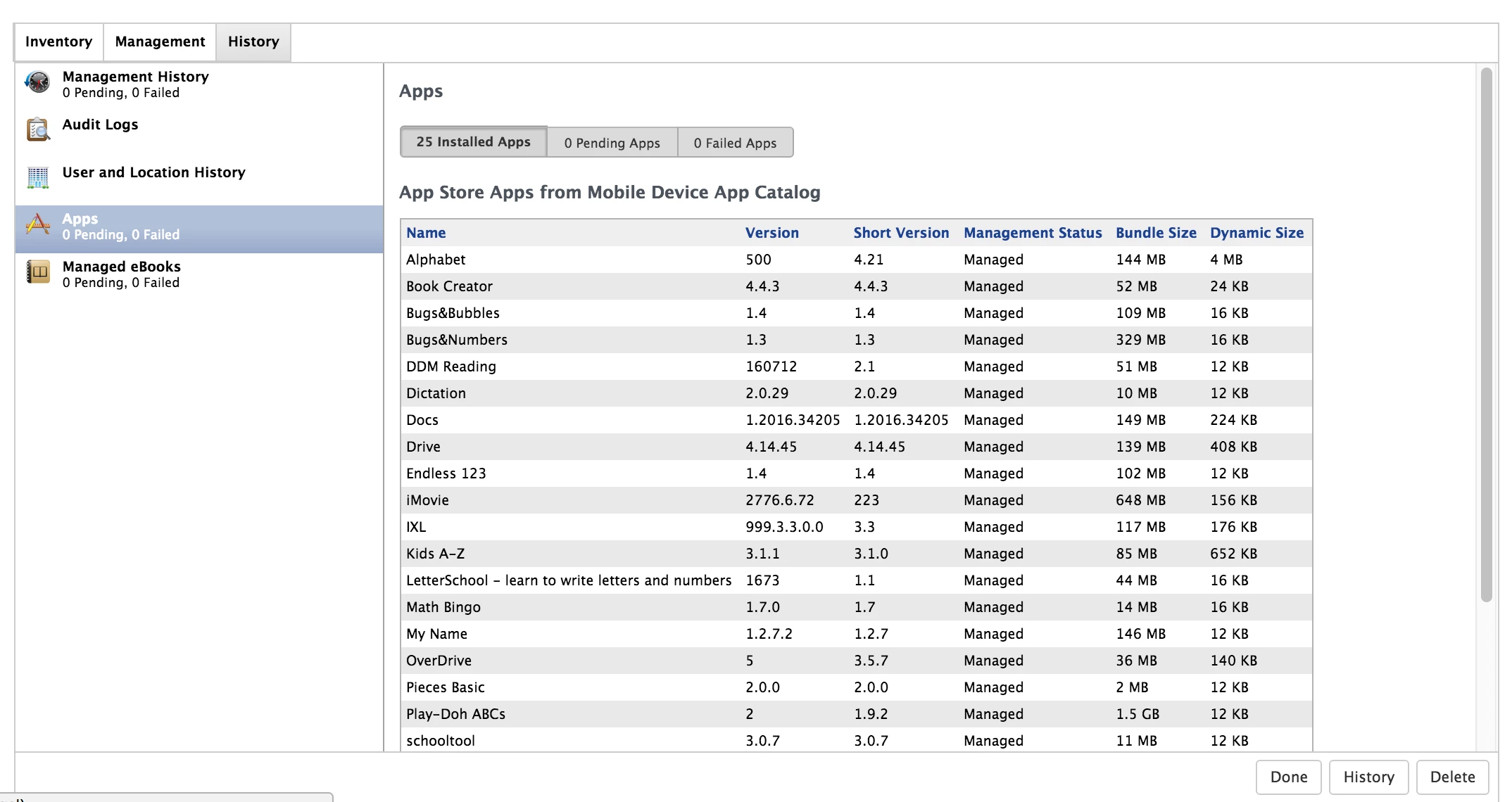We are extensively using VPP and device-based assignments. 600 apps are scoped amongst our ~100 smart groups - always installed as managed apps.
We are finding that when we remove a device from the scope of an app, it doesn't always remove the app from the device. We do get the license back in VPP, but the app stays on the iPad even after inventory updates and restarts. The only way to get the app off is to manually delete it from the iPad.
Example:
- Paid app is scoped to iPad w/device-based app assignment.
- Paid app is installed on iPad and VPP license is used.
- iPad is removed from scope for Paid app.
- iPad processes the management commands and VPP license is restored to available pool.
- iPad never actually removes Paid app.
Has anyone else seen something similar?