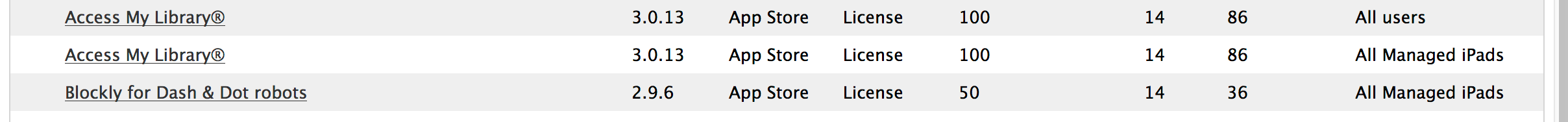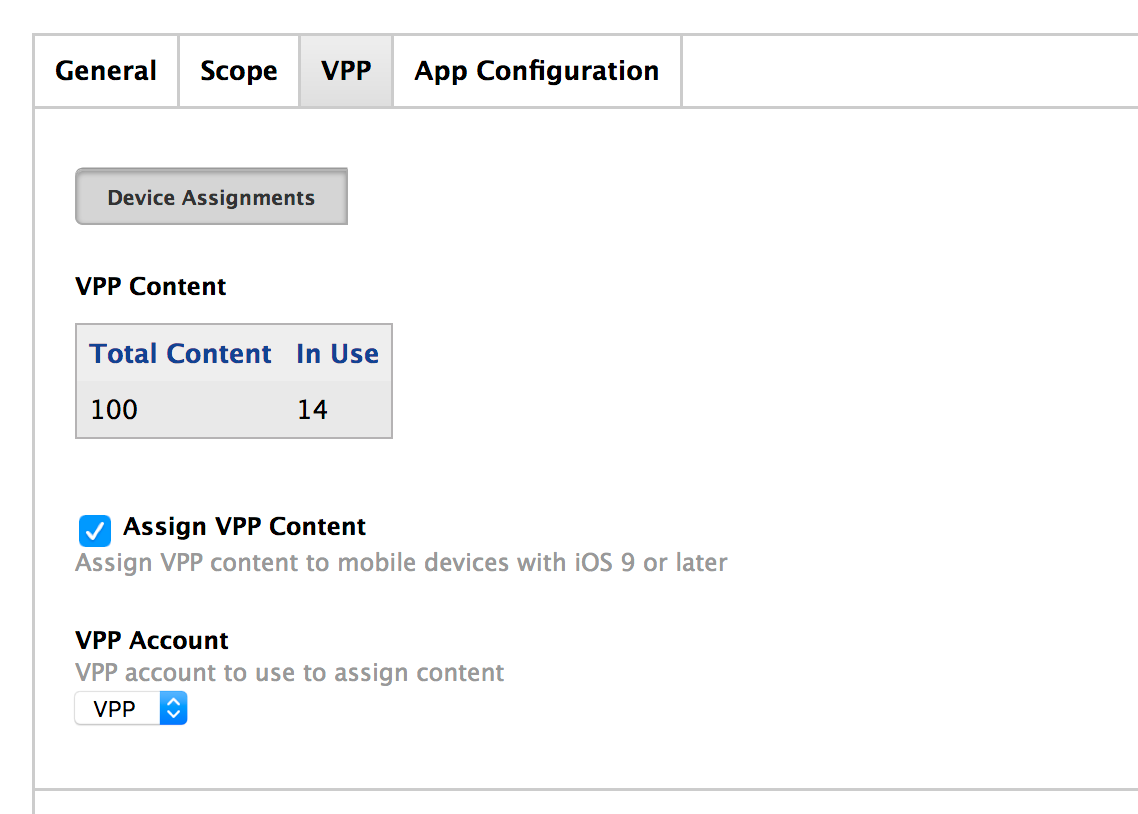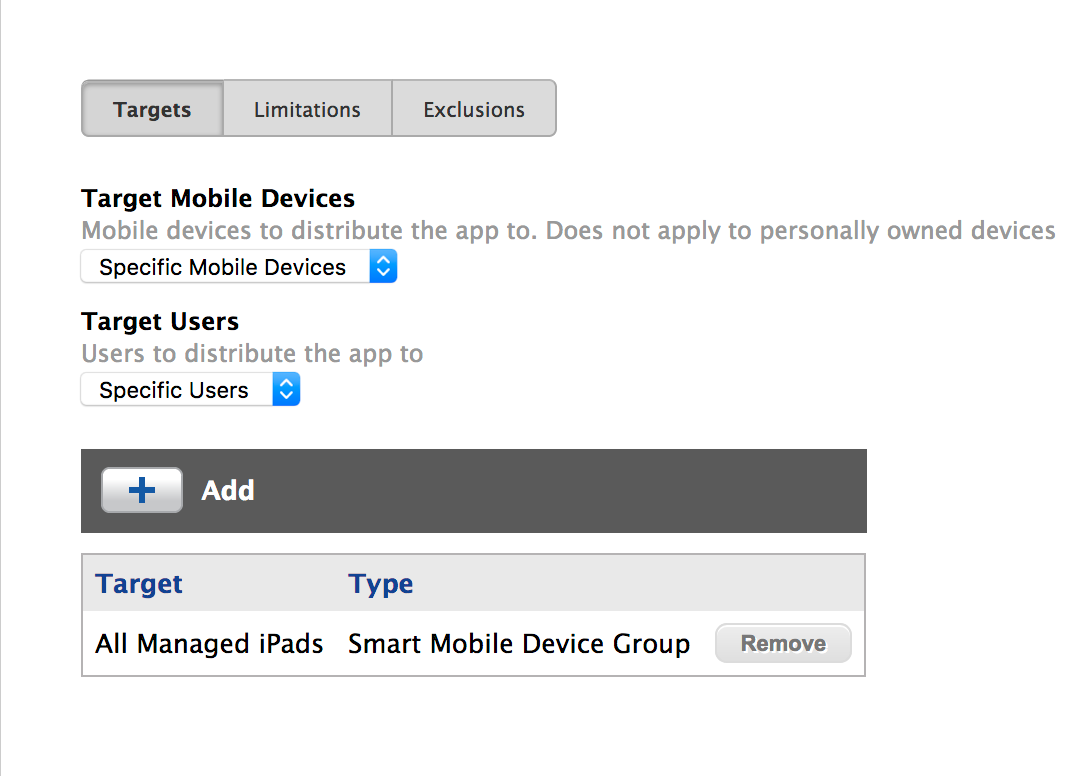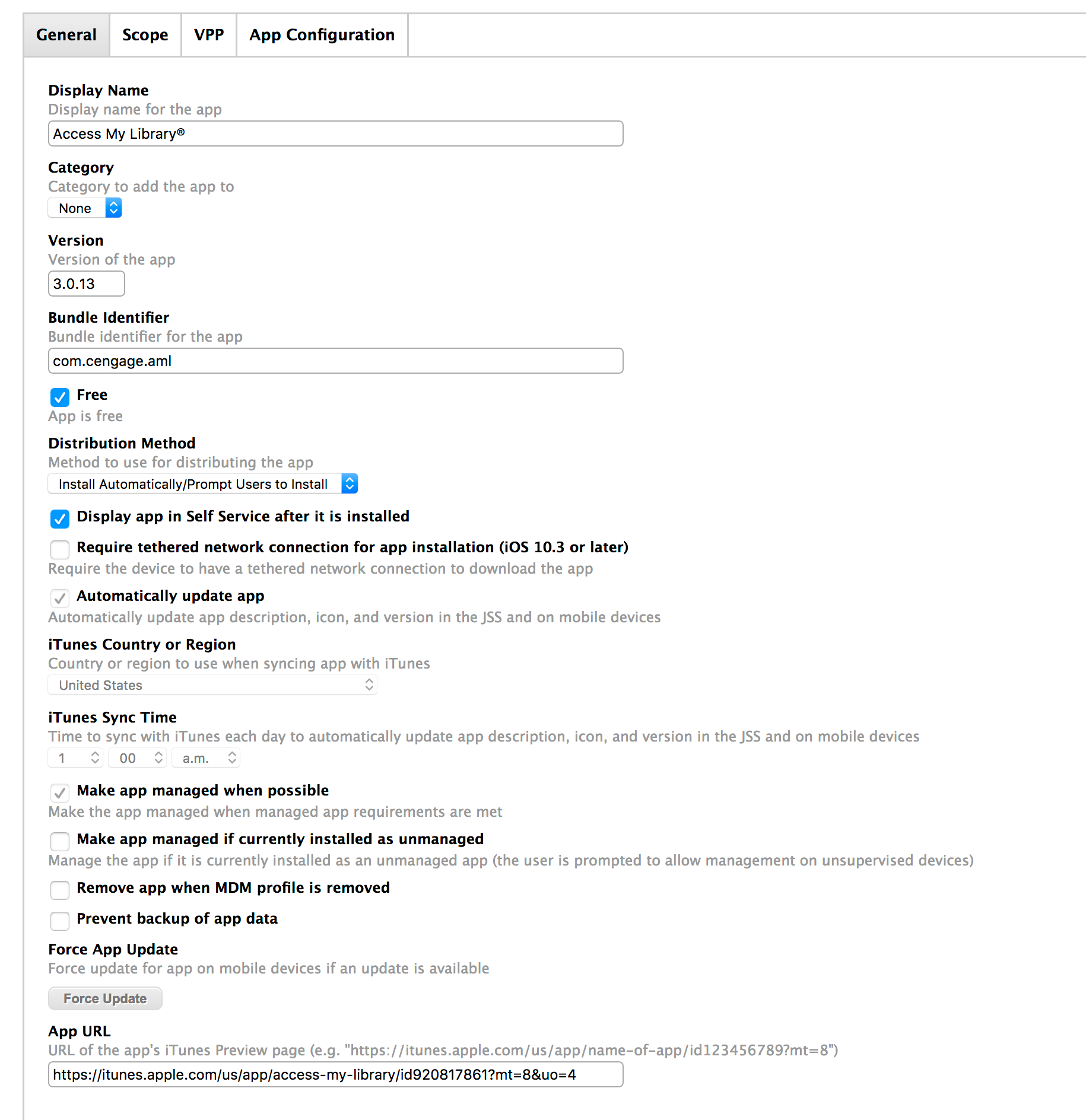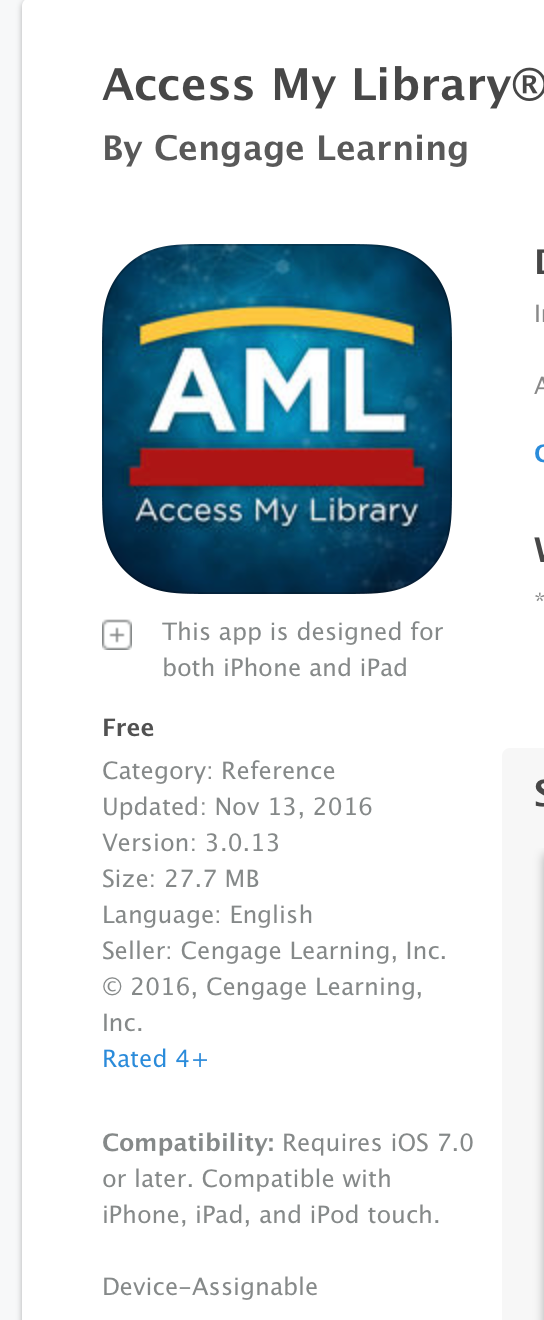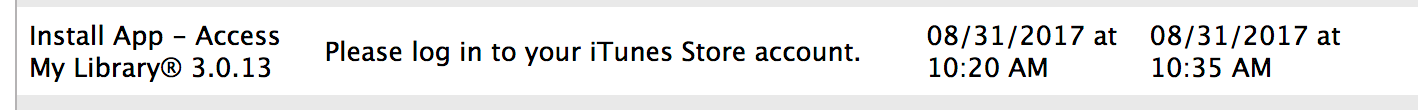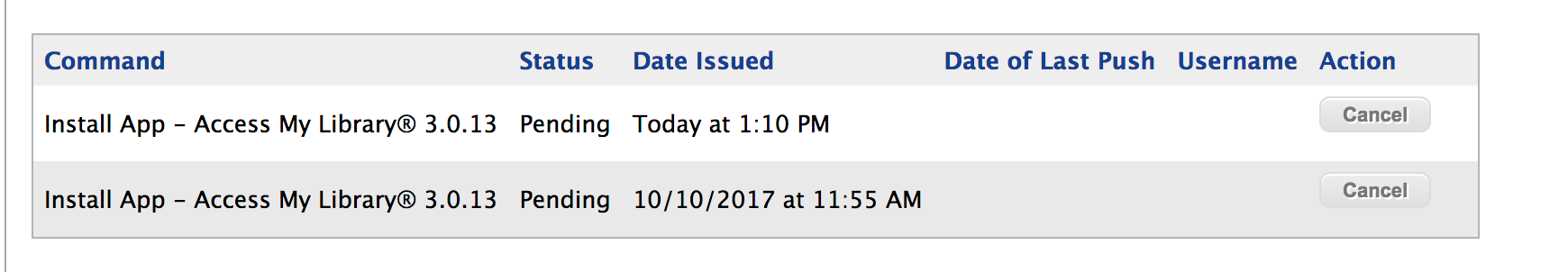hello,
I am having trouble getting some apps to load/ appear on managed iPads.
Access My Library is the current source of my frustration.
Any pointers would be great.
The settings via General, Scope, and VPP are the same as every other app.
Thanks so much,
Barak