When we attempt to take this MBP to 11.3.1, it gets about an hour through the update and then a screen pops up saying: "com.apple.preferences.configurationprofiles.remoteservice (System Preferences) is trying to enroll you in a remote management (MDM) service"
Macbook was enrolled (by invite) on 4/13. Installation/setup normal through a generic account and then assigned to a user login. It has an MDM Capable User that matches the local login ID. But his credentials don't work, nor does the manager default. Dozens of others are updating fine.
Tried doing this OS update from the usual spot, then from Apple Store, and then through a Self-Service policy. They all loop to this attempt an enrollment when an MDM profile is already there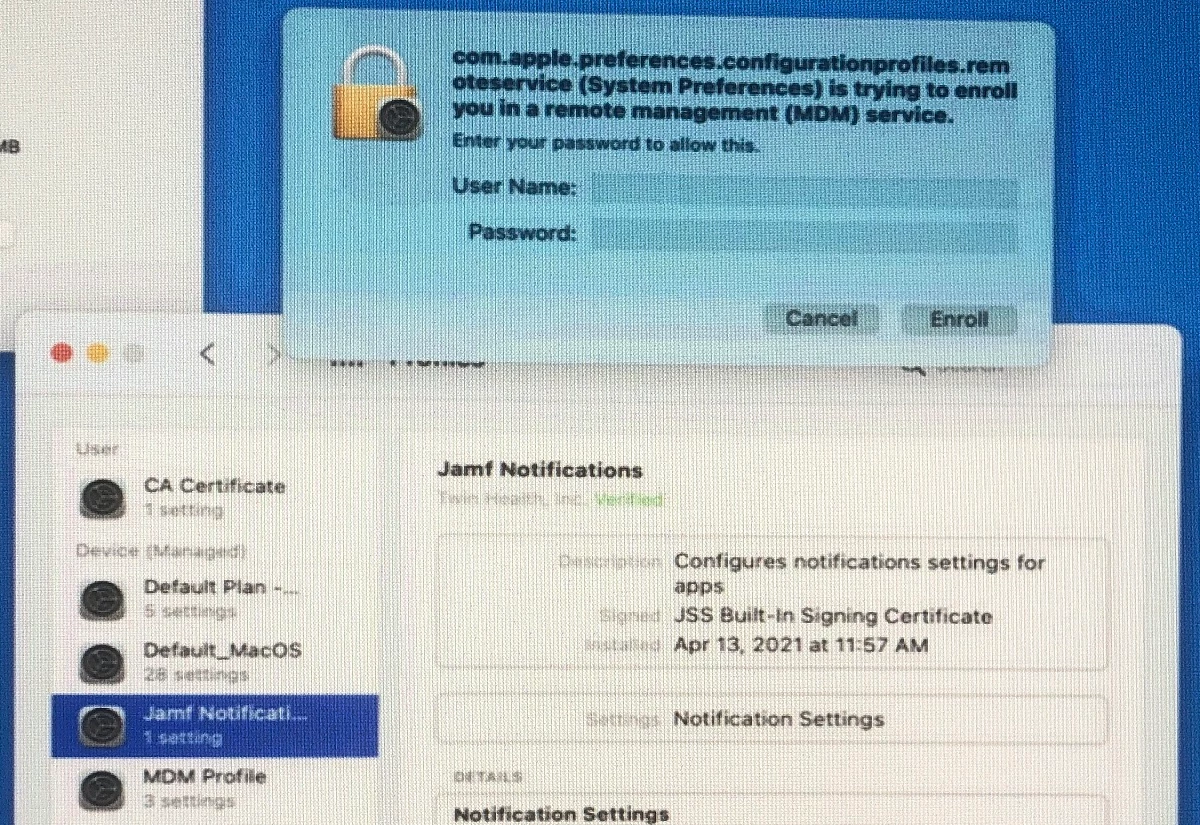
. Anyone else seen this?



