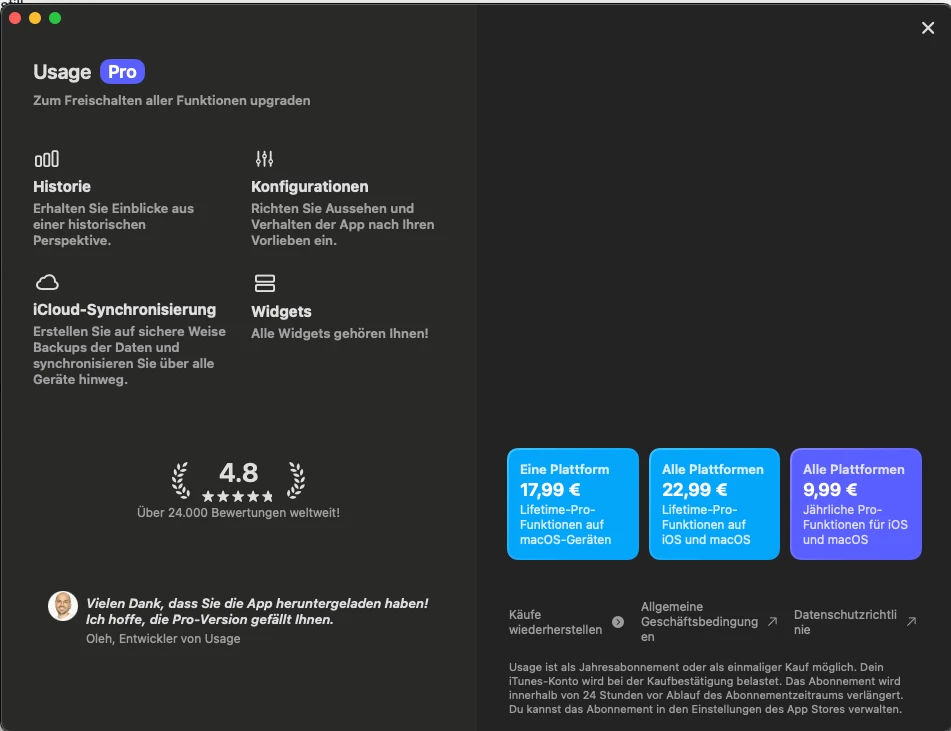Hi all,
New to Jamf and I'm not seeing the connection on getting Free apps deployed. I followed the steps in the Jamf 100 Course but im getting "Pending - All licenses are in use or the license is not assigned yet".
So I went to Apple Business manager and added 1 licenses for the application (im testing this). Made sure the VPP was configured inside of Jamf. What am I missing??
This is a 100% free app... why/where do I need assign a license?