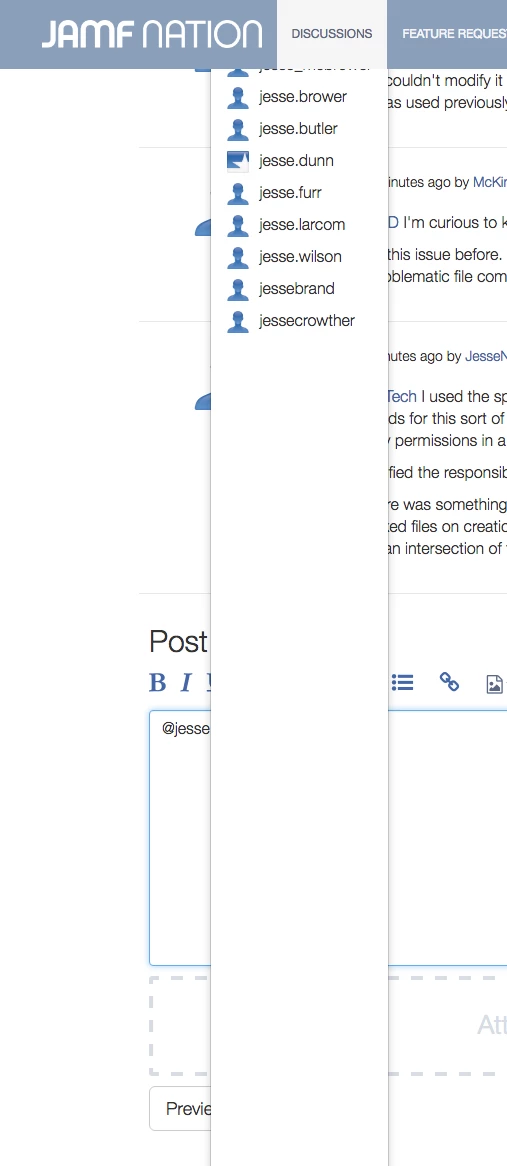A colleague ran into this, so I tested and got the same thing.
Respond to a thread, and try to autofill a username like: @donmontalvo and you'll see the autofill result will span the screen vertically.
Happens on Chrome 53.x, didn't try other browsers. Since, you know, like, we all know Flash Player blows chunks, so we all use chrome. ¯_(ツ)_/¯
I thought it was cool...my colleague, not so much. :)