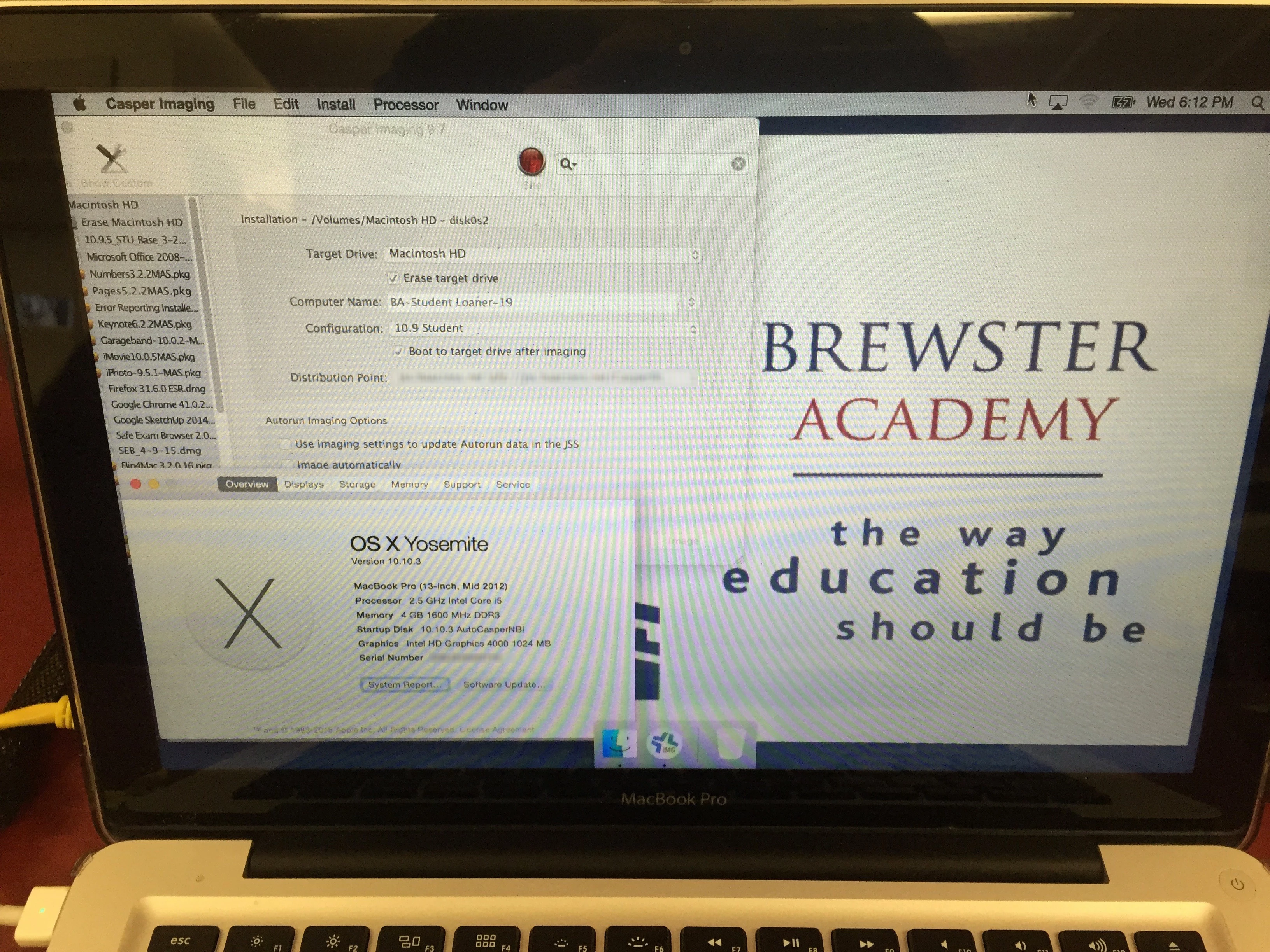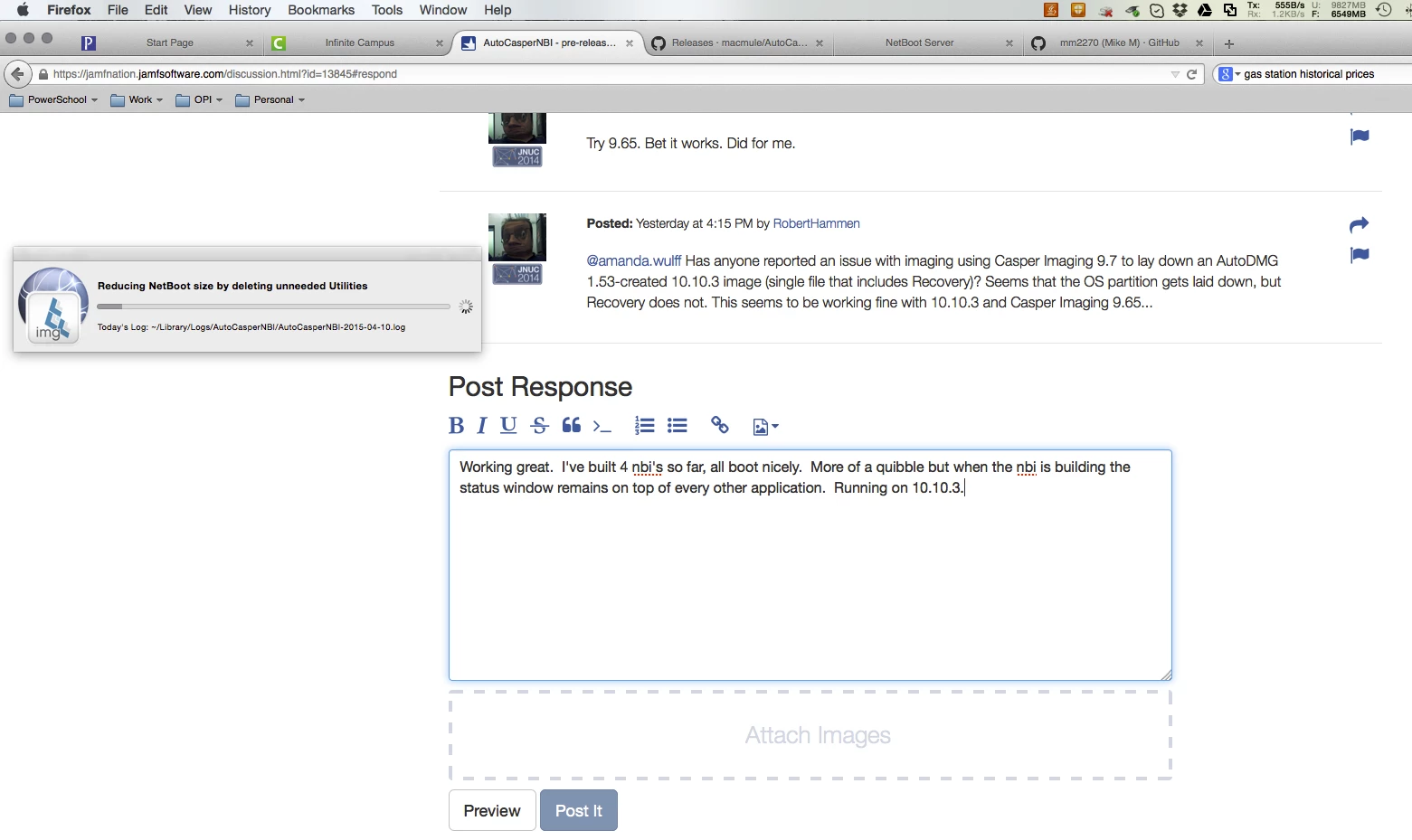Hi All,
Over the past few weeks I have been busy making some major changes to AutoCasperNBI, & really need some testers to make sure it's working as it should pre releasing it as version 1.2.
Changes below & URL to get the pre-release is: https://github.com/macmule/AutoCasperNBI/releases/
- Enhancement: Reduce DMG size further by using .sparseimage
- Enhancement: Check for updates before creds
- Enable Disk Utilities debug mode
- NetBoot Image Description does not get written to NBImageInfo.plist
- 10.9.x NBI created in 10.10.x won't boot
- Put Casper Imaging into Debug mode
- AutoCasperNBI reading MB as GB when calculating space
- Correct typo in TimeMachine ToolTip
- Change Add Packages/Certs to remember last location & not always change.
- "Cannot Read OS Version" from Composer captured OS.dmg's
- Add timeout for JSS URL
- Automatically Compact NetBoot Image
- Automatically Expand Image
- Update Icons for JSS 9.5
- Remove status blobs
- Detail everything in "Always Set" section
- Move to GitHub releases page & big button on
- With additional PKG's & Cert's don't revert window
- Some PKG's cannot be added
- Removed Setup Assistant.app to stop Diagnostics Prompt.
- Changed mount points to plist (thanks Frogor!!)
- Moved free space & total size calculations to bytes via plist of diskutil info, which should resolve a few issues.
- Amended size calculation as moved to sparse image requires 1/3 less space in some situations.
- Removed 1k of un-needed code
- Fixed behaviour when cancelling build.
- Renamed "Read-Only DMG" to "Restorable DMG" in GUI & logs, kept old key in plist for compatibility.
- Corrected OS Version variable, so should behave correctly.
- Replace inputLayoutID with XIB's Tag ID (Again, thanks Frogor)
- Sort out the bloody progress bar, proper like!
- JSS URL not written to plist in 1.1.6
- 1.1.6 Permissions incorrect on NBImage.plist post NetSUS DMG amendment
- Correct typo in proccess variables
- Add refresh button for JSS URL
Please log any issues at: https://github.com/macmule/AutoCasperNBI/issues or nag me at the #JAMFNation IRC